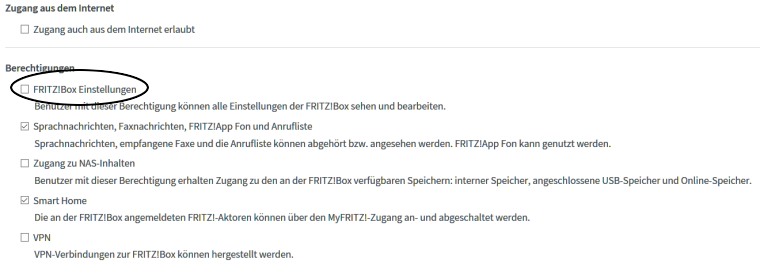Also, I decided to release all the stuff I have worked on as version 1.1.0, some of it is still experimental, but I put a (hopefully) clear warning before you can mess up your config.
[1.1.0] - 2017-01-26
Added
- First version of installer script
- Menu to send Alerts and/or Notifications to your mirror
- Menu to update your MagicMirror installation and your modules (through
git pull) - Menu to change the
config.js- Modules can be installed, added, removed, configured
- There will be backups of the five last versions of the
config.jsin theconfigfolder - Some of these parts are hidden behind an “exprimental” warning, do not ignore that warning
- NOTIFICATION action, see README.md for details
Changed
- Menu structure
- Old “Edit” and “Settings” are now under “Edit view”
- Smaller font sizes in lists
Fixed
- Issues coming from disabled modules since MM version 2.1.0