@crush
Does your BMW connected drive work for one car?
If so, please let me know how, I can’t get it to work anymore
Read the statement by Michael Teeuw here.
Posts
-
RE: MMM-BMWConnected (BMW Connected Drive data)
-
RE: MMM-BMWConnected (BMW Connected Drive data)
@crush
Sorry for my late reaction. What I did to get two vehicles is changing the code en created a variable for my second car. I use one acount for my BMW.
But, since a few months, I cannot make the module work. Probably because of an update or because BMW changed the landing page, like @duxnobis suggested.
So if I can get it to work again, I can share the code I changed. -
RE: MMM-BMWConnected (BMW Connected Drive data)
@sdetweil
Ah, I overread that part of https://.
I changed it back and it is still working .
Many thanks for helping me. -
RE: MMM-BMWConnected (BMW Connected Drive data)
@sdetweil
Adding the row:
apiBase: “https://www.bmw-connecteddrive.com”, -
RE: MMM-BMWConnected (BMW Connected Drive data)
@sdetweil
the module didn’t react on config: apiBase. after changing the url in the default, I could go further.
Furthermore, I added a car: element in the config and copied the module, so I could see both my cars.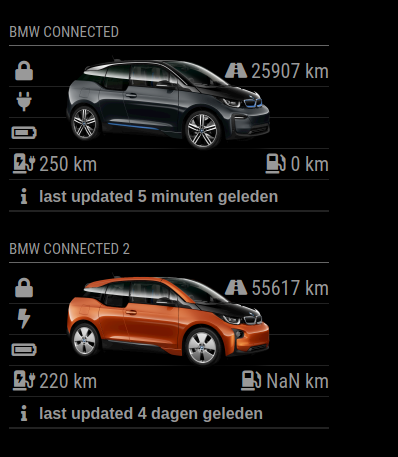
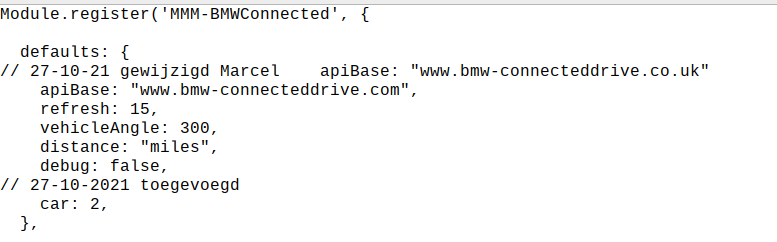
-
RE: MMM-BMWConnected (BMW Connected Drive data)
@klassieker
I have made some changes in the module and now it is working for me (changed defaults: apiBase, couldn’t get it to work with config: apiBase)
Also put an extra variable in the defaults: for selecting my cars -
RE: [ERROR] Moment Timezone has no data for Customized Time Zone
@sdetweil Thanks, I will close this topic as solved
-
RE: [ERROR] Moment Timezone has no data for Customized Time Zone
@sdetweil
Hi Sam,
I changed the rows and it works, no more noise.
But what if the module is updated bu the developer?
Thank you very much, -
RE: [ERROR] Moment Timezone has no data for Customized Time Zone
@klassieker
Current timezone in the agenda.
-
RE: [ERROR] Moment Timezone has no data for Customized Time Zone
@sdetweil
Hi Sam, I use a special agenda from office 365 for the calender module
Here is the information. Maybe I can change something in this agenda instead of the special code as work around?BEGIN:VEVENT UID: .... SUMMARY:Verpakkingen DTSTART;TZID=Customized Time Zone:20210107T080000 DTEND;TZID=Customized Time Zone:20210107T090000 CLASS:PUBLIC PRIORITY:5 DTSTAMP:20211030T090840Z TRANSP:OPAQUE STATUS:CONFIRMED SEQUENCE:0 LOCATION: X-MICROSOFT-CDO-APPT-SEQUENCE:0 X-MICROSOFT-CDO-BUSYSTATUS:BUSY X-MICROSOFT-CDO-INTENDEDSTATUS:BUSY X-MICROSOFT-CDO-ALLDAYEVENT:FALSE X-MICROSOFT-CDO-IMPORTANCE:1 X-MICROSOFT-CDO-INSTTYPE:0 X-MICROSOFT-DONOTFORWARDMEETING:FALSE X-MICROSOFT-DISALLOW-COUNTER:FALSE END:VEVENTThanks in advance