Same here as well. Would love to hear if anyone got this one sorted.
Read the statement by Michael Teeuw here.
Posts
-
RE: Magic Mirror Blanks Several Hours
-
RE: Easy Twitter feed
@colinconner Only one tweet appears at a time unless you have added multiple module sections. The tweets that do appear are all the tweets in the timeframe you selected. For example, if you wanted to see the tweets for the last eight hours, it would rotate through new and old tweets rolling for the last eight hours. New tweets would pop in however you would only see them once it rolls through the RSS feed back around to the beginning.
I have two different modules rolling all the time. One that is for recent tweets where I have them time limited to four hours back checking every five minutes. And another where I am checking 24 hours back.
Kind of hard to describe but once you play with it you will see how the behavior works and it will make perfect sense. The RSS feed / tweet solution isnt for instant tweet pop-ups. It’s just rolling through a list in your timeframe.
-
RE: Calendar Symbols Question
Hey sharp eye! I copy and pasted using my iPad and trimmed the long iCal urls. Everything is correct though in my config.js.
Thanks!
-
RE: Calendar Symbols Question
Config currently looks like the following. Still have the icon issue. Will try moving things around.
{ module: "calendar", position: "top_left", maximumEntries: 8, config: { calendars: [ { symbol: "calendar", url: "webcal://www.calendarlabs.com/templates/ical/US-Holidays.ics" }, { symbol: "bell", url: "https://calendar.google.com/calendar/ical/blahbkah", maximumEntries: 4 }, { symbol: "home", url: "https://calendar.google.com/calendar/ical/blah" } ], } }, -
RE: Calendar Symbols Question
Space removed in my config.js made no difference. All three calendars are represented in the output. Tried other symbols as well.
Thx for the suggestions!
-
RE: How to Troubleshoot
One command that has been a lifesaver for me when I’ve munged up the config.js is: “npm run config:check”. The key is to be in the MagicMirror directory when you run it. It’ll check out your config.js and is much more convenient than pasting into jslint.com.
For example here is one instance when I had multiple issues and even left the letter “v” at the bottom of my config.js file (on line 255). I would have never found that…The symptom was some modules would load and other would just say “loading” perpetually.
pi@raspberrypi:~/MagicMirror $ npm run config:check
magicmirror@2.1.3 config:check /home/pi/MagicMirror
node tests/configs/check_config.jsChecking file… /home/pi/MagicMirror/config/config.js
Line 201 col 24 Duplicate key ‘classes’.
Line 223 col 20 Duplicate key ‘classes’.
Line 255 col 1 Expected an assignment or function call and instead saw an expression.
Line 255 col 2 Missing semicolon. -
Calendar Symbols Question
I’ve been trying to get different symbols for my different calendars but for some reason the middle symbol gets ignored. Code snippet below and photo of what I see. Any ideas? …I was attempting also to limit the center calendar (UK basketball) to 4 entires but this apparently doesn’t work per calendar correct?
THANKS!
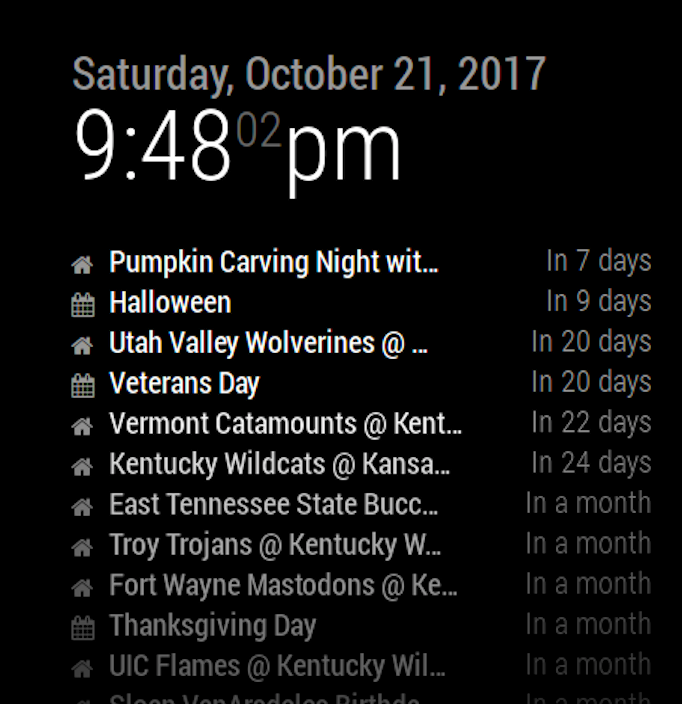
{ module: "calendar", position: "top_left", maximumEntries: "10", config: { calendars: [ { symbol: "calendar ", url: "webcal://www.calendarlabs.com/templates/ical/US-Holidays.ics" }, { symbol: "bell ", url: "https://calendar.google.com/blahblahblah", maximumEntries: "4" }, { symbol: "home ", url: "https://calendar.google.com/calendar/ical/blahblahblah" } ], } }, -
RE: Easy Twitter feed
When you have multiple feeds inside of one newsfeed module the tweets will rotate in the same position. If you want to see multiple tweets from different sources simultaneously, then add two newsfeed module sections in the same position in your config.js file. I do that. For example I have one newsfeed module that just targets traffic updates and only updates that are less than 4 hours old. The other newsfeed rotates local event information and expires them after 1 day from a couple twitter sources I follow.