@sdetweil Thank you. I will buy one and try it out.
Read the statement by Michael Teeuw here.
Posts
-
RE: 12V monitor and Raspberry Pi
-
12V monitor and Raspberry Pi
Hi,
I bought the VSDISPLAY HDMI VGA DVI Audio LCD Controller-card for LP173WD1 LTN173KT01-A01 B173RW01 LP140WD2 to attach my old laptop screen with the Raspberry Pi. This card takes 12 V.
As I’m making a Magic Mirror, I would like to use only one power supply, but the Raspberry Pi takes 5 V.
Is there a possibility to attach the Raspberry Pi to the controller card in order to use only one power supply?
Thank you for your help.Yvonne
-
RE: MMM-MyDutchWeather
@sdetweil I did what you suggested.
I moved the folder to the MagicMirror/modules folder.
In the MagicMirror/config folder I have added the configuration as mentioned before. When I run nom run config: check there are no errors in my config file.
If I delete this module in the config file and I run npm then the Magic Mirror is running fine. With this module I get a black screen.
I have made an image of a part of the message on the screen.
Maybe this is an indication.
I hope you are willing and able to give me some hint.
Thank you again.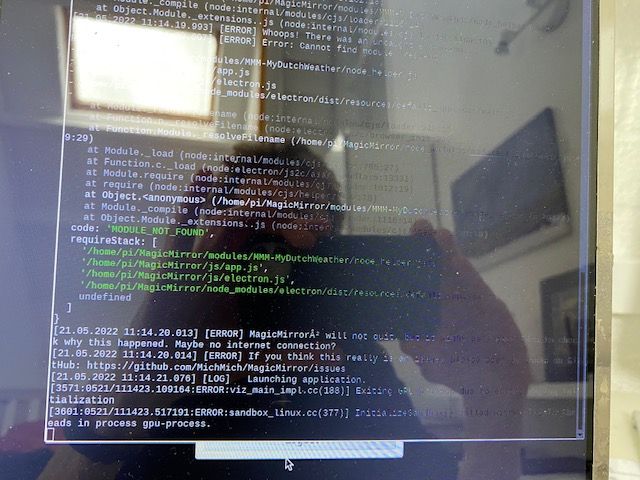
-
RE: module not found error loading module in MagicMirror
@sdetweil Thank you for your instruction.
One question, my modules are in the directory:
home/pi/MagicMirror/modules/default.
You don’t mention the default subdirectory.
I presume that my path is okay, because all the modules are located in this subdirectory. Is that okay?
Thank you. -
MMM-MyDutchWeather
I installed the module as mentioned in the instructions.
I created a api key with Weerlive.
When I run the MagicMirror, I get a black screen.
When I delete the code in the config file, the MagicMirror software runs without problems and I see the newsfeed, the calendar and so on.
So I suppose I do something wrong.
I attach a screenshot from the location on the MMM-MyDutchWeatherThis is the config file (I deleted some modules in the text so make it shorter):
/* MagicMirror² Config Sample
*-
By Michael Teeuw https://michaelteeuw.nl
-
MIT Licensed.
-
For more information on how you can configure this file
-
see https://docs.magicmirror.builders/configuration/introduction.html
-
and https://docs.magicmirror.builders/modules/configuration.html
*/
let config = {
address: “localhost”, // Address to listen on, can be:
// - “localhost”, “127.0.0.1”, “::1” to listen on loopback interface
// - another specific IPv4/6 to listen on a specific interface
// - “0.0.0.0”, “::” to listen on any interface
// Default, when address config is left out or empty, is “localhost”
port: 8080,
basePath: “/”, // The URL path where MagicMirror² is hosted. If you are using a Reverse proxy
// you must set the sub path here. basePath must end with a /
ipWhitelist: [“127.0.0.1”, “::ffff:127.0.0.1”, “::1”], // Set [] to allow all IP addresses
// or add a specific IPv4 of 192.168.1.5 :
// [“127.0.0.1”, “::ffff:127.0.0.1”, “::1”, “::ffff:192.168.1.5”],
// or IPv4 range of 192.168.3.0 --> 192.168.3.15 use CIDR format :
// [“127.0.0.1”, “::ffff:127.0.0.1”, “::1”, “::ffff:192.168.3.0/28”],useHttps: false, // Support HTTPS or not, default “false” will use HTTP
httpsPrivateKey: “”, // HTTPS private key path, only require when useHttps is true
httpsCertificate: “”, // HTTPS Certificate path, only require when useHttps is truelanguage: “nl”,
locale: “en-US”,
logLevel: [“INFO”, “LOG”, “WARN”, “ERROR”], // Add “DEBUG” for even more logging
timeFormat: 24,
units: “metric”,
// serverOnly: true/false/“local” ,
// local for armv6l processors, default
// starts serveronly and then starts chrome browser
// false, default for all NON-armv6l devices
// true, force serveronly mode, because you want to… no UI on this devicemodules: [
{
module: “alert”,
},
{
module: “updatenotification”,
position: “top_bar”
},
{
module: “clock”,
position: “top_left”
},{ module: 'MMM-MyDutchWeather', position: 'top_right', header: "Nederlands weerbericht test", config: { latitude: 52.26583, longitude: 6.79306, apiKey: "c15c476376", showIcons: true, showExtra: false, maxWidth: "500px" } }, { module: "newsfeed", position: "bottom_bar", config: { feeds: [ { title: "NOS Nieuws", url: "http://feeds.nos.nl/nosnieuwsvideo" } ], showSourceTitle: true, showPublishDate: true, broadcastNewsFeeds: true, broadcastNewsUpdates: true } }, { module: "newsfeed", position: "bottom_bar", config: { feeds: [ { title: "Nos Nieuws algemeen", url: "http://feeds.nos.nl/nosnieuwsalgemeen" } ], showSourceTitle: true, showPublishDate: true, broadcastNewsFeeds: true, broadcastNewsUpdates: true } },]
};
/*************** DO NOT EDIT THE LINE BELOW ***************/
if (typeof module !== “undefined”) {module.exports = config;}I hope somebody is able to help me.
Thank you in advance.
Yvonne
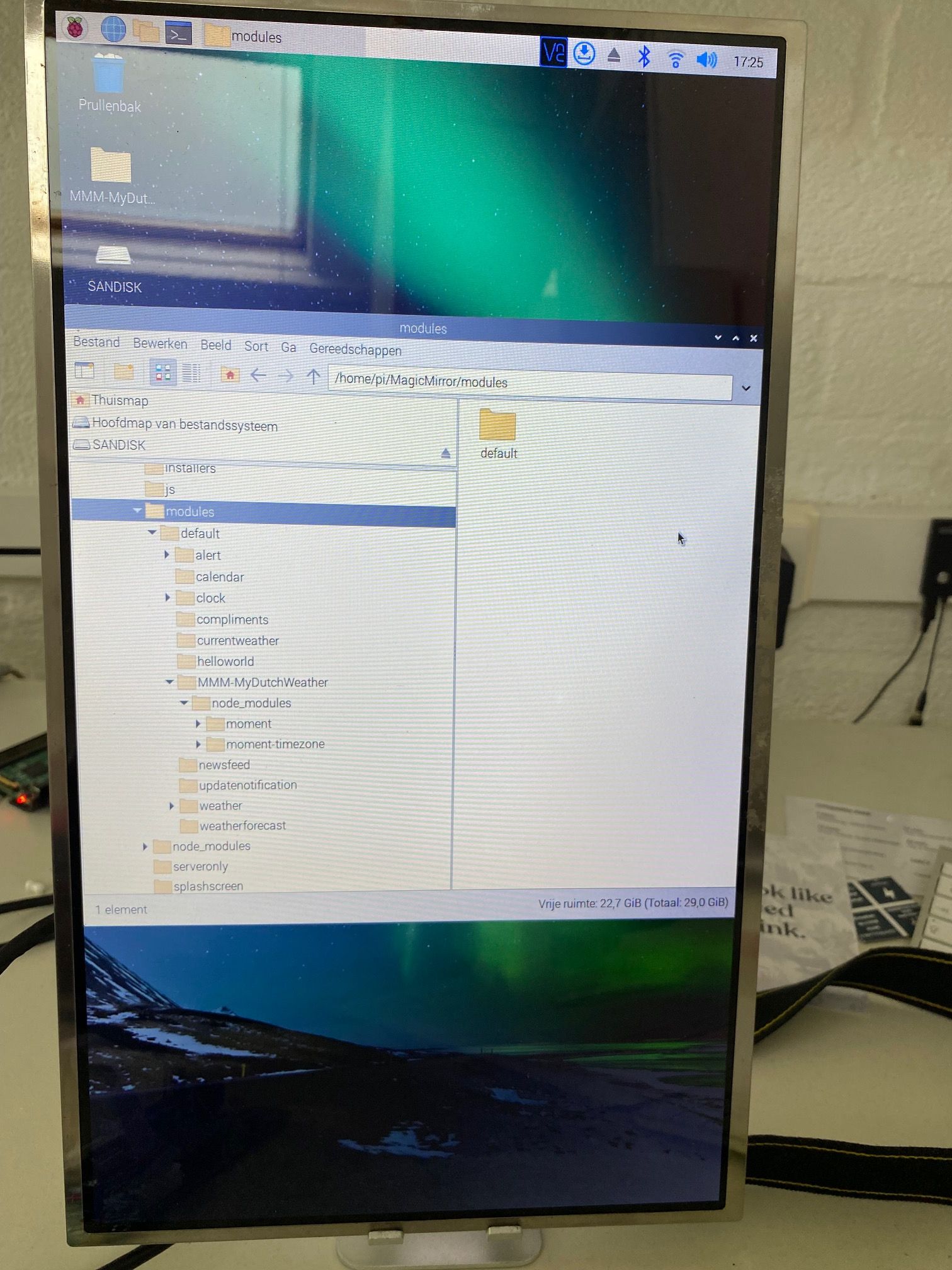
-