@sdetweil I found a post from March 2023 where we talk about you on the same subject 😉
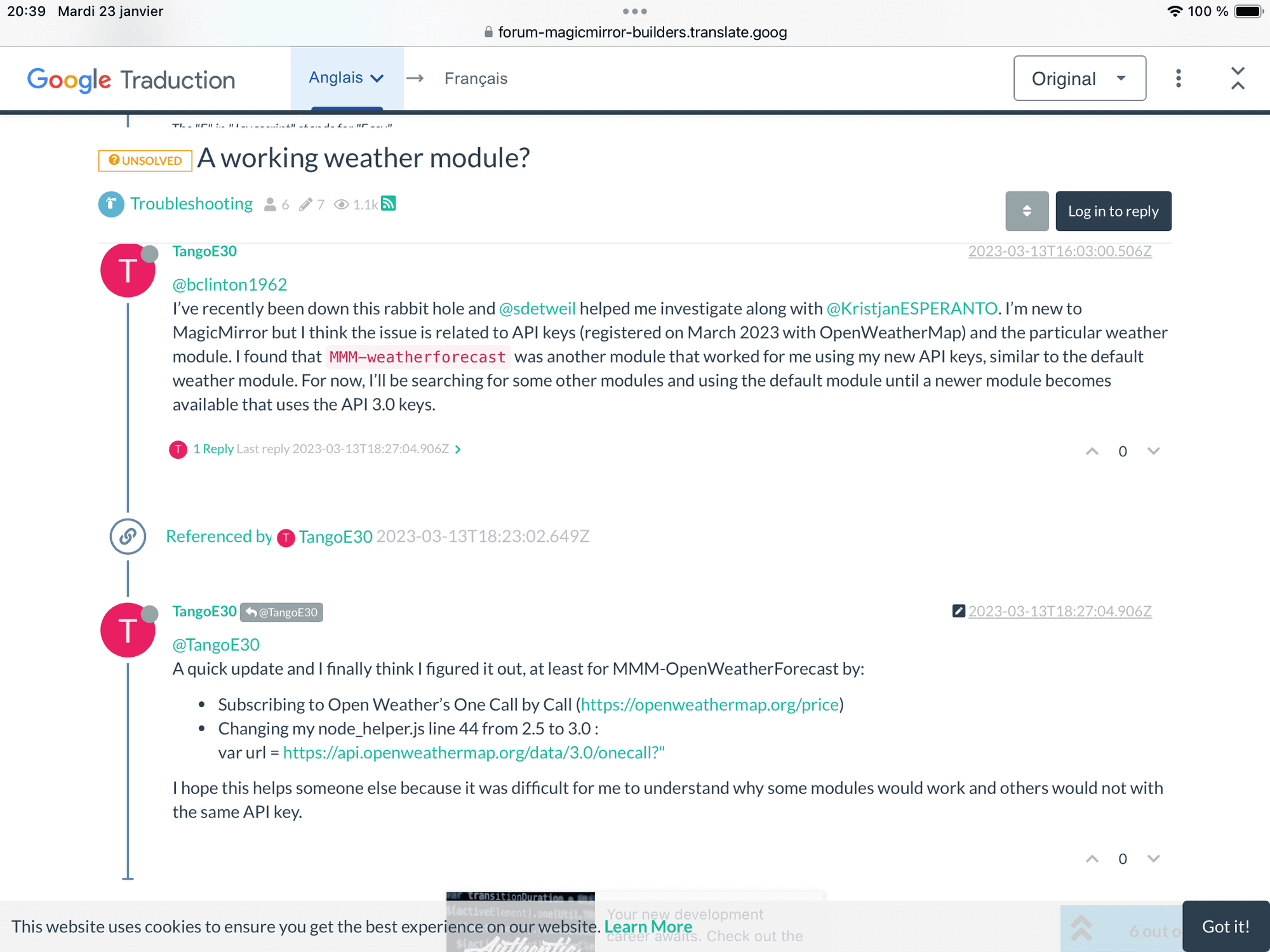
Read the statement by Michael Teeuw here.
Posts
-
RE: Changing icons of the modules Current Weather and Weather Forecast
-
RE: Changing icons of the modules Current Weather and Weather Forecast
@sdetweil
I will actually look precisely at the possibilities of this window, a thousand thanks Sam -
RE: Changing icons of the modules Current Weather and Weather Forecast
@sdetweil thank you I will try, even if I admit that I have not understood everything, I will keep you informed of my progress, thank you again for your help
-
RE: Changing icons of the modules Current Weather and Weather Forecast
@sdetweil ello I tried to do what you told me but when I put these lines in the custom file I no longer have any icons at all, to summarize the situation I put the copy of the files that I have on the MM folder:
1 file with the “icons” folder that I created with an icons mkdir
2 the file with the animated icons
3 my ms.config for the weather part
4 the modified file (as you asked me)
I’m sorry to bother you but I’m lost and your help is precious
thanks in advance
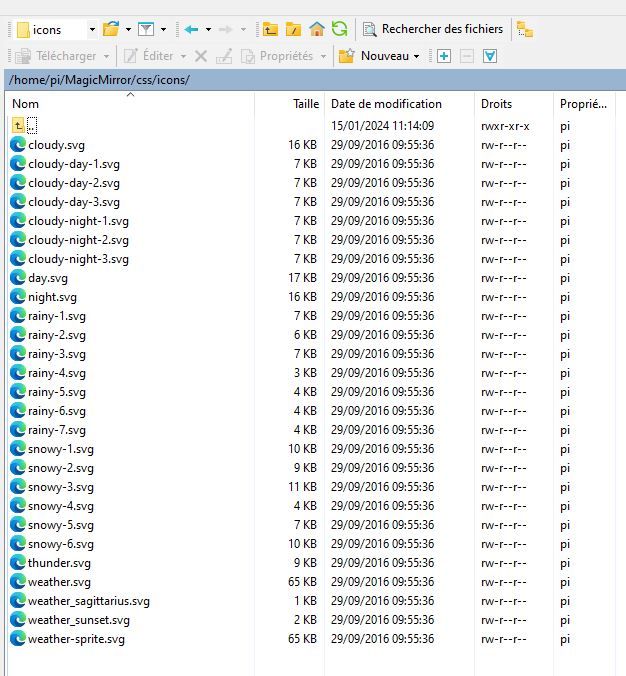
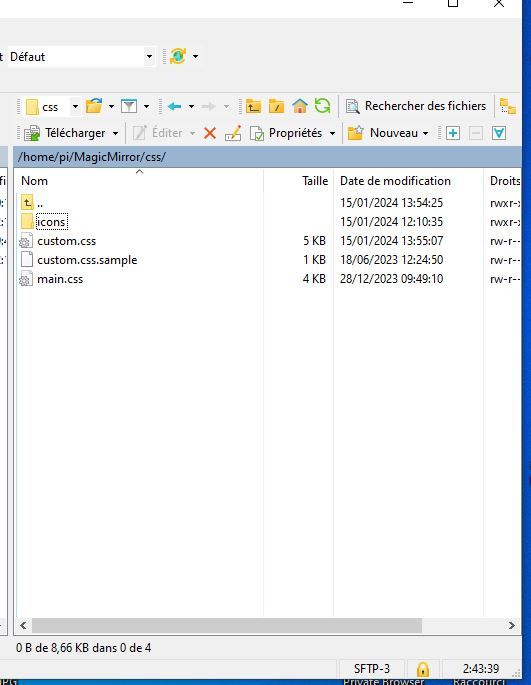
config.js : { disabled: false, module: "weather", position: "top_right", header: "Meteo Ile d'Olonne", config: { weatherProvider: "openweathermap", type: "current", location: "Olonne-sur-Mer,France", locationID: "2989572", //ID from http://bulk.openweathermap.org/sample/city.list.json.gz; unzip the gz file and find your city apiKey: " XXXXXXXXXXXXXXXXXXXXXXXXX" } }, { disabled: false, module: "weather", position: "top_right", header: "Meteo", config: { weatherProvider: "openweathermap", type: "forecast", location: "Olonne-sur-Mer,France", locationID: "2989572", //ID from http://bulk.openweathermap.org/sample/city.list.json.gz; unzip the gz file and find your city apiKey: "XXXXXXXXXXXXXXXXXXXXXXXXXXX" } },css custom:
/* Aenderungen Wetter Icon / / Aenderungen aktuelles Wetter */ .weather .weathericon { position: absolute; z-index: 0; height: 200px; right: 180px; margin-top: -65px; } .weather .wi-day-sunny { content: url(“/css/icons/day.svg”); } .weather .wi-day-cloudy { content: url(“/css/icons/cloudy-day-1.svg”); } .weather .wi-rain { content: url(“/css/icons/rainy-6.svg”); } .weather .wi-night-clear { content: url(“/css/icons/night.svg”); } .weather .wi-night-cloudy { content: url(“/css/icons/cloudy-night-2.svg”); padding-right: 15px; padding-top: 10px; } .weather .wi-cloudy { content: url(“/css/icons/cloudy.svg”); } .weather .wi-showers { content: url(“/css/icons/rainy-7.svg”); } .weather .wi-thunderstorm { content: url(“/css/icons/thunder.svg”); } .weather .wi-snow { content: url(“/css/icons/snowy-6.svg”); } .weather .wi-cloudy-windy { content: url(“/css/icons/cloudy-day-3.svg”); } .weather .wi-night-rain { content: url(“/css/icons/rainy-6.svg”); } .weather .wi-night-snow { content: url(“/css/icons/snowy-6.svg”); } .weather .wi-night-thunderstorm { content: url(“/css/icons/thunder.svg”); } .weather .wi-night-showers { content: url(“/css/icons/rainy-7.svg”); } .weather .wi-fog { content: url(“/css/icons/cloudy.svg”); } .weather .wi-night-alt-cloudy-windy { content: url(“/css/icons/cloudy-night-1.svg”); } /* Aenderungen Wettervorhersage */ .weather .weathericon { position: absolute; left: 35px; z-index: 1; margin-top: -30px; height: 60px; } .weather .wi-day-sunny { content: url(“/css/icons/day.svg”); padding-left: 6px; padding-top: 5px; height: 50px; } .weather .wi-day-cloudy { content: url(“/css/icons/cloudy-day-1.svg”); } .weather .wi-rain { content: url(“/css/icons/rainy-6.svg”); padding-left: 8px; padding-top: 5px; height: 45px; } .weather .wi-night-clear { content: url(“/css/icons/night.svg”); } .weather .wi-night-cloudy { content: url(“/css/icons/cloudy-night-2.svg”); height: 50px; padding-left: 5px; padding-top: 7px; } .weather .wi-cloudy { content: url(“/css/icons/cloudy.svg”); } .weather .wi-showers { content: url(“/css/icons/rainy-7.svg”); } .weather .wi-thunderstorm { content: url(“/css/icons/thunder.svg”); } .weather .wi-snow { content: url(“/css/icons/snowy-6.svg”); } .weather .wi-cloudy-windy { content: url(“/css/icons/cloudy-day-3.svg”); height: 45px; padding-left: 8px; padding-top: 7px; } .weather .wi-night-rain { content: url(“/css/icons/rainy-6.svg”); padding-left: 8px; padding-top: 5px; height: 45px; } .weather .wi-night-snow { content: url(“/css/icons/snowy-6.svg”); } .weather .wi-night-thunderstorm { content: url(“/css/icons/thunder.svg”); } .weather .wi-night-showers { content: url(“/css/icons/rainy-7.svg”); } .weather .wi-fog { content: url(“/css/icons/cloudy.svg”); } .weather .wi-night-alt-cloudy-windy { content: url(“/css/icons/cloudy-night-1.svg”); height: 50px; padding-left: 5px; padding-top: 7px; } -
RE: Changing icons of the modules Current Weather and Weather Forecast
@sdetweil thank you for your answer, I am in France and with the time difference I will try this tomorrow, thank you for your help
-
RE: Changing icons of the modules Current Weather and Weather Forecast
Sorry si not a « git pull » but a « git clone »
-
RE: Changing icons of the modules Current Weather and Weather Forecast
Hello @sdetweil and thank you for your response, I follow the lines that I added in the custom folder, I also have the impression that the icon download is not I did a git pull https ://www.amcharts.com/free-animated-svg-weather-icons/
and I put this in the custom:/* Aenderungen Wetter Icon */ /* Aenderungen aktuelles Wetter */ .currentweather .weathericon { position: absolute; z-index: 0; height: 200px; right: 180px; margin-top: -65px; } .currentweather .wi-day-sunny { content: url("/css/icons/day.svg"); } .currentweather .wi-day-cloudy { content: url("/css/icons/cloudy-day-1.svg"); } .currentweather .wi-rain { content: url("/css/icons/rainy-6.svg"); } .currentweather .wi-night-clear { content: url("/css/icons/night.svg"); } .currentweather .wi-night-cloudy { content: url("/css/icons/cloudy-night-2.svg"); padding-right: 15px; padding-top: 10px; } .currentweather .wi-cloudy { content: url("/css/icons/cloudy.svg"); } .currentweather .wi-showers { content: url("/css/icons/rainy-7.svg"); } .currentweather .wi-thunderstorm { content: url("/css/icons/thunder.svg"); } .currentweather .wi-snow { content: url("/css/icons/snowy-6.svg"); } .currentweather .wi-cloudy-windy { content: url("/css/icons/cloudy-day-3.svg"); } .currentweather .wi-night-rain { content: url("/css/icons/rainy-6.svg"); } .currentweather .wi-night-snow { content: url("/css/icons/snowy-6.svg"); } .currentweather .wi-night-thunderstorm { content: url("/css/icons/thunder.svg"); } .currentweather .wi-night-showers { content: url("/css/icons/rainy-7.svg"); } .currentweather .wi-fog { content: url("/css/icons/cloudy.svg"); } .currentweather .wi-night-alt-cloudy-windy { content: url("/css/icons/cloudy-night-1.svg"); } /* Aenderungen Wettervorhersage */ .weatherforecast .weathericon { position: absolute; left: 35px; z-index: 1; margin-top: -30px; height: 60px; } .weatherforecast .wi-day-sunny { content: url("/css/icons/day.svg"); padding-left: 6px; padding-top: 5px; height: 50px; } .weatherforecast .wi-day-cloudy { content: url("/css/icons/cloudy-day-1.svg"); } .weatherforecast .wi-rain { content: url("/css/icons/rainy-6.svg"); padding-left: 8px; padding-top: 5px; height: 45px; } .weatherforecast .wi-night-clear { content: url("/css/icons/night.svg"); } .weatherforecast .wi-night-cloudy { content: url("/css/icons/cloudy-night-2.svg"); height: 50px; padding-left: 5px; padding-top: 7px; } .weatherforecast .wi-cloudy { content: url("/css/icons/cloudy.svg"); } .weatherforecast .wi-showers { content: url("/css/icons/rainy-7.svg"); } .weatherforecast .wi-thunderstorm { content: url("/css/icons/thunder.svg"); } .weatherforecast .wi-snow { content: url("/css/icons/snowy-6.svg"); } .weatherforecast .wi-cloudy-windy { content: url("/css/icons/cloudy-day-3.svg"); height: 45px; padding-left: 8px; padding-top: 7px; } .weatherforecast .wi-night-rain { content: url("/css/icons/rainy-6.svg"); padding-left: 8px; padding-top: 5px; height: 45px; } .weatherforecast .wi-night-snow { content: url("/css/icons/snowy-6.svg"); } .weatherforecast .wi-night-thunderstorm { content: url("/css/icons/thunder.svg"); } .weatherforecast .wi-night-showers { content: url("/css/icons/rainy-7.svg"); } .weatherforecast .wi-fog { content: url("/css/icons/cloudy.svg"); } .weatherforecast .wi-night-alt-cloudy-windy { content: url("/css/icons/cloudy-night-1.svg"); height: 50px; padding-left: 5px; padding-top: 7px; } -
RE: Changing icons of the modules Current Weather and Weather Forecast
Hello everyone, I put a message on this forum and I hope it is still active… I am trying to change the icons of the original weather module and it does not work, I created an “icons” file "in the css folder I made a git clone of the link address for the animated modules, I copied the lines in the custom.css file and despite all this the icons on the mirror remain identical, if you could Helping me would be really nice, thank you
-
Hello everyone, do you know if there is an MM module for rugby
Hello everyone, do you know if there is an MM module for rugby and particularly for the top 14?
Thank you for your answers