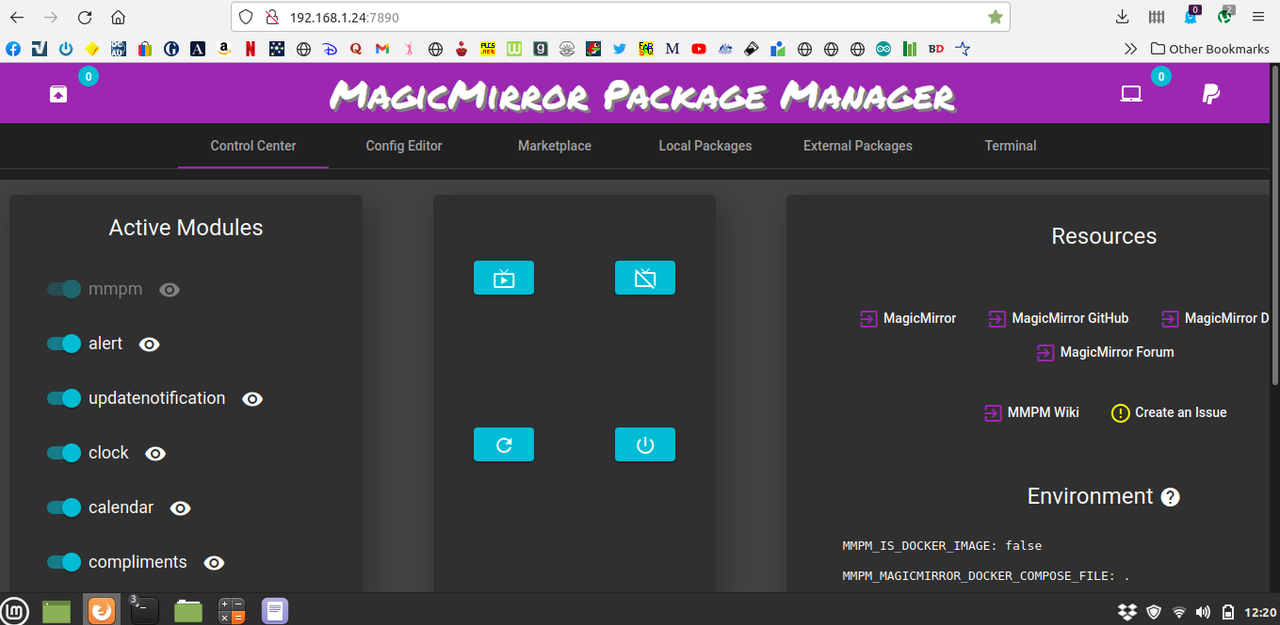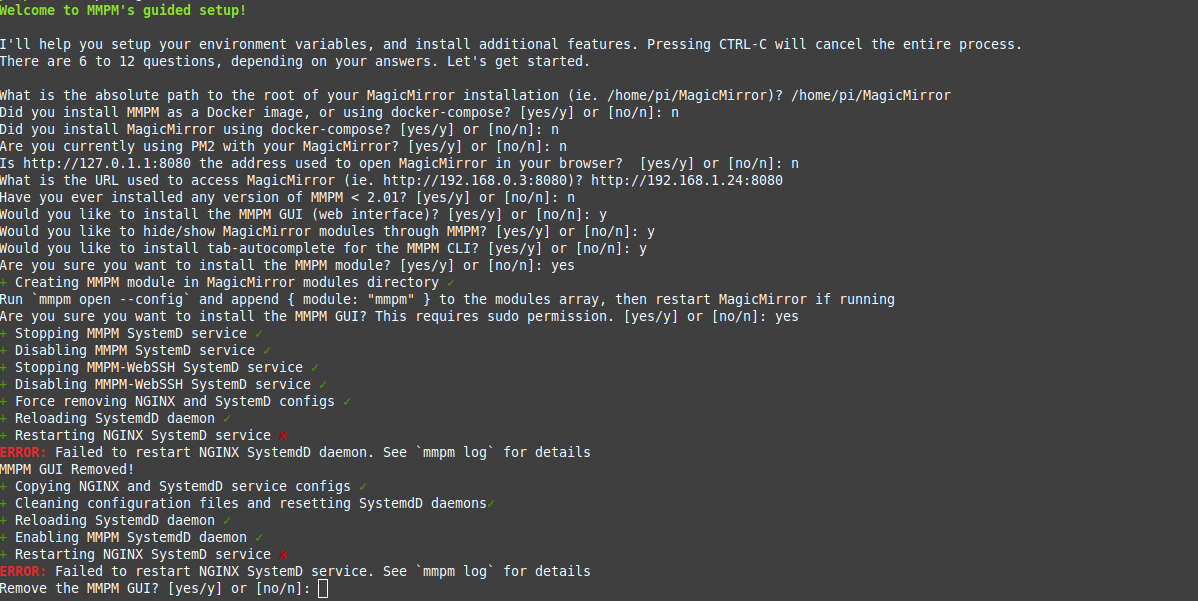Hello everyone
I upgraded magicmirror from 2.18 to 2.19 using this script and are now getting and error, not sure how to solve this -
bash -c "$(curl -sL https://raw.githubusercontent.com/sdetweil/MagicMirror_scripts/master/upgrade-script.sh)" apply
and now I’m getting this -
pi@pi:~ $ cd ~ && cd MagicMirror && npm run start
> magicmirror@2.19.0 start
> DISPLAY="${DISPLAY:=:0}" ./node_modules/.bin/electron js/electron.js
sh: 1: ./node_modules/.bin/electron: not found
pi@pi:~/MagicMirror $