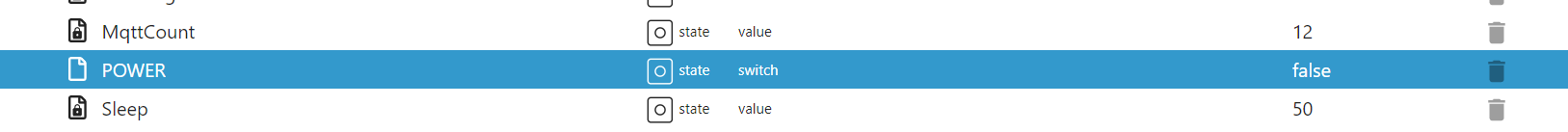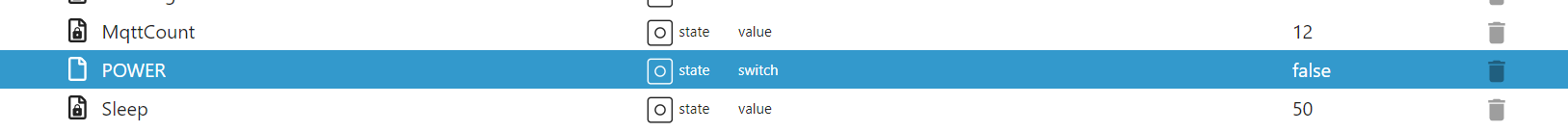Hallo,
bin noch relativ unerfahren und versuche 2-3 Module zu installieren. Ich scheitere aber immer wieder daran das die neuen Module nicht angezeigt werden. Die Standardmodule bis auf Wetter gehen.
Aktuell versuche ich mich am iFrame Modul.
Hier mal meine config.js
language: "de",
timeFormat: 24,
units: "metric",
modules: [
{
module: "alert",
},
{
module: "updatenotification",
position: "top_bar"
},
{
module: "clock",
position: "top_right"
},
{
module: "MMM-iFrame",
position: "top_left", // This can be any of the regions.
config: {
// See "Configuration options" for more information.
url: ["http://192.168.178.223:8082/vis/index.html#TeleconsulterHaus", "ENTER IN URL2"], // as many URLs you want or you can just ["ENTER IN URL"] if single URL.
updateInterval: 0.5 * 60 * 1000, // rotate URLs every 30 seconds
width: "100%", // Optional. Default: 100%
height: "100px" //Optional. Default: 100px
}
},
{
module: "compliments",
position: "lower_third"
},
{
module: "newsfeed",
position: "bottom_bar",
config: {
feeds: [
{
title: "Bild News",
url: "http://www.bild.de/rss3-20745882,feed=alles.bild.html"
}
],
showSourceTitle: true,
showPublishDate: true
}
},
]
};
Wenn ich die Seite normal im Browser starte wird sie angezeigt. Auch andere URLs gehen nicht.
Was mach ich falsch?
Gruß
Michael