Read the statement by Michael Teeuw here.
Posts made by MMRIZE
-
RE: MMM-Tool stopped displaying in 2.17.1posted in Troubleshooting
@fozi
Once I was the original creator of this module (and many others)
For some personal reasons, I couldn’t maintain my modules anymore at that time by myself. But I didn’t want to break the maintenance of the modules for the community. So I transferred all the ownership to any volunteer who wants to take over. I believed that they could keep the module’s maintenance and develop more than me.After one and a half years passed, I return to this scene now.
What I see is, …
Some modules are being maintained still well, some are abandoned, some are, …Well, I will not claim my ownership back, those modules are not mine anymore from my discard. And I believe everyone has his own good mind. So I don’t care.
However, a little sorry to you for this situation though.
-
RE: ElectronOptions?posted in Troubleshooting
@bert269
Those configurations have to be located inconfig.
You put them outside config. -
RE: Looking to make a static IP address for pi4posted in Troubleshooting
@nneuland
Just question.
Do you want Fixed IP inside your LAN(e.g Home Network) or Static IP from outside of LAN? -
RE: Need Help Changing Background Image Based on Timeposted in Troubleshooting
@tonkxy
Just for reference, there is a similar module already. You’d better get a hint from it.
https://github.com/BrianHepler/MMM-WeatherBackground
It derive the background image from unsplash collections by weather and season condition(and ideally, everything if it can be translated and notified from any modules.) -
RE: Segment fault MMM-GoogleTTSposted in Troubleshooting
Hmmm. In my test, there be no issue.
Anyway, try these steps;
- Update and Upgrade your MM to the latest version. If you can, Upgrade Electron and Node also.
- Remove MMM-GoogleTTS then reinstall (without electron-rebuild)
- Get credentials and config you need.
- Try execution.
- Is there an error? what kind of? show me.
- IF you are doubting
electron-rebuildissue, tryserver onlymode. (Still do not electron-rebuild yet) - in server only mode and browser trial, it works?
- If it works, now do
electron-rebuildprocess. Is there any error in process?
-
RE: Need Help Changing Background Image Based on Timeposted in Troubleshooting
@sdetweil you are right. It was just an example. :)
-
RE: [HOW_TO] MagicMirror as Desktop Wallpaper (all platform : updated)posted in Tutorials
@doctorwhen
Interesting. I know pcmanfm can set desktop wallpaper with image, but is it possible also application to locate in background layer?Anyway, now we can do it natively since 2.17
-
RE: Segment fault MMM-GoogleTTSposted in Troubleshooting
@jamesarm
I was the original author of it. I’ll look inside tomorrow. I ran away from the my exmodules for personal reasons for a while. -
[HOW_TO] MagicMirror as Desktop Wallpaper (all platform : updated)posted in Tutorials
Since MM 2.17 (2021-10-01), You can use your MM as Desktop wallpaper (like
Rainmeterof window). Easy.Environment
- MagicMirror >= 2.17
For MacOS / Linux

configuration
// in your config.js add these lines. // (ADDED 2024-05-16) These lines should be placed inside of `config`, not end of file. // I forgot to mention it because it seemed so obvious. Surprisingly, it seems to be misunderstood as appending these to the end of the file. electronOptions: { width: 1920, height: 1200, fullscreen: false, backgroundColor: '#00000000', titleBarStyle: 'none', frame: false, type: 'desktop', hasShadow: false, transparent: true, resizable: false, }, electronSwitches: ["enable-transparent-visuals"],That’s all.
For Windows 10
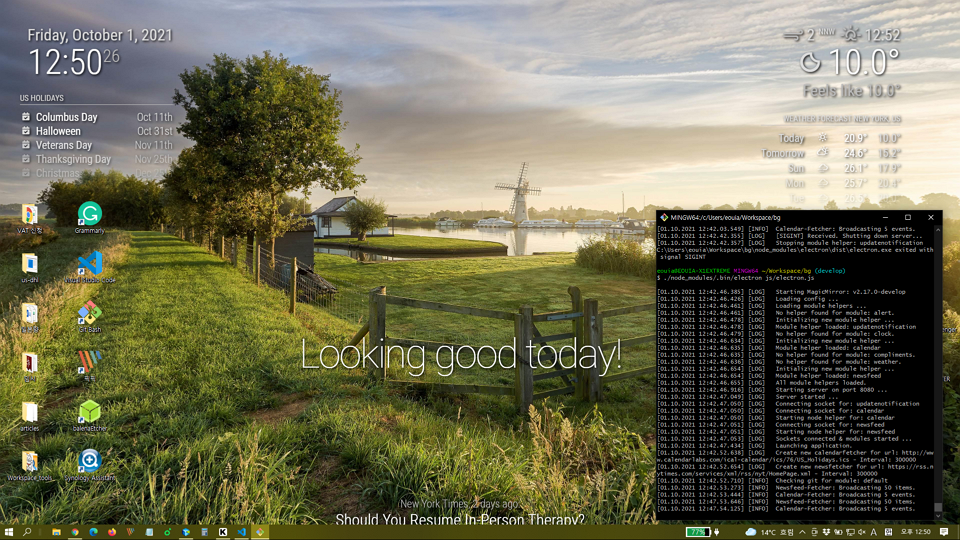
Requirements
- You might not have
python > 3.7andnode-gyp(It requiresVisual StudioTools to install). - So, Read this link and setup your environment. (Install Visual Studio things and python)
Install
Unlike Mac/Linux, for Windows, you need some hacks for preparation.
cd ~/MagicMirror # Your magicmirror directory npm install --save electron-wallpaper-napi # If fails, you might hava some issues about Visual Studio things. Read above;Then, open
js/electron.jswith your editor, and add these two lines;//around line 7 ... const electron = require("electron"); const core = require("./app.js"); const Log = require("logger"); const electronWallpaper = require('electron-wallpaper-napi') // <-- Insert // Config let config = process.env.config ? JSON.parse(process.env.config) : {}; ...and
// around line 50 ... // Create the browser window. mainWindow = new BrowserWindow(electronOptions); electronWallpaper.attachWindow(mainWindow) // <-- Insert ...Configuration
// in your config.js add these lines. electronOptions: { //width: 1920, //height: 1080, //x: 0, //y: 0, fullscreen: true, backgroundColor: '#00000000', frame: false, type: 'desktop', transparent: true, }, electronSwitches: ["enable-transparent-visuals"],CSS
:root { --color-text: #DDD; --color-text-dimmed: #BBB; --color-text-bright: #fff; --color-background: rgba(0, 0, 0, 0); /* make fonts color brighter */ --font-size: 2vh; --font-size-small: 0.75rem; --gap-body-top: 20px; --gap-body-right: 120px; --gap-body-bottom: 20px; --gap-body-left: 40px; /* adjust margin for your screen */ } * { text-shadow: 2px 2px 5px #000000; /* make text more readable on the background image */ }replace or add this to contents of your
custom.css