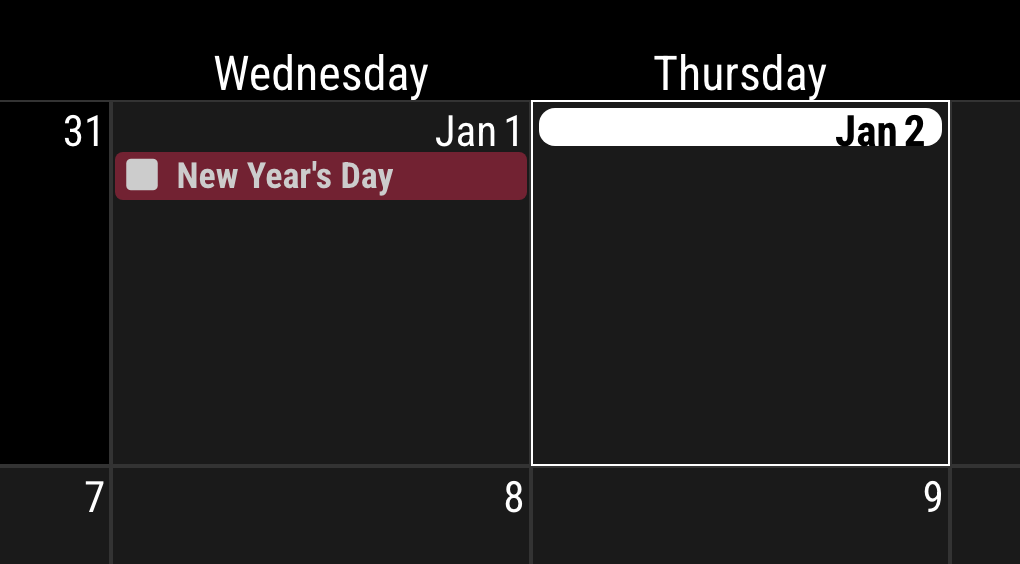It’s truly been a long time.
At the beginning of this year, I wrapped up 13 years of business in Frankfurt, Germany, and returned to Seoul, Korea. Due to the move and various other matters, I haven’t been able to focus on this project. However, since February, I’ve started working again—this time in Beijing, China.
One serious issue is that, for various security-related reasons, it has become extremely difficult to access GitHub, this project, and the community. As you may know, China’s Golden Shield censorship system and the Great Firewall have rendered almost all VPNS useless. It’s not just GitHub—accessing Google, Dropbox, or any external APIS has become very challenging. On top of that, my company’s security policies prevent me from working on external projects during work hours. (and even in my free time… What a situation!)
As a result, I haven’t been able to maintain many of the MagicMirror modules I developed, let alone respond to GitHub issues.
Given these circumstances, maintaining my GitHub repositories is extremely difficult.
If anyone is interested in any of my modules, I would be happy to give them repository management rights. I had a similar absence from this scene in the past, and back then I regrettably transferred full ownership of some modules—which I now deeply regret. This time, I intend to assign co-maintainer rights instead. If you’re interested, please email me (eouia0819@gmail.com). I may have difficulty checking emails, but I’ll try to do so as much as I can.
I’m not sure when my work in China will end, but I want to express that I still care deeply about this community.