@zack949 I suggest you register mm1.sh, mm2.sh and mm3.sh with pm2 (per manual install guide). I would then also create a mm-start.sh that runs pm2 start mm1 && pm2 start mm2 && pm2 start mm3 and likewise for stop. You might even create an mm.sh that just sends the following command (e.g. mm.sh start) for all three MM instances managed by pm2, but that will require some bash scripting.
Read the statement by Michael Teeuw here.
Posts
-
RE: Magic mirror serving multiple clients
-
RE: Magic mirror serving multiple clients
@zack949 I think you’ll need to run three separate instances, but should be straightforward. You’ll want three installs (e.g.
~/MagicMirror1,~/MagicMirror2, etc.). Suggest you install/build MM, then just copy the directory twice with all the dependencies. You’ll need to set each up on its own port to avoid collisions.Interesting idea to permit multiple server instances from a single install, but I think it would become confusing for many. The single server/client does satisfy the vast majority of use cases atm.
-
RE: Modules assistance for MM newbie! Help!
Hey @Fookes,
Usually the screen going black with config changes means there’s a syntax error crashing the parser. Try pasting it into JSHint.
For Compliments, see here for the config options. You can either make an object with four arrays in the config, or create a file from which to load them.
Weather, I’ll have to look. I think the API/feed complains that I cannot use certain forecasts with the free WUndergound account. The same may be happening to you too.
I can’t see you screenshots. You might instead copy/paste the text into a block quote, like so:
````
// Code goes here
```` -
RE: Get weather at a calendar event location
@Albinolan I haven’t seen it done, but someone asked how to show driving directions to calendar event locations, and I described the basic process here. This is basically the same, but with weather.
The default
calendarmodule broadcasts events via the MM notification framework. You just need to modify a module to receive and interpret the notification/events.I question the overall utility, though. How often is the weather different from your house (or mirror) to the destination? I can see the utility if you travel a lot, or often visit neighboring towns, but imagine for most people seeing the weather forecast for their city should suffice.
-
RE: probleme avec une img
@frankoucth Votre question n’est pas tout à fait claire. Est-ce que c’est l’originale qui bloque, ou une nouvelle copie de votre carte? Quelle appli avez-vous utilisé pour le faire? Avez-vous essayé une deuxième fois de remettre la carte?
Voici une discussion (en anglais) de ce (genre de) problème:
If you have trouble resetting (formatting) your SD-card (resulting in no boot activity) you could try forgoing the NOOBS method, and instead directly image the card, with DD, WinDiskimager or another imaging program. Recently “etcher” a promising new tool available for Mac, Linux and Windows promises to make the task of writing an image to an SD-card much simpler, it can be downloaded here: https://www.etcher.io.
Always use it with the very latest version of Raspbian, which is the best choice for a first boot, and the default OS. Download it from here: https://www.raspberrypi.org/downloads/raspbian/.Il me semble que peut-être ’etcher’ fonctionnera bien pour créer une copie de votre image.
-
RE: Border
Hi @Peter,
I installed the module with your config (although
configwas calleddefaults, which took a while to debug).This works for me:
.module.MMM-MovieListings { max-width: 320px; /* adjust as needed */ }As seen here:
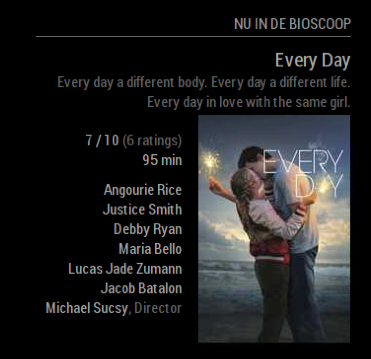
-
RE: How to display a local static html file...
@Deplorable Have you tried the
file://protocol? (e.g.file:///home/pi/intro.html)?Otherwise, every module can make files available through a
publicsubfolder. So I think you can make apublicfolder under your iFrame module and serve from that (e.g.http://localhost:8080/modules/iframe/public). -
RE: Border
@Peter can you share your
MMM-MovieListingsconfig? I’ll try to replicate the issue.If you start MM with
npm start dev, you can use the DOM inspector to see Inspect theMMM-MovieListingsmodule (or just press Ctrl+Alt+I). What classes does the module have? Can you see your CSS being applied? -
RE: Border
@Peter Suggest you try this to limit the width of the
MMM-MovieListingsmodule:.module.MMM-MovieListings { max-width: 400px; /* adjust as needed */ }You said it’s a long title, but isn’t the title “Every Day”? Is it the movie tagline stretching the
module? I think you could target it with something like this:.module.MMM-MovieListings div div:nth-child(2) { white-space: normal; /* why is it not wrapping? strange */ word-wrap: normal; /* break the text to a new line */ }There are no classes, so I’m just eyeballing something based on the markup generated here.