That’s great. Thank you for the tip
Read the statement by Michael Teeuw here.
Posts
-
RE: MMM- Remote Control help
-
RE: MMM- Remote Control help
@sdetweil
Nailed it! That was exactly the issue.Thank you Sam. SOLVED
-
RE: MMM- Remote Control help
Thanks Sam. Oddly turning off firewall is yielding the same results.
Not sure the problem…
-
RE: MMM- Remote Control help
@nneuland sadly no
This site can’t be reachedCheck if there is a typo in ip.
If spelling is correct, try running Windows Network Diagnostics.
DNS_PROBE_FINISHED_NXDOMAIN -
RE: MMM- Remote Control help
Thanks for the help. []
This site can’t be reached192.168.xxx.xxx took too long to respond.
Try:Checking the connection
Checking the proxy and the firewall
Running Windows Network Diagnostics
ERR_CONNECTION_TIMED_OUT -
RE: MMM- Remote Control help
This is what have in my ipWhitelist
ipWhitelist: [“127.0.0.1”, “::ffff:127.0.0.1”, “::1”, “ffff:192.168.XXX.XXX”], // Set [] to allow all IP addresses
I have xxx’d my actual ip address.
-
RE: MMM- Remote Control help
@sdetweil
Thank you for the reply. After adjusting the address to “0.0.0.0” and adding my IP, I’m in a holding pattern of blank screen and curser, and no connection to the http://192.168.xxx.xxx:8080/remote.html website.“This site can’t be reached”
-
MMM- Remote Control help
Can anyone explain the ip modifications needed to the config file for the Remote Control module?
-
RE: Moving elements of modules
@sdetweil ok.
I assumed this would require a modification to the custom css, but I was able to move in the Discog.css.
Thanks again Sam
-
Moving elements of modules
Hi there.
Can anyone give me any advice in regards to moving parts of modules. I’m looking to center the album art over the description. > Move the album are to the right.
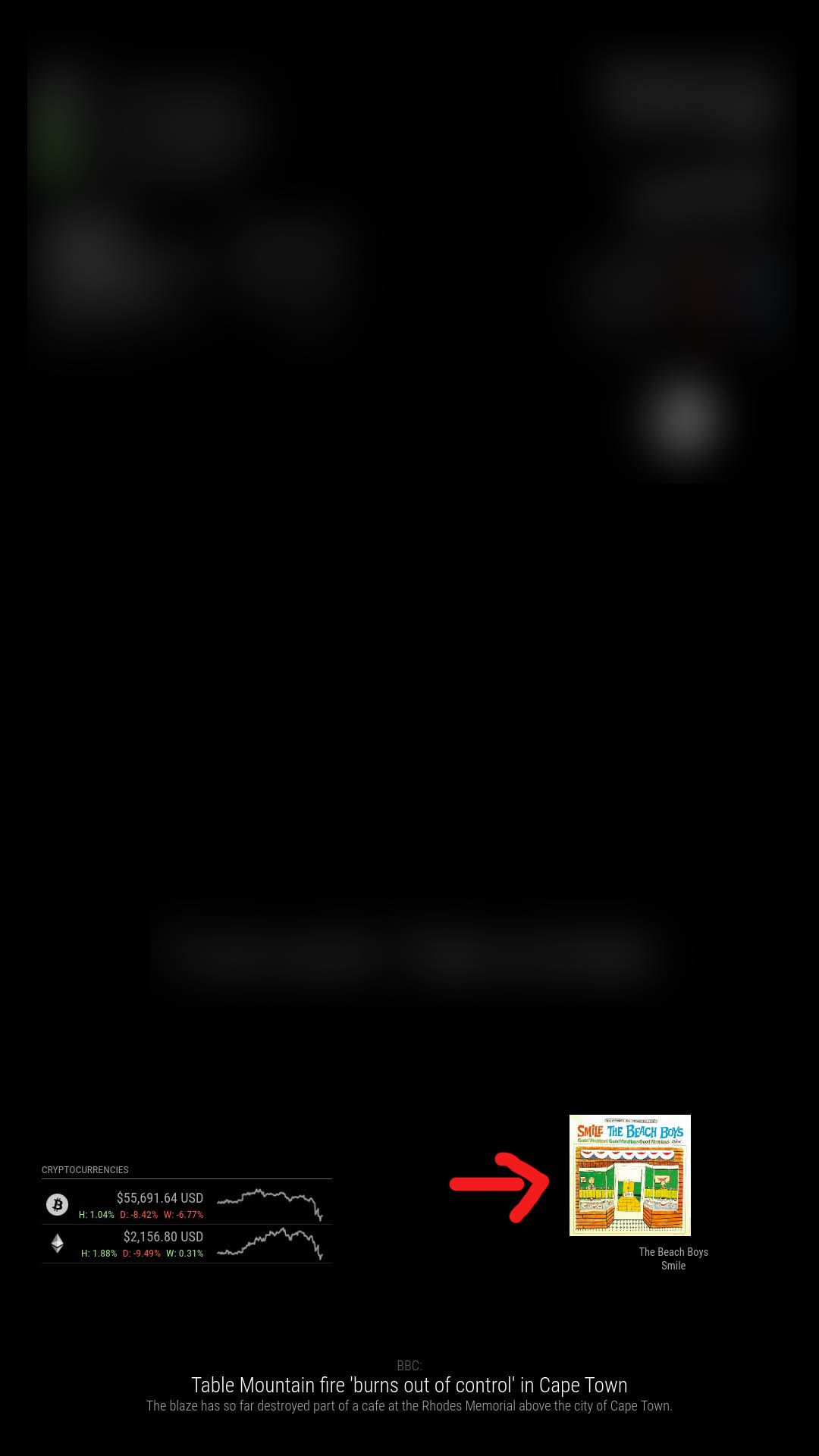
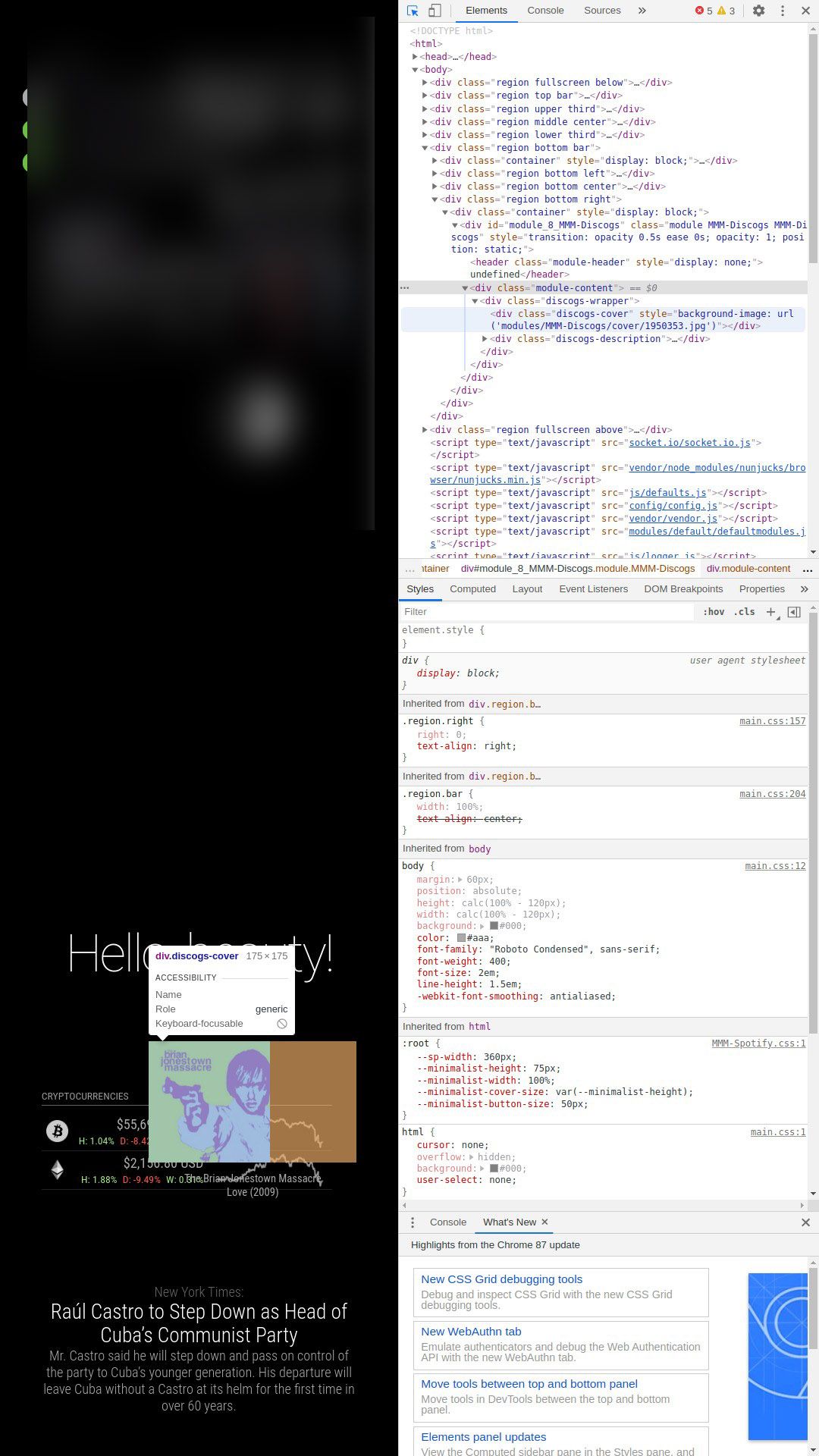
Here are a couple screen shots to clarify.
Any help would be incredible.Thank you so much