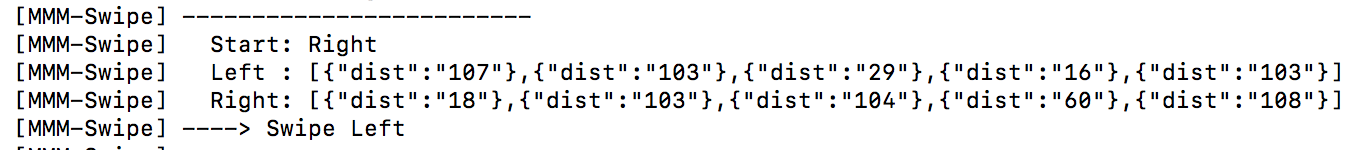@richland007 Hey, I am on vacation right now, so I cannot access my mirror but I will try to help you anyways.
The output “Start: Right” means the application detected a distance smaller than rightDistance (from the config) and therefore checks if you made a swipe. In your example with the detected left swipe it found a value (7) for the right sensor and so checks if there is a valid swipe.
For your second example it does not detect a valid swipe, since the first measurement for both sensors is lower than the threshold (I assume so?!). We assume your hand never covers both sensors, so we declare this event as invalid and therefore no swipe.
To get a feeling for the sensors set calibrate to true and a position for the module in your config. This will print the measured distances for both sensors on your mirror. I experienced I have to make my hand very flat in order to trigger the sensors.
Regarding the page increment/decrement: Just to be sure, a “Swipe Left” means you start at the right and move to the left. The right sensor is the one on your right side when you look at your mirror and vice versa. Currently a “Swipe Right” sends a PAGE_INCREMENT. If you want to change this, check the function socketNotificationReceived in the MMM-Swipe.js file.
Hope this helps,
Simon