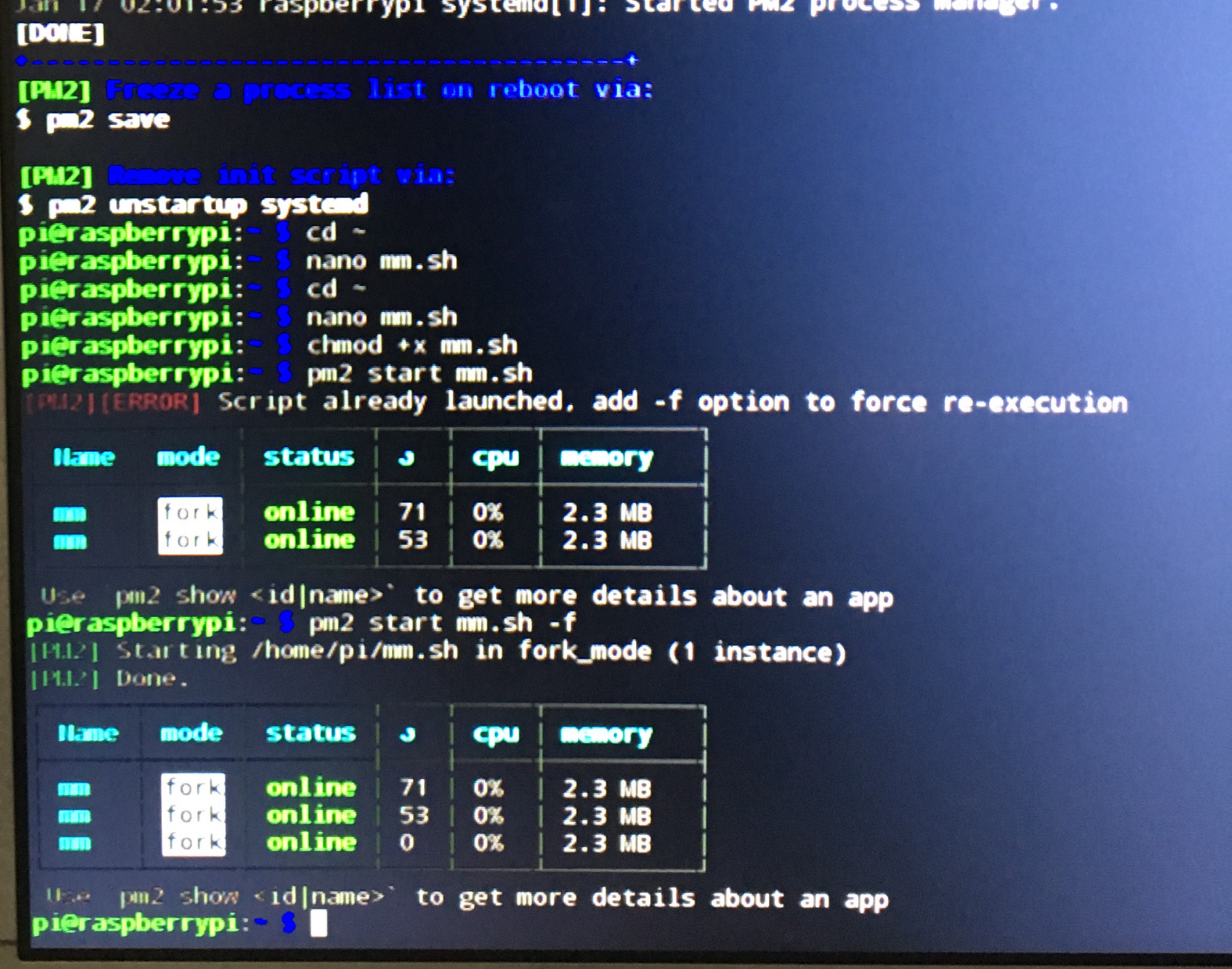@in_a_days I tried it and it turned on. But when I reboot it, it doesn’t open the magic mirror like it should, even though I did all the pm2 steps. Also how do I change some of the settings of the magic mirror? (eg. timezone etc.)
Read the statement by Michael Teeuw here.
Posts
-
RE: Trouble getting it to start
-
RE: Trouble getting it to start
@in_a_days As I did as you said, this is what happened which I am not sure if it is supposed to happen
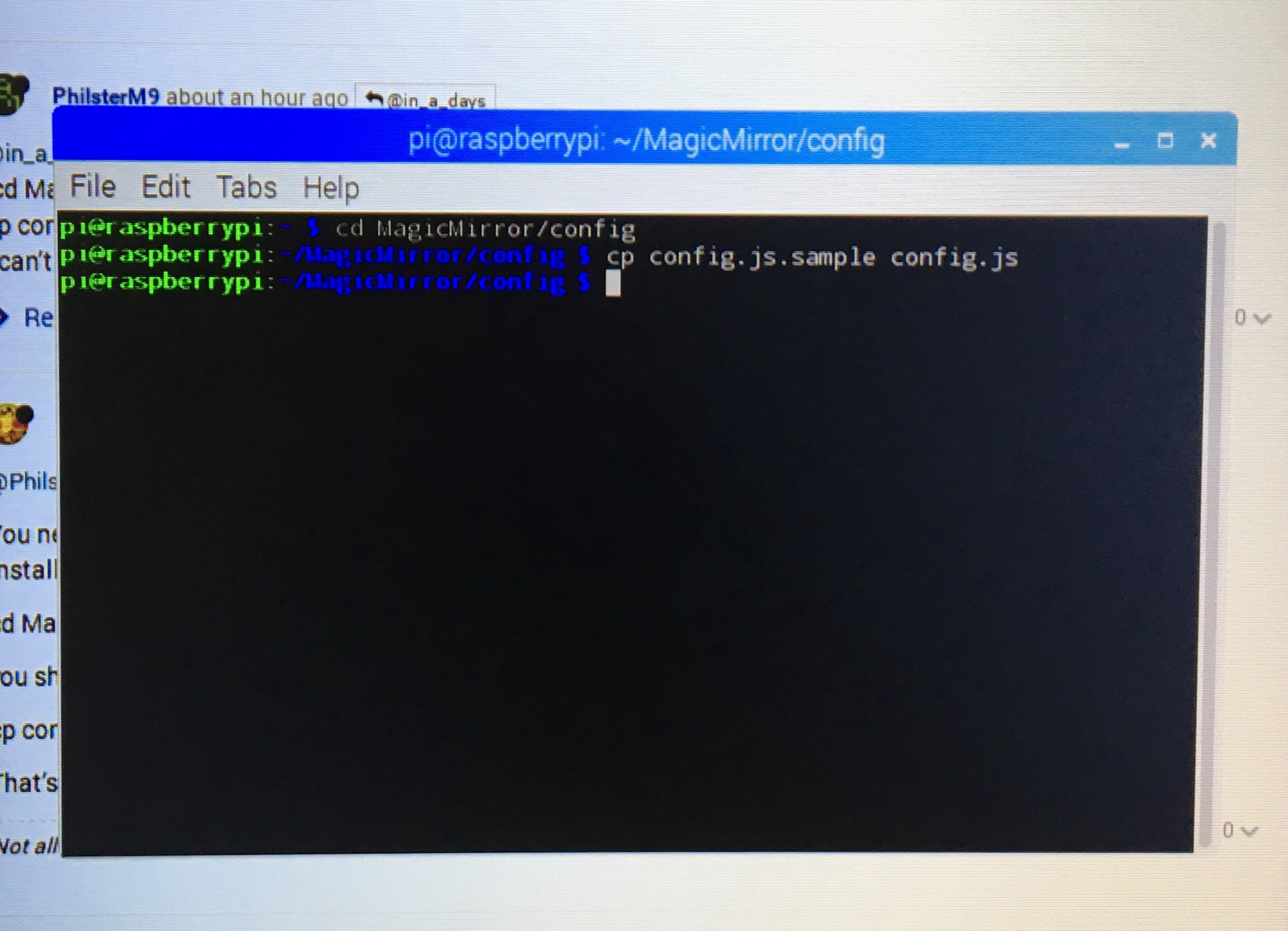
-
RE: Trouble getting it to start
@in_a_days Could you explain how to do the
“cd MagicMirror/config
cp config.js.sample config.js”
I can’t get it to work because I don’t know how to do it -
RE: Trouble getting it to start
@in_a_days I’ll clear my sd card and restart the process using your instructions here. I will let you know what happens, thanks!
-
RE: Trouble getting it to start
@in_a_days I’m not sure how to test it as I said before that I am fairly new to this.
-
RE: Trouble getting it to start
@johaness_00 I have but it keeps coming back with the table. The first time this happened, I reset the whole sd card and re-installed the image to the sd card but came back with the same result.
-
Trouble getting it to start
I am a fairly new to coding so stuff like this can get me confused a bit but this tutorial seems to be pretty straight forward. However, I cannot get it to start somewhere between “sudo npm install -g pm2” and “pm2 start mm.sh”. I am following each step correctly but it will not start up and instead give me this: