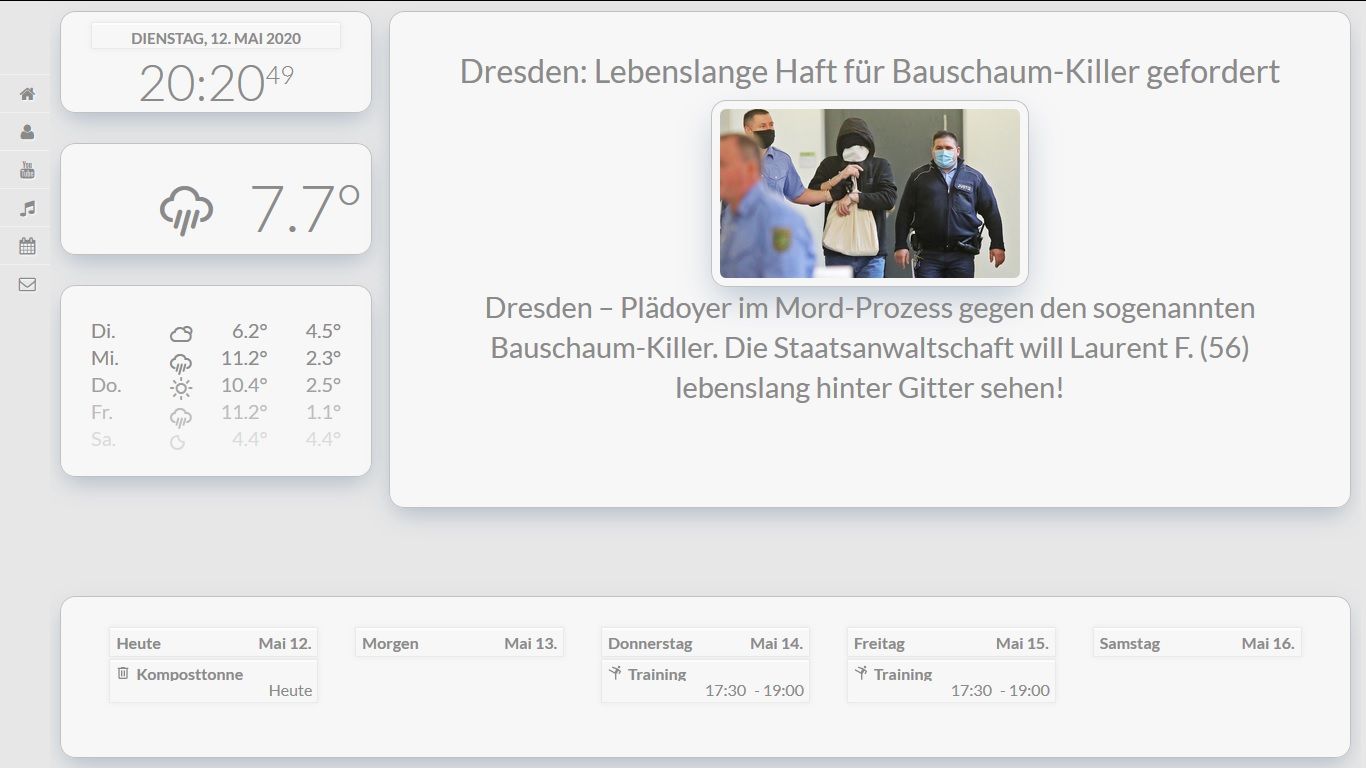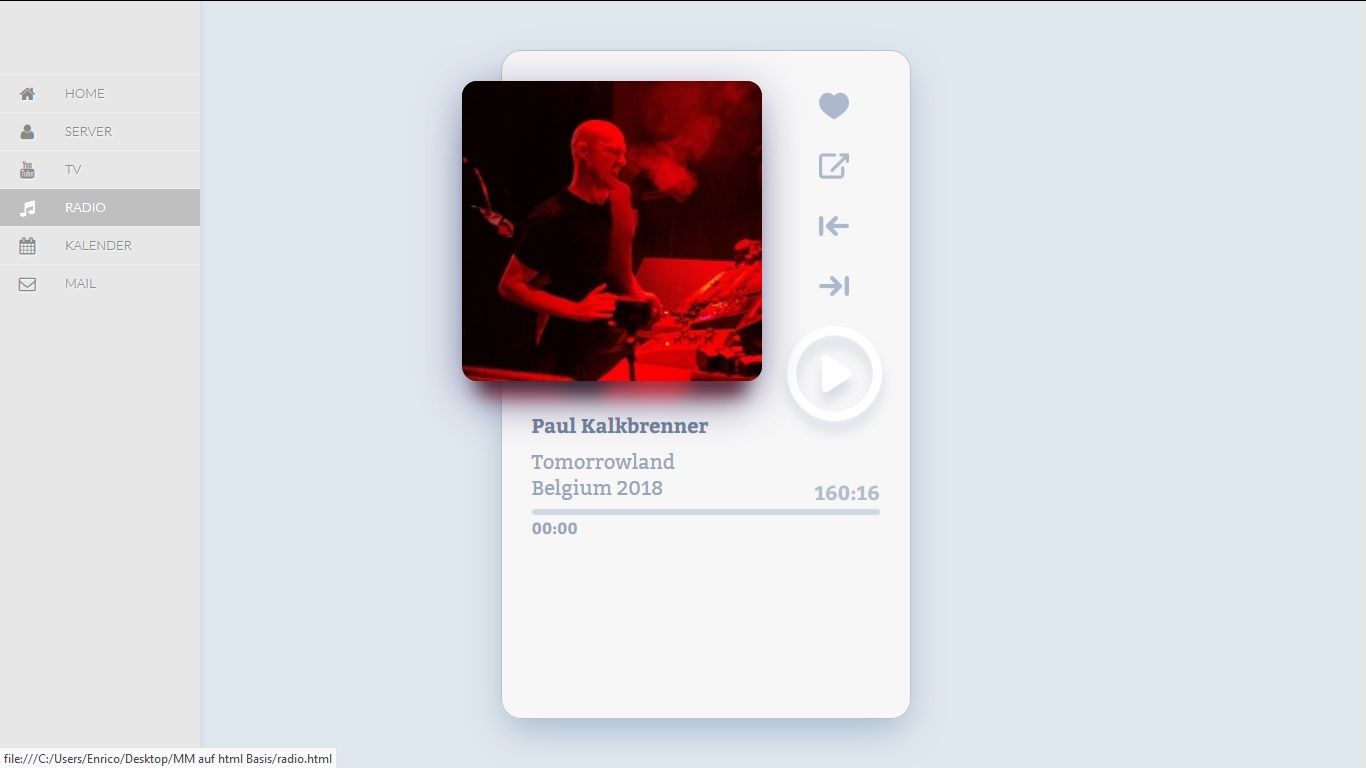Since I use my mirror on a monitor in the kitchen, I wrote a module that changes the entries in the Custom.css according
Entry in the config
{
module: "cssswitch",
config: {
evening_start: 21,
evening_stop: 6,
}
},
Example for the custom.css
/**
* morning style
*/
.morning {
background: #d4d4d4;
}
.morning .dimmed {
color: #2c3e50;
}
.morning .normal {
color: #2c3e50;
}
.morning .bright {
color: #2c3e50;
}
/**
* So that all modules have the same style
* insert new modules with.module.Modulname
* module.background-color_border_shadow
*/
.morning .module.clock,
.morning .module.calendar,
.morning .module.weatherforecast,
.morning .module.currentweather {
font-family: "Lato", sans-serif;
border: 1px solid #fff;
background-color: #f6f5f0;
padding: 1.5rem 2rem;
border-radius: 10px;
box-shadow: inset 10px 10px 15px -10px #c3c3c3, inset -10px -10px 15px -10px #ffffff;
}
.morning .clock .time {
color: #fffff;
font-size: 100px;
text-align: center;
margin-top: 30px;
font-family: "Lato", sans-serif;
}
.morning .clock .date {
font-weight: bold;
color:#2c3e50;
font-size: 20px;
text-transform: uppercase;
font-family: "Lato", sans-serif;
text-align: center;
background-color:#d4d4d4;
box-shadow: inset 1px 1px 2.5px rgba(0, 0, 0, 0.25), inset -2.5px -2.5px 5px rgba(255, 255, 255, 0.3);
transition: all 0.2s ease-in-out;
padding: 0.25rem 0.25rem;
border-radius: 8px;
}
/**
* evening style
*/
.evening {
background: #151515;
}
.evening .dimmed {
color:#d4d4d4;
}
.evening .normal {
color:#d4d4d4;
}
.evening .bright {
color:#d4d4d4;
}
/**
* So that all modules have the same style
* insert new modules with.module.Modulname
* module.background-color_border_shadow
*/
.evening .module.clock,
.evening .module.calendar,
.evening .module.weatherforecast,
.evening .module.currentweather {
padding:8px;
background: #111;
background: linear-gradient(#1b1b1b, #111);
border: 1px solid #000;
border-radius: 8px;
box-shadow: inset 0 0 0 1px #272727;
z-index: 1;
font-family: "Lato", sans-serif;
}