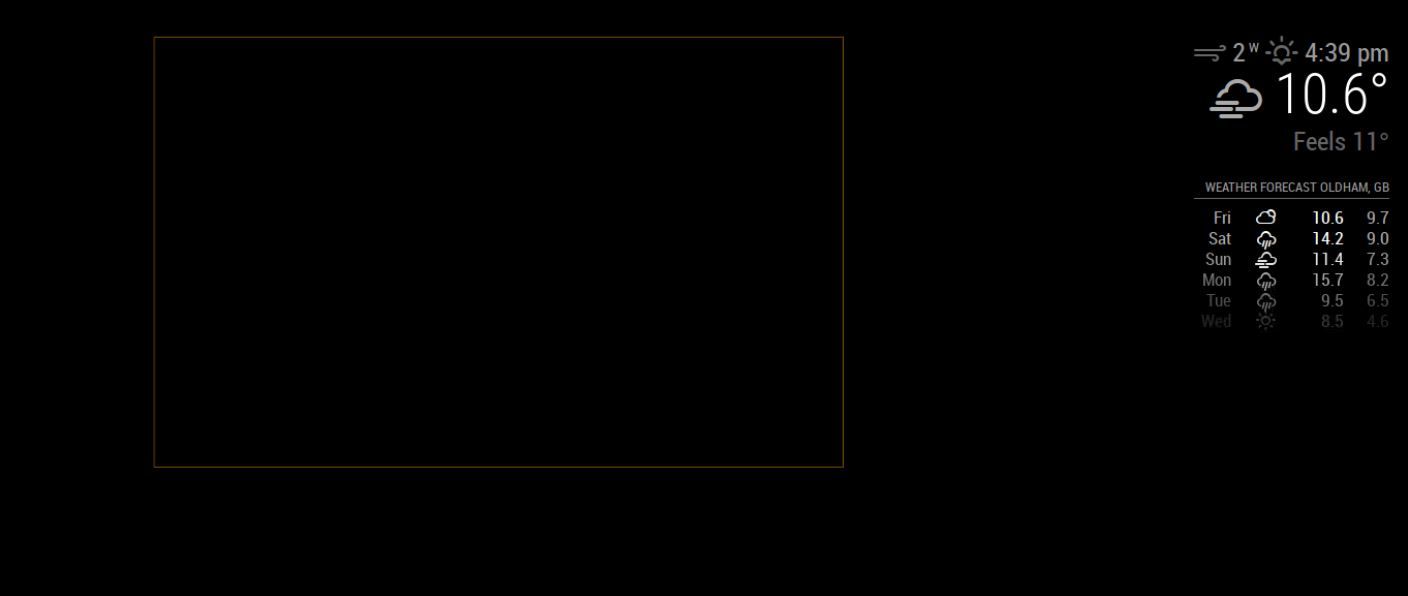Re: MMM-PrayerTime
Aslaam Alaikum,
Does anyone know if this module still works as I’ve added this to my config.js and it doesn’t do anything. i.e. Not showing in MagicMirror.
Please see config below:
module: “MMM-PrayerTime”,
position: “bottom_left”, // This can be any of the regions. Best result is in the top_left/top_right.
config: {
apiVersion: ‘1.0’, // please, leave unchanged. reserved for future use.
lat: 51.506130, // latitude of your position (city)
lon: -2.111366, // longitude of your position (city)
timezone: “Europe/London”, // please refer to http://php.net/manual/en/timezones.php
timeFormat: 24,
method: 3,
playAdzan: [‘fajr’, ‘dhuhr’, ‘asr’, ‘maghrib’, ‘isha’],
notDisplayed: [‘midnight’, ‘sunset’],
useUpdateInterval: true,
updateInterval: 86400 * 1000, // How often do you want to fetch new praying time? (milliseconds)
animationSpeed: 2.5 * 1000, // Speed of the update animation. (milliseconds)
language: “en”,
showAdzanAlert: true,
showTomorrow: true,
vertical: true, // set false for horizontal view
alertTimer: 15000
}
Thank you