@HeikoGr - lol, adjusted my headers and saw that the timezone was concatenated to the header. Snapped a photo to post and saw your comment. That fixed it!!! Thank you and Sam both!!!
Read the statement by Michael Teeuw here.
Best posts made by reilley
-
RE: 2.29.0 Weather Module w/api v3.0 works, sort of…
Latest posts made by reilley
-
RE: "Invalid Date" appears in Weather module. MM v2.29.0
@sdetweil - you’re gonna laugh, but I found the issue. I was using an inactive API key. My backup was too old and was before the v2.29.0 API 3.0 requirement. Sorry to drag you through this!
-
RE: "Invalid Date" appears in Weather module. MM v2.29.0
@reilley - oh, I think I know what’s wrong now.
-
RE: "Invalid Date" appears in Weather module. MM v2.29.0
@sdetweil - nope, same result
-
RE: "Invalid Date" appears in Weather module. MM v2.29.0
@sdetweil said in "Invalid Date" appears in Weather module. MM v2.29.0:
@reilley said in "Invalid Date" appears in Weather module. MM v2.29.0:
So my code worked for you and the only change was the API key?
correct
That’s nuts. Why would an API key work two days ago and not today? Seems like maybe there’s a configuration problem elsewhere but I not sure where it would be since I made no changes to weather.js or other .js files associated with the Weather module.
-
RE: "Invalid Date" appears in Weather module. MM v2.29.0
@sdetweil said in "Invalid Date" appears in Weather module. MM v2.29.0:
@reilley I copied your config and used my apikey
no other changes (well I wrapped your config in code block to keep the quotes correct for copy/paste)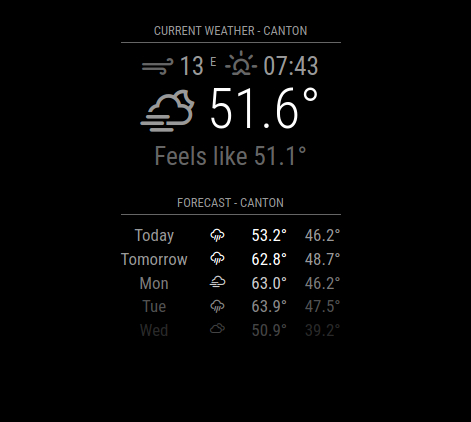
So my code worked for you and the only change was the API key? This key worked two days ago, so not sure what’s happening here.
-
"Invalid Date" appears in Weather module. MM v2.29.0
Had to rebuild my mirror from scratch after my SSD croaked five months after purchase and my backup USB was corrupted, argh. Most everything works now except for my Weather modules, which are using OpenWeatherMap with API 3.0.
When current weather loads, I see "Invalid Date where the time should be above the temperature. To add insult to injury, the temp displays as “NaN”. What the heck? Here’s my config:
{ module: 'weather', position: 'top_center', header: 'Current Weather - Canton', config: { weatherProvider: 'openweathermap', appendLocationNameToHeader: false, type: 'current', weatherEndpoint: '/onecall', lat: '34.17188', lon: '-84.57056', apiVersion: '3.0', apiKey: "XXXX" } }, { module: 'weather', position: 'top_center', header: 'Forecast - Canton', config: { weatherProvider: 'openweathermap', appendLocationNameToHeader: false, type: 'forecast', weatherEndpoint: '/onecall', lat: '34.17188', lon: '-84.57056', apiVersion: '3.0', apiKey: "XXXX" } },Units are set to imperial in the config.js file and my Raspberry PI time seems correct.
Thoughts?
-
RE: Magic Mirror and NodeJS
@sdetweil - I feel ya! Back from dinner with the wife and your script ran perfectly - thanks! Now, I’m tracking down a pesky weather module issue, grrrrr. I’ll definitely be taking advantage of your backup scripts as soon as I get this all working again. I don’t ever want to reinstall from scratch again, ugh.
-
RE: Magic Mirror and NodeJS
@sdetweil - I’ve been running on Bullseye up until until the SSD croaked. I just installed Bookworm 64 bit before I saw your reply and once it’s done updating, I’ll give your script a whirl. Weird that this was happening since I installed NodeJS with no problems a few months ago. Argh!!!
Thanks for the help as always!!!
-
RE: Magic Mirror and NodeJS
@sdetweil - Sam, will your scripts install Nodejs and NPM? My SSD died and I’m having a hell of a time getting Nodejs installed on it. I keep getting errors about glibcc_3.4.29 and 3.4.30 not being found.
-
RE: 2.29.0 Weather Module w/api v3.0 works, sort of…
@HeikoGr - lol, adjusted my headers and saw that the timezone was concatenated to the header. Snapped a photo to post and saw your comment. That fixed it!!! Thank you and Sam both!!!