@sean I am not using his anymore just yours straight up but making the modules non transparent just like you advised me ceased to work when i downloaded MMM-WeatherBackground and i did not touch any of the custom.css settings it was working beautifully before
Read the statement by Michael Teeuw here.
Posts
-
RE: How do i make modules non-transparent
-
RE: How do i make modules non-transparent
@sean I have been using the above sugestion of yours for the past few months however something strange happened. Last night i switched form cowboysdude fork and i downloaded your MMM-WeatherBackground after configuration of your module and starting to use it the above custom css no longer works although it is still in my custom.css file no one touched it!!!
How is that possible and how do i get it back? I do not want my modules to be fully transparent i can’t see them with bright pictures in the background like the weather background or DropboxWallpaper.
You know i appreciate any help i can get :)
D -
RE: MMM-DarkSkyForecast - Yet ANOTHER weather module
@j-e-f-f Thank you for this nice weather module :)
I do have a strange occurrence happening however… no matter if i useca, us, sifor units in front of every high temperature number i get a square… the temperature is displayed along with that square … what is that??Oh another thing …how can i make the background of your module non transparent/black or semi transparent?? I am trying to use the @Sean MMM-WeatherBackground and the majority of pictures are too bright to read this module.
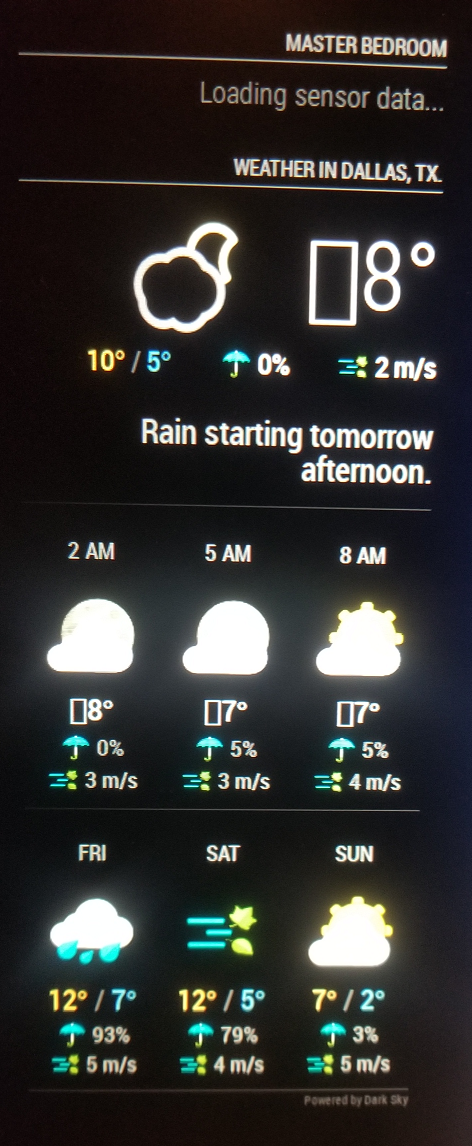
-
RE: MMM-MirrorMirrorOnTheWall installation issue
@oceank Hey buddy… no wit won’t work with turning on and off modules either it just says “there was a problem with requested skills response” here are my Lamda errors
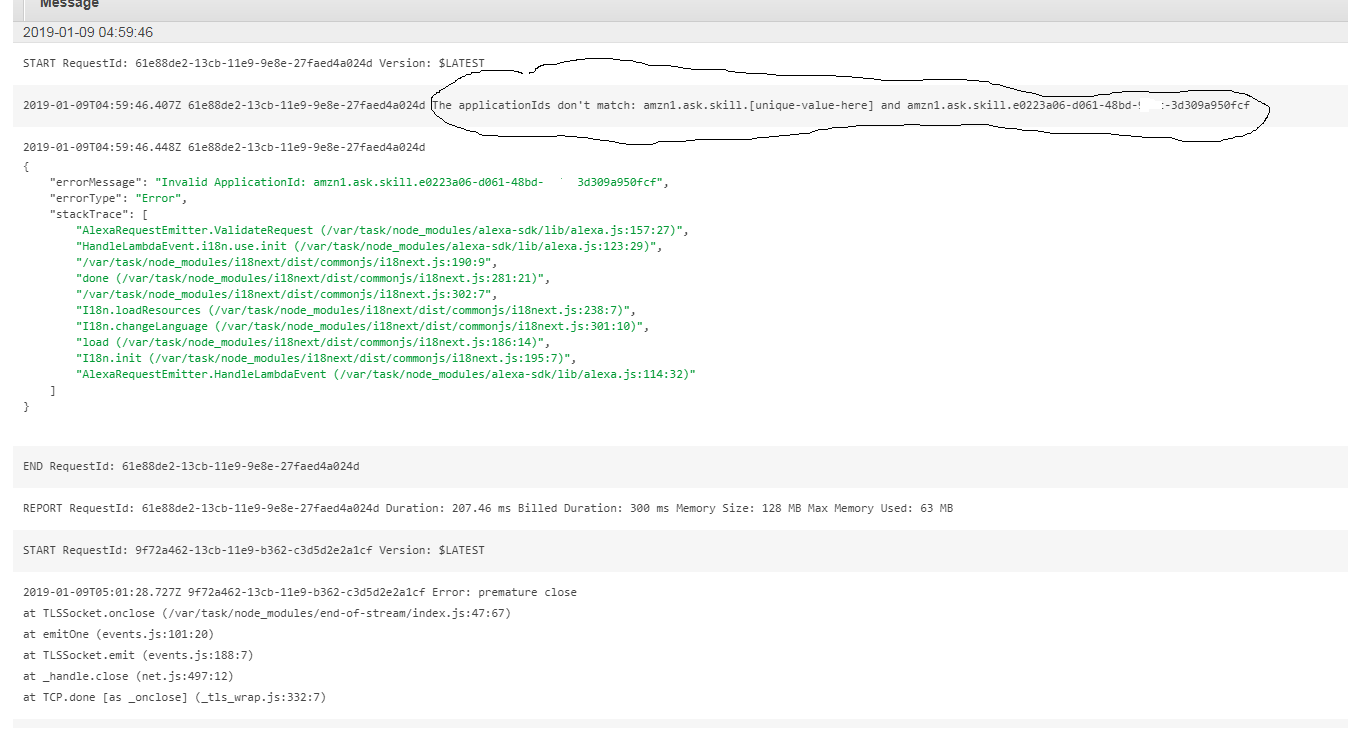
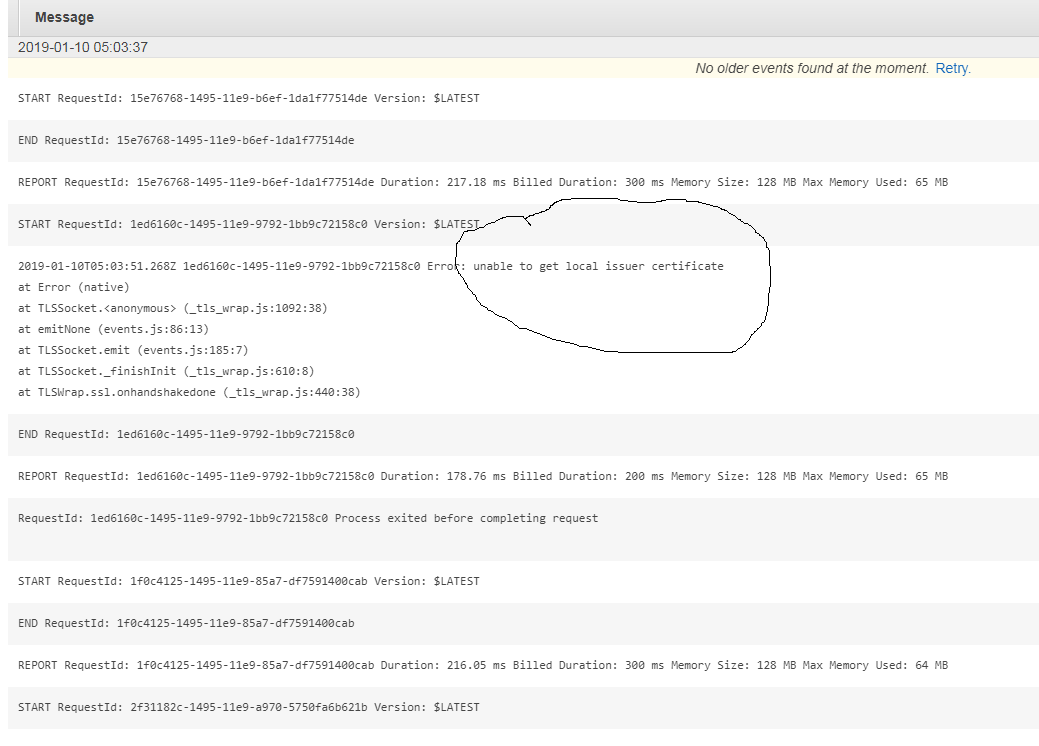
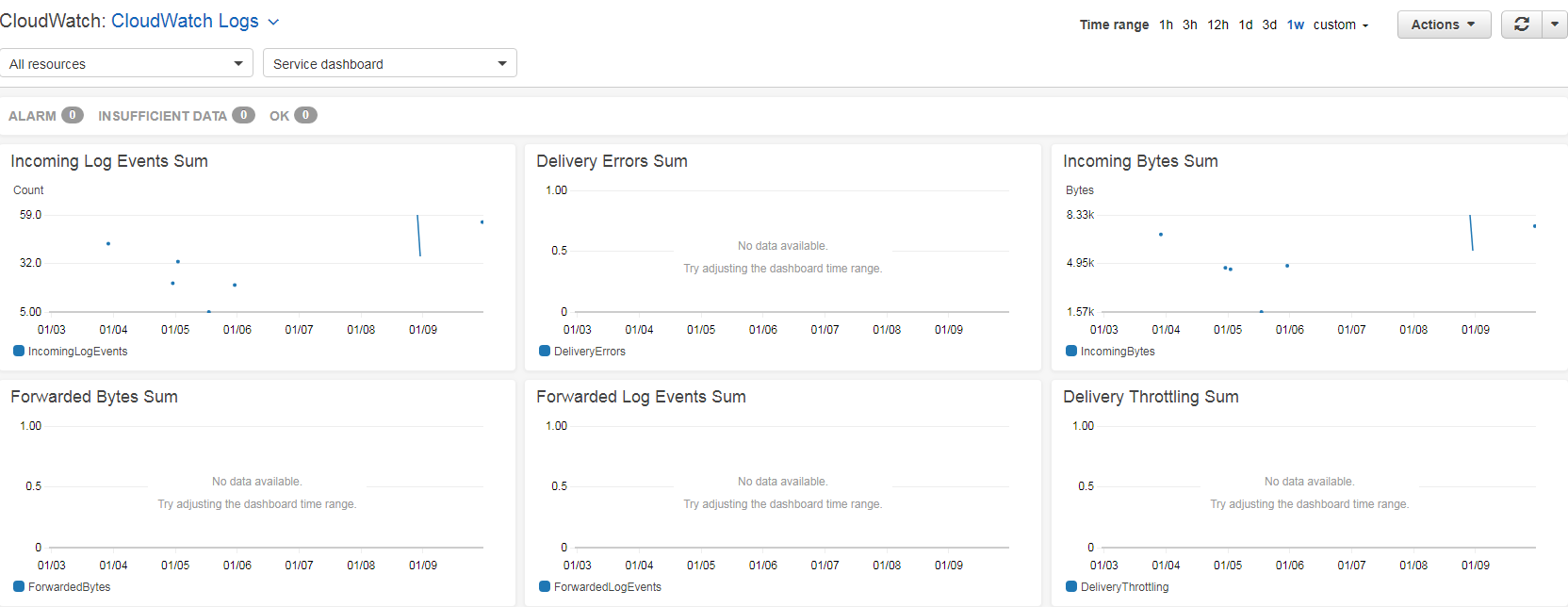
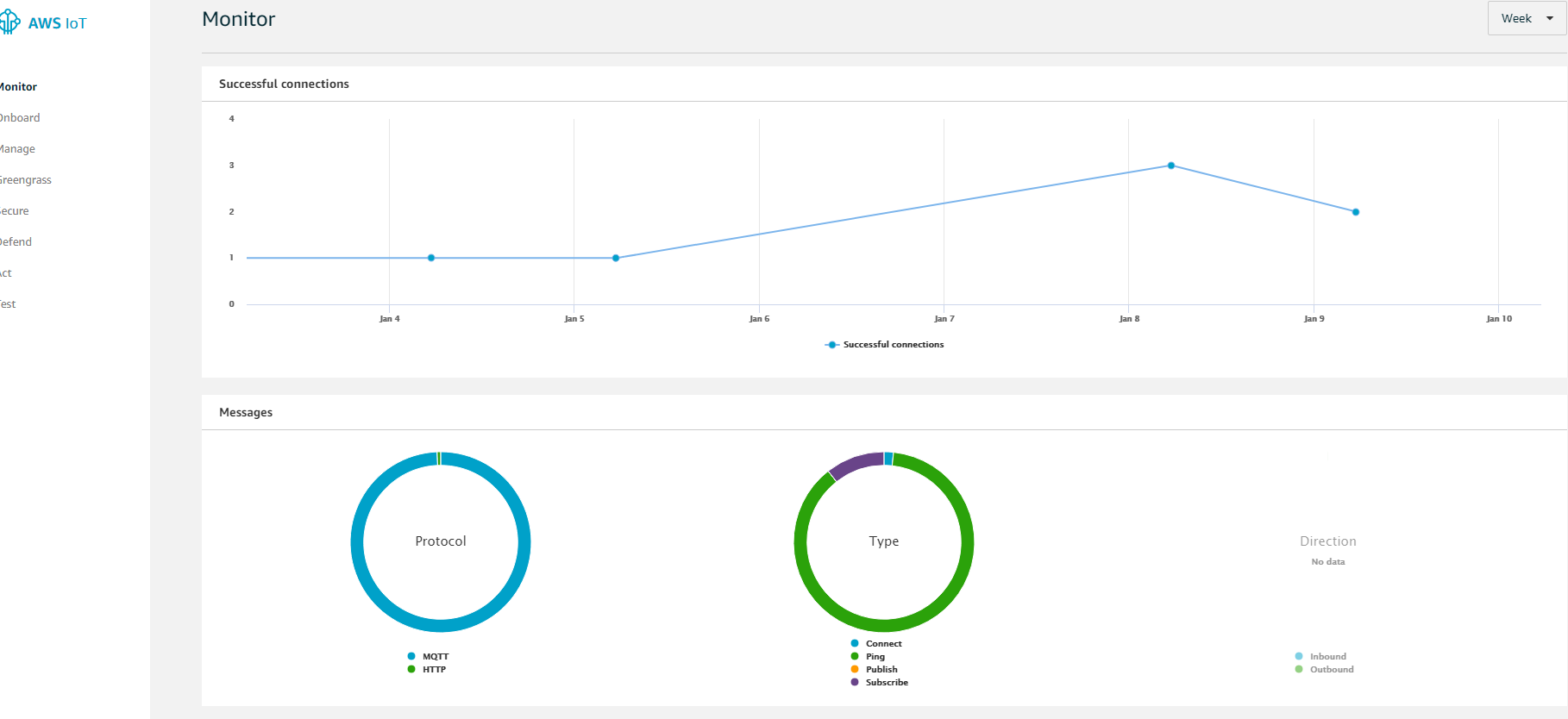
And MM says connected to AWS IoT obviously for all text, video, images, modules.
What the heck is going on where should i start troubleshooting
@blackpanda please help me :) i will greatly appreciate it
D -
RE: MMM-MirrorMirrorOnTheWall installation issue
@oceank @blackpanda OK well i have triple checked my appID and pasted on the index.js file i have triple checked the endpoint and pasted on the mirrormirror.js file.
Went and checked my API keys on Google i had like 8 of them, however none of them were what i had on keys.json file (so wired) so i picked 2 from the list and wrote them there along with my custom search ID uploaded to Lambda and copied over to the MMM-MirrorMirrorOnTheWall folder as well.
I can see the MagicMirror: Connected to AWS IoT Subscribed for new-text, new-images, new-video, change-module also on Lambda i see the invocations getting posted on the logs all the time when i test from the developer.alexa with the invocation “magic mirror” i get the response “hello my queen blah blah blah…” but when i type show pictures of dwarfs i still get “there was a problem with requested skills response”
What am i doing wrong???
Is it the API keys form google ?? Where i can i see if they are getting hit with requests?
…and do you all get any errors on Lambda logs when you test Lambda (how do you test Lamda) i still get the appId not unique when it is absolutely mine!!!It is an ass whooping this module :) i am gonna throw a party when its done LOL
D -
RE: MMM-MirrorMirrorOnTheWall installation issue
@oceank Dang it man i am the only one who hasn’t gotten around to finish it up. I will try tonight but i might need your help my man :)
-
RE: [MMM-AlexaOnOff] Simple Mirror Control from External Home Assistant (Alexa/Google Home/HASS.io)
@shbatm I was wondering, however i am sure that i am wrong and just wishful thinking, but maybe changing the minimum version of MM for MMM-AlexaOnOff to 2.4.1 (which is the version i am at) only works for one instance, meaning initiating one device and not for all of them???
D -
RE: [MMM-AlexaOnOff] Simple Mirror Control from External Home Assistant (Alexa/Google Home/HASS.io)
@shbatm i will try it again but i think i did it once or twice deleting all my devices and had her discover them back up to no avail
D -
RE: MMM-NOAA3 - No icon
@cowboysdude I still haven’t been able to resolve my above problem that my NOAA3 module comes up not formatted right.
Here is the error that is logging
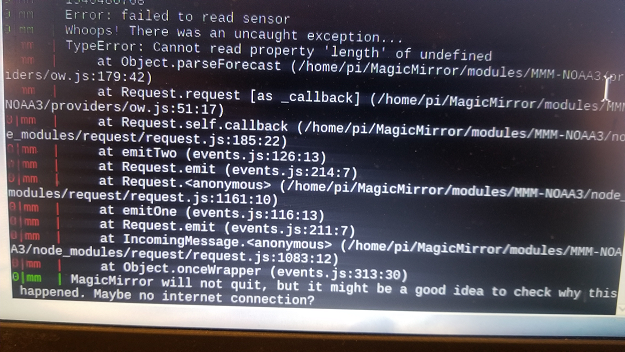
“length” is undefined etc
Oh and i am using OpenWeather looking like this
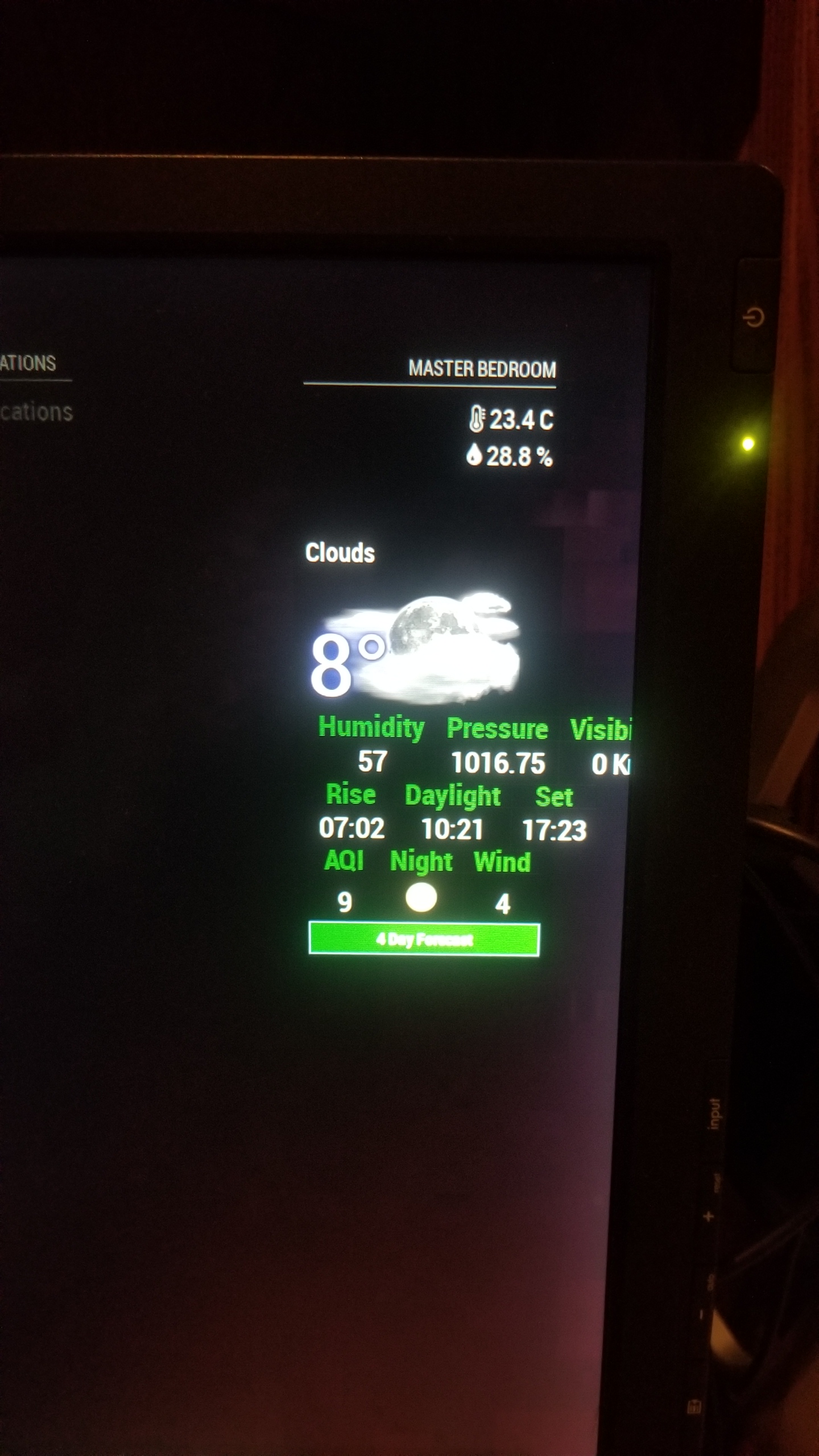
Thank you for your help always appreciated and for this fantastic work
D
-
RE: MMM-MirrorMirrorOnTheWall installation issue
@blackpanda said in MMM-MirrorMirrorOnTheWall installation issue:
Regarding the app id, you’re sure you copied the skill value and added it to the APP_ID variable before uploading it to Lambda? Also, did you disable skill verification in Lambda (this was mentioned in the install doc)?
Yes i sure did copy and paste it to the index.js file before uploading i tried it also twice just now i also made sure that i disabled the skill verification on Alexa Skill Kit (it says right now on Lambda: "We recommend you enable skill verification for Alexa Skill Kit to do that delete and read the skill etc etc…)
Its so wired … i just found that AMAZON.LITERAL post right before you posted here i will try to work as much asi can on it and ask for help again
D