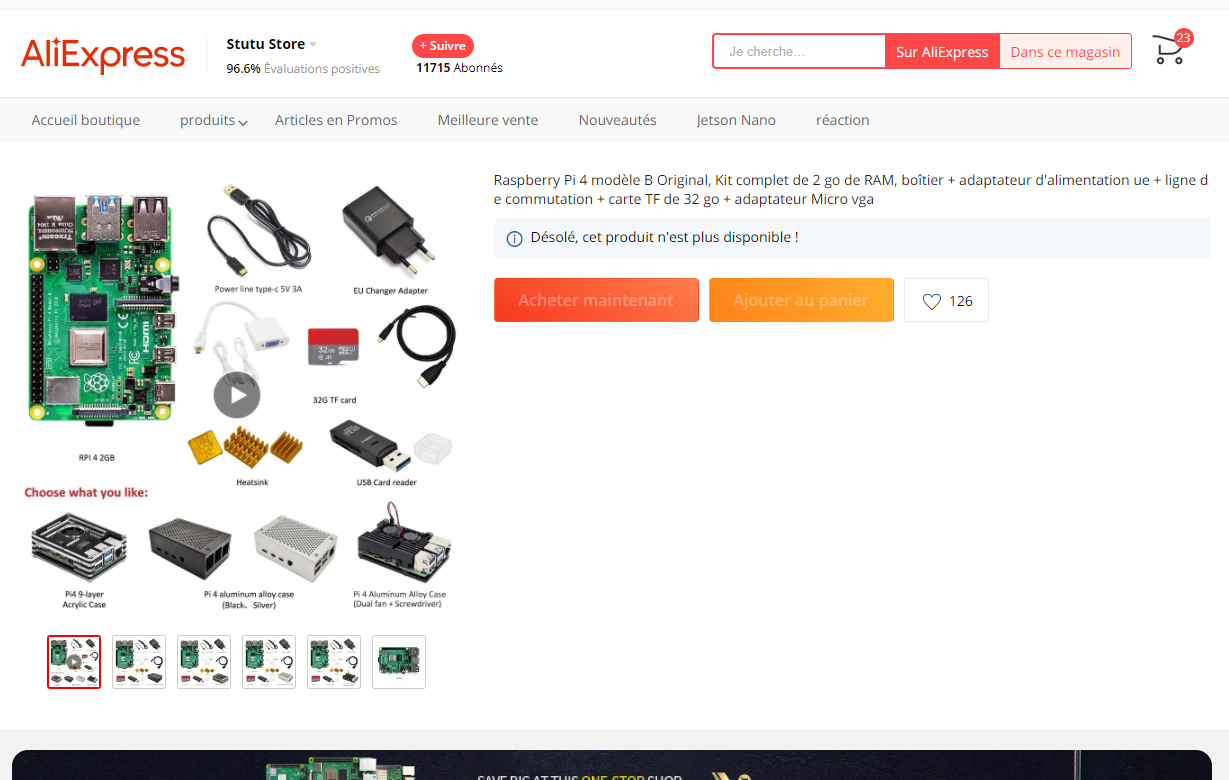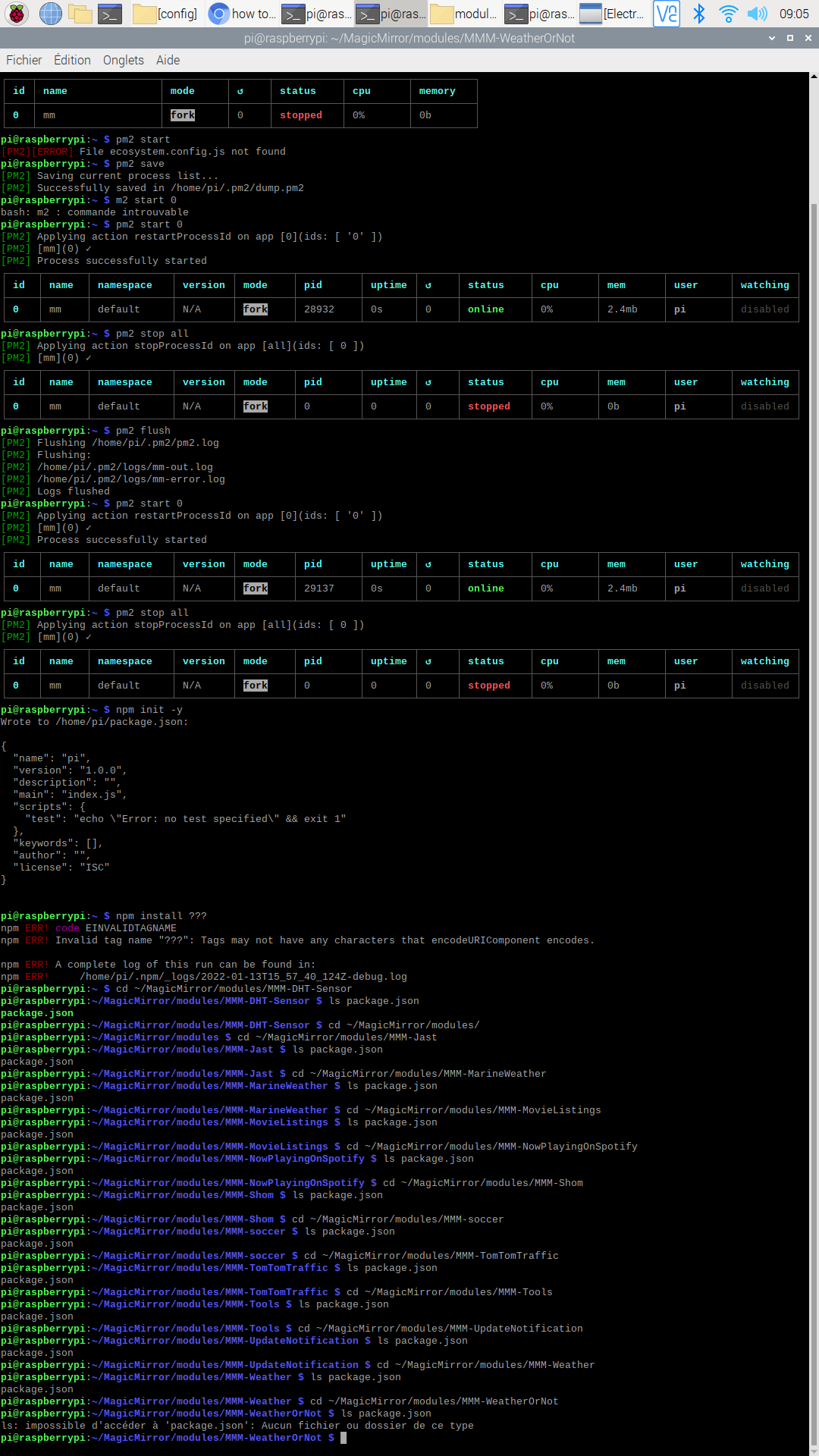pi@raspberrypi:~ $ grep -r -E '('request')' ~/MagicMirror/modules/*/*.js
/home/pi/MagicMirror/modules/MMM-Jast/node_helper.js:(()=>{"use strict";var e={944:function(e,t,o){var r=this&&this.__awaiter||function(e,t,o,r){return new(o||(o=Promise))((function(n,i){function s(e){try{c(r.next(e))}catch(e){i(e)}}function a(e){try{c(r.throw(e))}catch(e){i(e)}}function c(e){var t;e.done?n(e.value):(t=e.value,t instanceof o?t:new o((function(e){e(t)}))).then(s,a)}c((r=r.apply(e,t||[])).next())}))};Object.defineProperty(t,"__esModule",{value:!0});const n=o(543),i=o(61);e.exports=n.create({start(){console.log(`${this.name} helper method started...`)},requestStocks(e){return r(this,void 0,void 0,(function*(){let t=[];for(const o of e.stocks)try{const{summaryDetail:e,price:r}=yield i.default.quoteSummary(o.symbol);if(e&&r){const n={symbol:o.symbol,name:o.name,quantity:o.quantity};t.push({summaryDetail:e,price:r,meta:n})}}catch(e){console.error("There was an error requesting the API.",e.message)}return t}))},socketNotificationReceived(e,t){return r(this,void 0,void 0,(function*(){if(e){const e=yield this.requestStocks(t);this.sendSocketNotification("STOCKS_RESULT",e)}else console.warn(`${e} is invalid notification`)}))}})},543:e=>{e.exports=require("node_helper")},61:e=>{e.exports=require("yahoo-finance2")}},t={},o=function o(r){var n=t[r];if(void 0!==n)return n.exports;var i=t[r]={exports:{}};return e[r].call(i.exports,i,i.exports,o),i.exports}(944);module.exports=o})();
/home/pi/MagicMirror/modules/MMM-MovieListings/node_helper.js:var request = require('request');
/home/pi/MagicMirror/modules/MMM-MovieListings/node_helper.js: request(
/home/pi/MagicMirror/modules/MMM-MovieListings/node_helper.js: request(
/home/pi/MagicMirror/modules/MMM-MovieListings/node_helper.js: request(
/home/pi/MagicMirror/modules/MMM-soccer/MMM-soccer.js: * @description Adds nunjuck filters and requests for league data.
/home/pi/MagicMirror/modules/MMM-soccer/MMM-soccer.js: * @description Sends request to the node_helper to fetch data for the current selected league.
/home/pi/MagicMirror/modules/MMM-soccer/node_helper.js: * @external request
/home/pi/MagicMirror/modules/MMM-soccer/node_helper.js: * @see https://www.npmjs.com/package/request
/home/pi/MagicMirror/modules/MMM-soccer/node_helper.js:const request = require('request');
/home/pi/MagicMirror/modules/MMM-soccer/node_helper.js: * @requires external:request
/home/pi/MagicMirror/modules/MMM-soccer/node_helper.js: * @param {Object} options - request optionsthe notification.
/home/pi/MagicMirror/modules/MMM-soccer/node_helper.js: request(options, (error, response, body) => {
/home/pi/MagicMirror/modules/MMM-TomTomTraffic/MMM-TomTomTraffic.js: // Instead, on the first dom request, add a <script> tag and trigger a dom refresh
pi@raspberrypi:~ $
I do not remember anymore how to post the pm2 logs