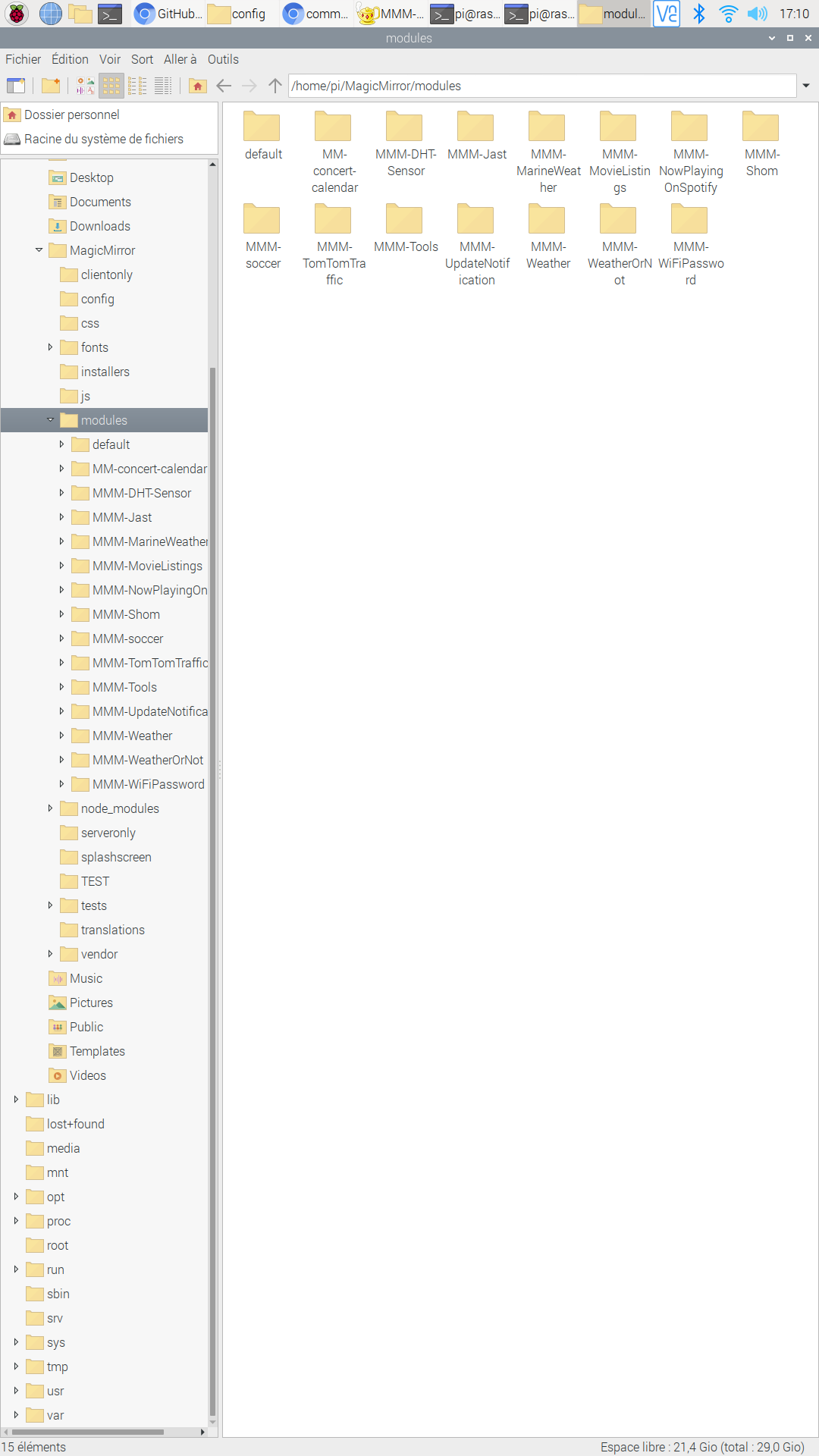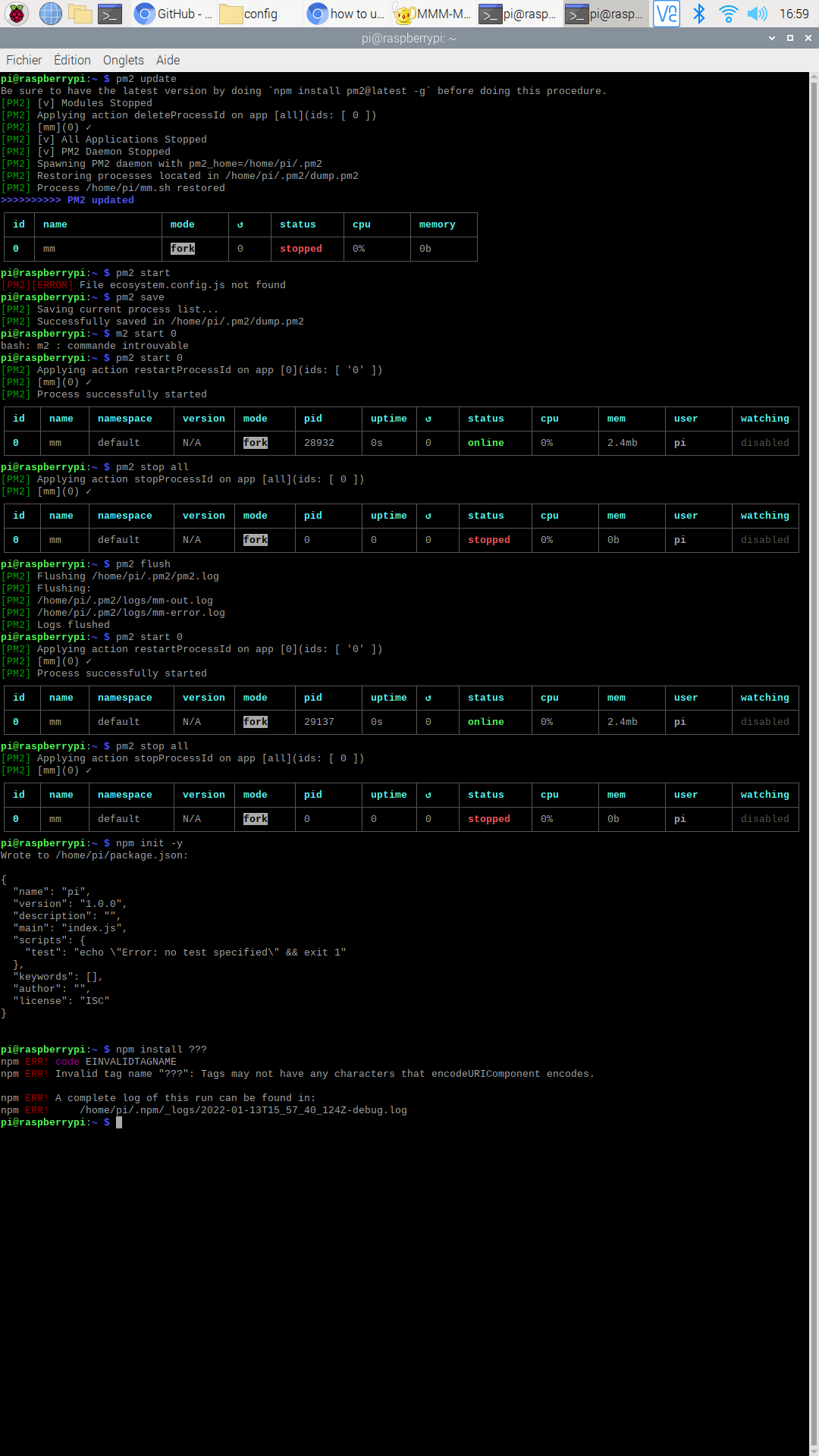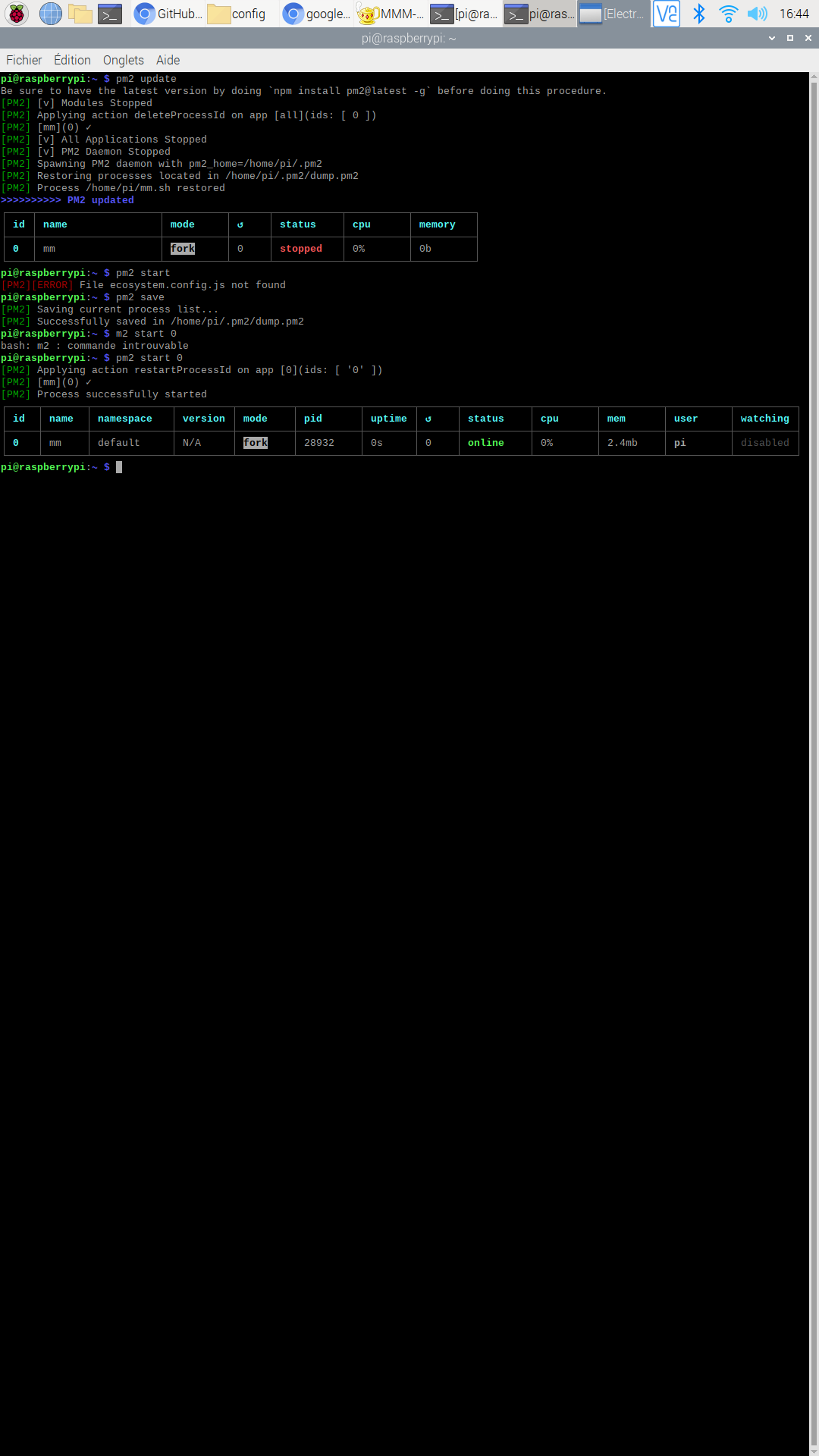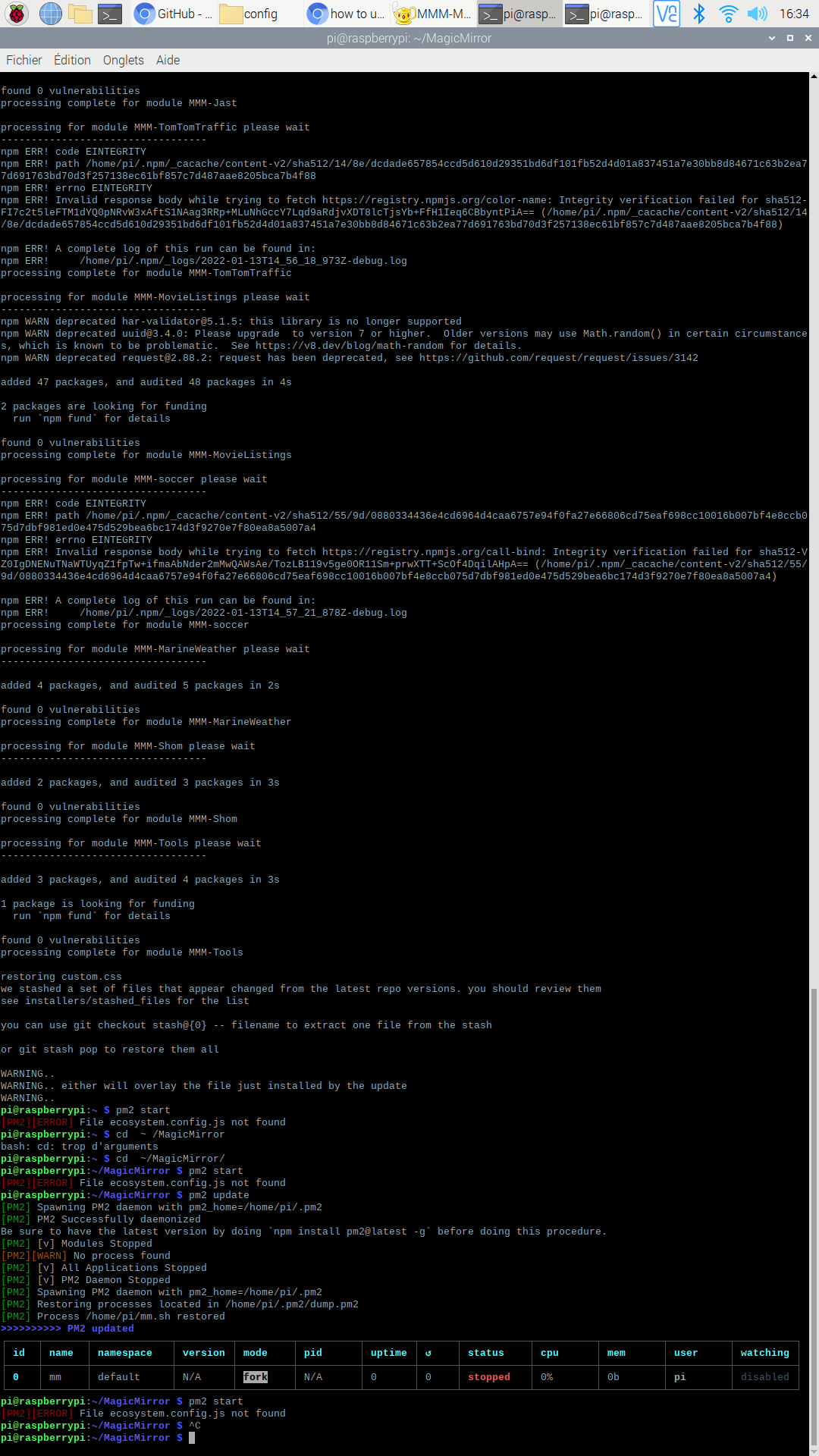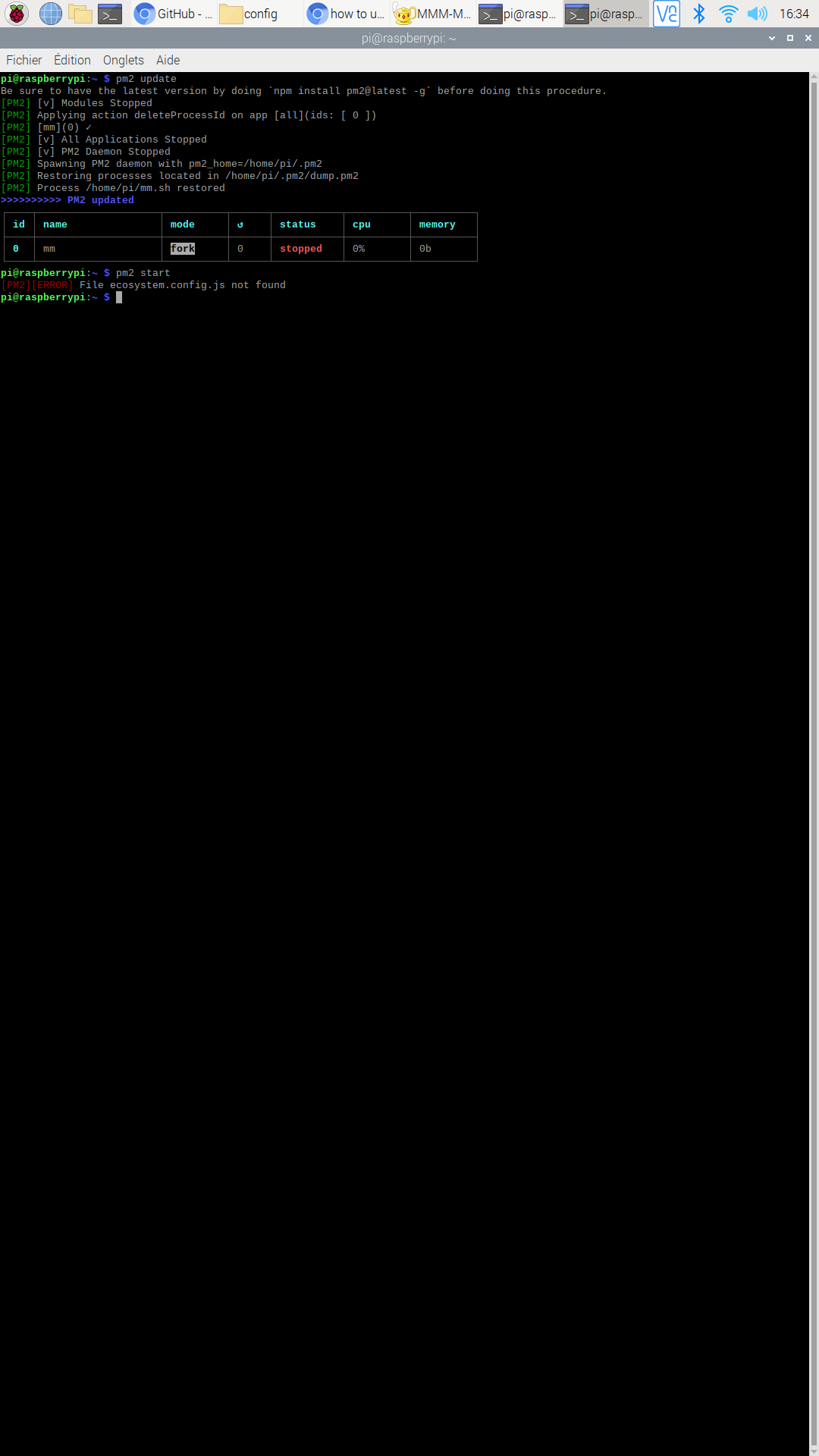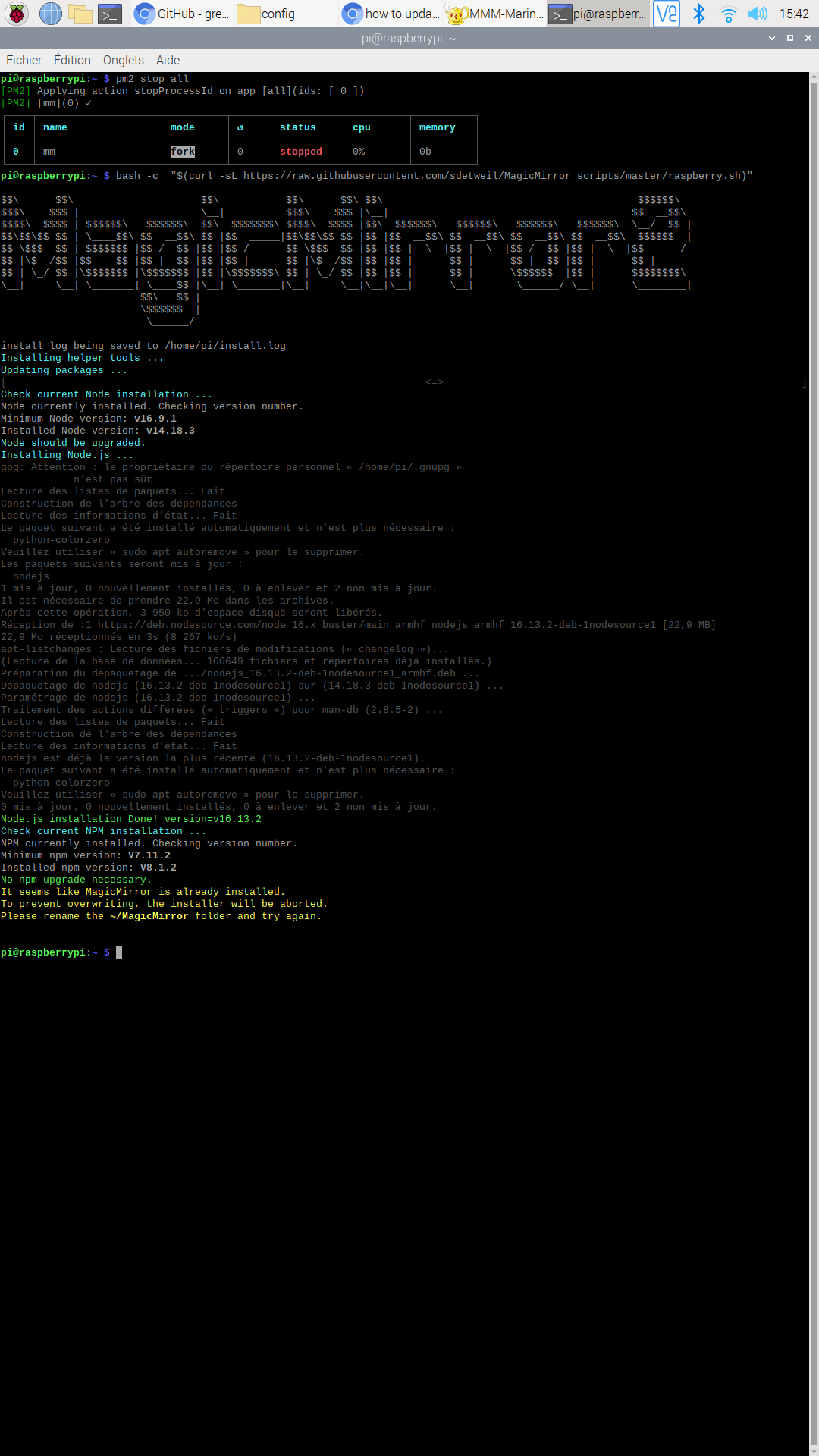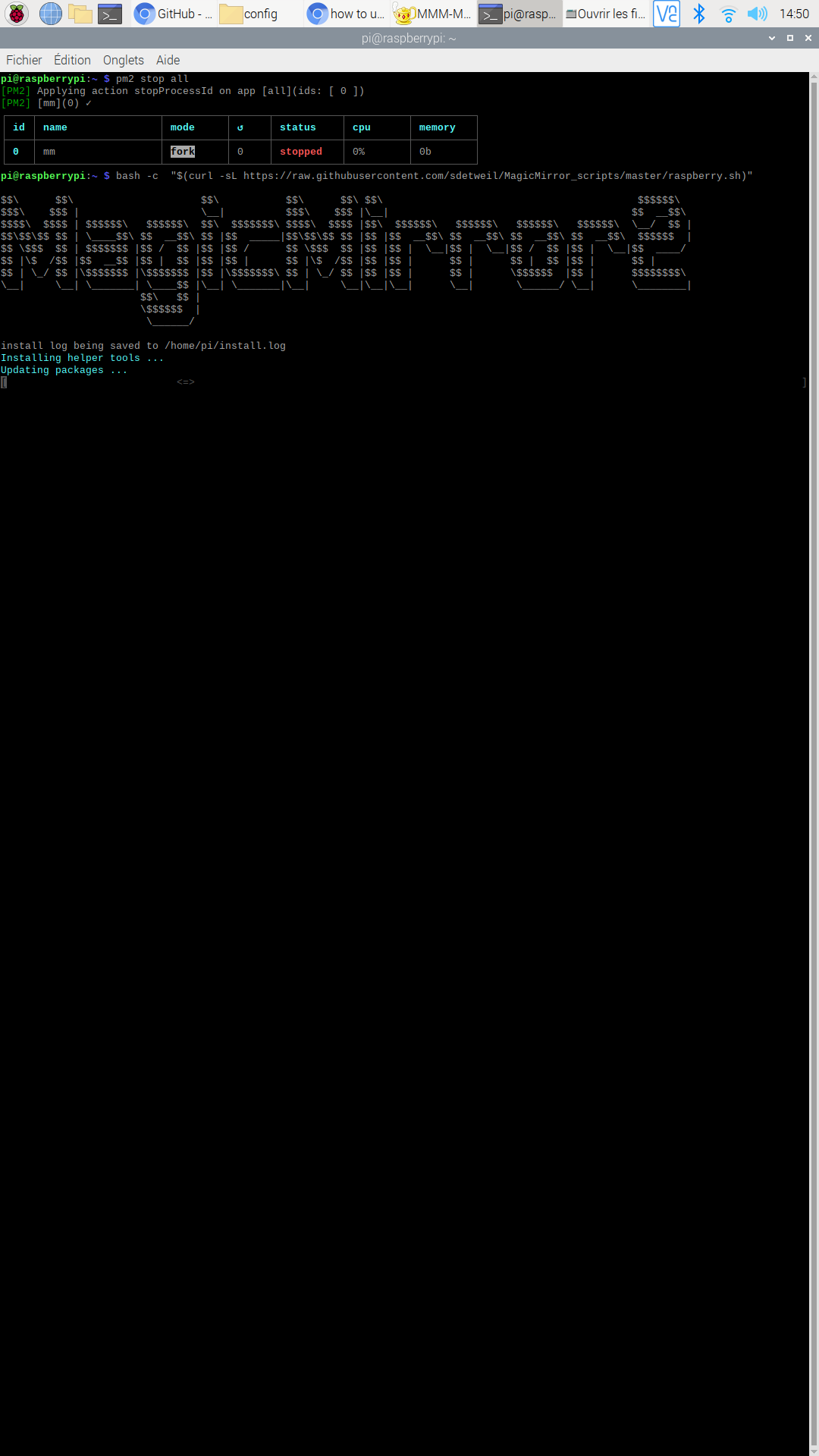it’s absolutely not your fault but mine and my fear of doing stupid things.
so i copied the command line: bash -c “$ (curl -sL https://raw.githubusercontent.com/sdetweil/MagicMirror_scripts/master/upgrade-script.sh)” apply
and i get this :
pi@raspberrypi:~ $ bash -c "$(curl -sL https://raw.githubusercontent.com/sdetweil/MagicMirror_scripts/master/upgrade-script.sh)" apply
No LSB modules are available.
doing test run = false
update log will be in /home/pi/MagicMirror/installers/upgrade.log
Check current Node installation ...
Node currently installed. Checking version number.
Minimum Node version: v16.9.1
Installed Node version: v16.13.2
No Node.js upgrade necessary.
Check current NPM installation ...
NPM currently installed. Checking version number.
Minimum npm version: V7.11.2
Installed npm version: V8.1.2
No npm upgrade necessary.
saving custom.css
upgrading from version 2.17.1 to 2.18.0
fetching latest revisions
there are 3 local files that are different than the master repo
fonts/package-lock.json
package-lock.json
vendor/package-lock.json
any *-lock.json files do not need to be saved
do you want to save these files for later (Y/n)?y
updating MagicMirror runtime, please wait
npm WARN tar TAR_BAD_ARCHIVE: Unrecognized archive format
npm WARN tarball cached data for qs@https://registry.npmjs.org/qs/-/qs-6.9.6.tgz (sha512-TIRk4aqYLNoJUbd+g2lEdz5kLWIuTMRagAXxl78Q0RiVjAOugHmeKNGdd3cwo/ktpf9aL9epCfFqWDEKysUlLQ==) seems to be corrupted. Refreshing cache.
npm WARN tar TAR_BAD_ARCHIVE: Unrecognized archive format
npm WARN tarball cached data for ms@https://registry.npmjs.org/ms/-/ms-2.1.3.tgz (sha512-6FlzubTLZG3J2a/NVCAleEhjzq5oxgHyaCU9yYXvcLsvoVaHJq/s5xXI6/XXP6tz7R9xAOtHnSO/tXtF3WRTlA==) seems to be corrupted. Refreshing cache.
> magicmirror@2.18.0 install
> echo "Installing vendor files ...
> " && cd vendor && npm install --loglevel=error
Installing vendor files ...
up to date, audited 10 packages in 7s
found 0 vulnerabilities
> magicmirror@2.18.0 postinstall
> npm run install-fonts && echo "MagicMirror installation finished successfully!
> "
> magicmirror@2.18.0 install-fonts
> echo "Installing fonts ...
> " && cd fonts && npm install --loglevel=error
Installing fonts ...
up to date, audited 2 packages in 1s
found 0 vulnerabilities
MagicMirror installation finished successfully!
> magicmirror@2.18.0 prepare
> [ -f node_modules/.bin/husky ] && husky install || echo no husky installed.
no husky installed.
added 3 packages, removed 209 packages, changed 206 packages, and audited 267 packages in 2m
19 packages are looking for funding
run `npm fund` for details
found 0 vulnerabilities
npm notice
npm notice New minor version of npm available! 8.1.2 -> 8.3.0
npm notice Changelog: <https://github.com/npm/cli/releases/tag/v8.3.0>
npm notice Run `npm install -g npm@8.3.0` to update!
npm notice
Checking for modules with removed libraries
processing dependency changes for active modules with package.json files
processing for module MMM-DHT-Sensor please wait
----------------------------------
npm ERR! code EINTEGRITY
npm ERR! path /home/pi/.npm/_cacache/content-v2/sha512/ea/0f/a546dc24ba5ea99e7354a0e3a388be05355ffab78719fa8adfb1bd3127339805bb10a95582e594138f46a9366a29666551053598df5d0c4106dc1f1958de
npm ERR! errno EINTEGRITY
npm ERR! Invalid response body while trying to fetch https://registry.npmjs.org/jsonfile: Integrity verification failed for sha512-6g+lRtwkul6pnnNUoOOjiL4FNV/6t4cZ+orfsb0xJzOYBbsQqVWC5ZQTj0apNmopZmVRBTWY310MQQbcHxlY3g== (/home/pi/.npm/_cacache/content-v2/sha512/ea/0f/a546dc24ba5ea99e7354a0e3a388be05355ffab78719fa8adfb1bd3127339805bb10a95582e594138f46a9366a29666551053598df5d0c4106dc1f1958de)
npm ERR! A complete log of this run can be found in:
npm ERR! /home/pi/.npm/_logs/2022-01-13T14_52_46_753Z-debug.log
processing complete for module MMM-DHT-Sensor
processing for module MMM-Weather please wait
----------------------------------
> MMM-Weather@1.0.4 preinstall
> installer/preinstall.sh
Welcome to MMM-Weather
Installing all npm libraries...
added 1 package, and audited 2 packages in 2s
found 0 vulnerabilities
processing complete for module MMM-Weather
processing for module MMM-NowPlayingOnSpotify please wait
----------------------------------
npm WARN tar TAR_BAD_ARCHIVE: Unrecognized archive format
npm WARN tarball cached data for aws4@https://registry.npmjs.org/aws4/-/aws4-1.11.0.tgz (sha512-xh1Rl34h6Fi1DC2WWKfxUTVqRsNnr6LsKz2+hfwDxQJWmrx8+c7ylaqBMcHfl1U1r2dsifOvKX3LQuLNZ+XSvA==) seems to be corrupted. Refreshing cache.
npm WARN deprecated request-promise-native@1.0.9: request-promise-native has been deprecated because it extends the now deprecated request package, see https://github.com/request/request/issues/3142
npm WARN deprecated har-validator@5.1.5: this library is no longer supported
npm WARN deprecated uuid@3.4.0: Please upgrade to version 7 or higher. Older versions may use Math.random() in certain circumstances, which is known to be problematic. See https://v8.dev/blog/math-random for details.
npm WARN deprecated querystring@0.2.1: The querystring API is considered Legacy. new code should use the URLSearchParams API instead.
npm WARN deprecated request@2.88.2: request has been deprecated, see https://github.com/request/request/issues/3142
added 111 packages, and audited 674 packages in 1m
2 packages are looking for funding
run `npm fund` for details
41 vulnerabilities (1 low, 18 moderate, 14 high, 8 critical)
To address issues that do not require attention, run:
npm audit fix
To address all issues (including breaking changes), run:
npm audit fix --force
Run `npm audit` for details.
processing complete for module MMM-NowPlayingOnSpotify
processing for module MMM-Jast please wait
----------------------------------
added 261 packages, and audited 262 packages in 2m
31 packages are looking for funding
run `npm fund` for details
found 0 vulnerabilities
processing complete for module MMM-Jast
processing for module MMM-TomTomTraffic please wait
----------------------------------
npm ERR! code EINTEGRITY
npm ERR! path /home/pi/.npm/_cacache/content-v2/sha512/14/8e/dcdade657854ccd5d610d29351bd6df101fb52d4d01a837451a7e30bb8d84671c63b2ea77d691763bd70d3f257138ec61bf857c7d487aae8205bca7b4f88
npm ERR! errno EINTEGRITY
npm ERR! Invalid response body while trying to fetch https://registry.npmjs.org/color-name: Integrity verification failed for sha512-FI7c2t5leFTM1dYQ0pNRvW3xAftS1NAag3RRp+MLuNhGccY7Lqd9aRdjvXDT8lcTjsYb+FfH1Ieq6CBbyntPiA== (/home/pi/.npm/_cacache/content-v2/sha512/14/8e/dcdade657854ccd5d610d29351bd6df101fb52d4d01a837451a7e30bb8d84671c63b2ea77d691763bd70d3f257138ec61bf857c7d487aae8205bca7b4f88)
npm ERR! A complete log of this run can be found in:
npm ERR! /home/pi/.npm/_logs/2022-01-13T14_56_18_973Z-debug.log
processing complete for module MMM-TomTomTraffic
processing for module MMM-MovieListings please wait
----------------------------------
npm WARN deprecated har-validator@5.1.5: this library is no longer supported
npm WARN deprecated uuid@3.4.0: Please upgrade to version 7 or higher. Older versions may use Math.random() in certain circumstances, which is known to be problematic. See https://v8.dev/blog/math-random for details.
npm WARN deprecated request@2.88.2: request has been deprecated, see https://github.com/request/request/issues/3142
added 47 packages, and audited 48 packages in 4s
2 packages are looking for funding
run `npm fund` for details
found 0 vulnerabilities
processing complete for module MMM-MovieListings
processing for module MMM-soccer please wait
----------------------------------
npm ERR! code EINTEGRITY
npm ERR! path /home/pi/.npm/_cacache/content-v2/sha512/55/9d/0880334436e4cd6964d4caa6757e94f0fa27e66806cd75eaf698cc10016b007bf4e8ccb075d7dbf981ed0e475d529bea6bc174d3f9270e7f80ea8a5007a4
npm ERR! errno EINTEGRITY
npm ERR! Invalid response body while trying to fetch https://registry.npmjs.org/call-bind: Integrity verification failed for sha512-VZ0IgDNENuTNaWTUyqZ1fpTw+ifmaAbNder2mMwQAWsAe/TozLB119v5ge0OR11Sm+prwXTT+ScOf4DqilAHpA== (/home/pi/.npm/_cacache/content-v2/sha512/55/9d/0880334436e4cd6964d4caa6757e94f0fa27e66806cd75eaf698cc10016b007bf4e8ccb075d7dbf981ed0e475d529bea6bc174d3f9270e7f80ea8a5007a4)
npm ERR! A complete log of this run can be found in:
npm ERR! /home/pi/.npm/_logs/2022-01-13T14_57_21_878Z-debug.log
processing complete for module MMM-soccer
processing for module MMM-MarineWeather please wait
----------------------------------
added 4 packages, and audited 5 packages in 2s
found 0 vulnerabilities
processing complete for module MMM-MarineWeather
processing for module MMM-Shom please wait
----------------------------------
added 2 packages, and audited 3 packages in 3s
found 0 vulnerabilities
processing complete for module MMM-Shom
processing for module MMM-Tools please wait
----------------------------------
added 3 packages, and audited 4 packages in 3s
1 package is looking for funding
run `npm fund` for details
found 0 vulnerabilities
processing complete for module MMM-Tools
restoring custom.css
we stashed a set of files that appear changed from the latest repo versions. you should review them
see installers/stashed_files for the list
you can use git checkout stash@{0} -- filename to extract one file from the stash
or git stash pop to restore them all
WARNING..
WARNING.. either will overlay the file just installed by the update
WARNING..
pi@raspberrypi:~ $
so everything is OK? Or do you have to do something more?
I just have to do pm2 start?