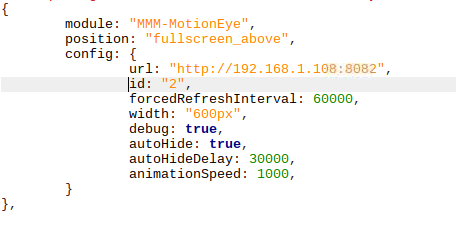Same here, I’m getting the following errors on python tools.facerecognition.py
Remember to set the name list environment variable FACE_USERS
Loading PiCamera
PiCamera loaded
Loading training data...
mmal: mmal_vc_port_enable: failed to enable port vc.null_sink:in:0(OPQV): ENOSPC
mmal: mmal_port_enable: failed to enable connected port (vc.null_sink:in:0(OPQV))0x6c405410 (ENOSPC)
mmal: mmal_connection_enable: output port couldn't be enabled
Exception in thread Thread-1:
Traceback (most recent call last):
File "/usr/lib/python3.5/threading.py", line 914, in _bootstrap_inner
self.run()
File "/home/pi/MagicMirror/modules/MMM-Facial-Recognition-OCV3/lib/common/picam.py", line 25, in run
with picamera.PiCamera() as camera:
File "/usr/lib/python3/dist-packages/picamera/camera.py", line 433, in __init__
self._init_preview()
File "/usr/lib/python3/dist-packages/picamera/camera.py", line 513, in _init_preview
self, self._camera.outputs[self.CAMERA_PREVIEW_PORT])
File "/usr/lib/python3/dist-packages/picamera/renderers.py", line 558, in __init__
self.renderer.inputs[0].connect(source).enable()
File "/usr/lib/python3/dist-packages/picamera/mmalobj.py", line 2212, in enable
prefix="Failed to enable connection")
File "/usr/lib/python3/dist-packages/picamera/exc.py", line 184, in mmal_check
raise PiCameraMMALError(status, prefix)
picamera.exc.PiCameraMMALError: Failed to enable connection: Out of resources
Training data loaded!
OpenCV Error: Assertion failed (!buf.empty() && buf.isContinuous()) in imdecode_, file /home/pi/opencv/modules/imgcodecs/src/loadsave.cpp, line 637
Traceback (most recent call last):
File "tools.facerecognition.py", line 45, in <module>
frame = camera.read()
File "/home/pi/MagicMirror/modules/MMM-Facial-Recognition-OCV3/lib/common/picam.py", line 55, in read
image = cv2.imdecode(data, 1)
cv2.error: /home/pi/opencv/modules/imgcodecs/src/loadsave.cpp:637: error: (-215) !buf.empty() && buf.isContinuous() in function imdecode_
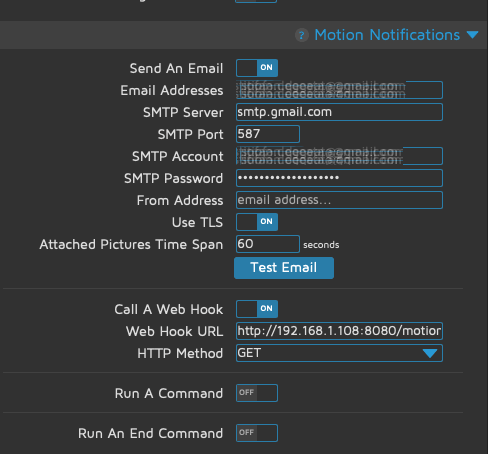 image url)
image url)