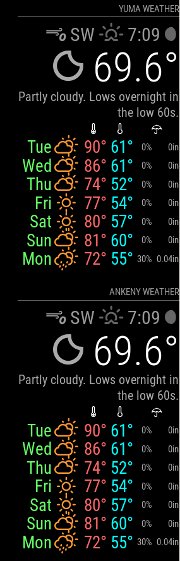I just use a cron job to put the screen to sleep at 11pm and turn it back on at 7am. My schedule is routine enough that this works well for me.
crontab -e
00 23 * * * /home/pi/monitor-off.sh >/dev/null # JOB_ID_1
0 7 * * * /home/pi/monitor-on.sh >/dev/null # JOB_ID_2
#!/bin/bash
vcgencmd display_power 0
# export DISPLAY=:0.0
# xset dpms force off
#!/bin/bash
vcgencmd display_power 1
# export DISPLAY=:0
# xset dpms force on
# xset s reset