@yawns Working! :) Thank you!
Read the statement by Michael Teeuw here.
Posts
-
RE: mmm-suncalc - Text only display of sunrise, sunset and other sun events
-
RE: MMM-ProfileSwitcher, A Profile/User/Layout Switching Module
Hi! Thank you for this! I will be using your module with MMM-Facial-Recognition.
I’m not sure but I think he updated his module today (11h ago). So I think the line numbers in your installation instructions may be wrong…
Can you maybe describe the lines to remove a little so I can find them in the “new” code? :)Thank you!
-
RE: mmm-suncalc - Text only display of sunrise, sunset and other sun events
Hi!
Thank you for this module! :)
I can’t get it to change the “text”.
My config looks like this:{ module: "mmm-suncalc", position: "top_left", classes: "default everyone small dimmed", latitude: 56.1171367, longitude: 12.9543434, text: "Soluppgång sunrise, Solnedgång sunset, Solen högst solarNoon, Gryning dusk, Skymmning dawn" },But the actual screen looks like this:
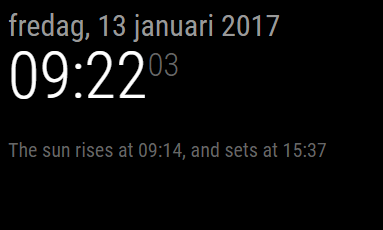
What am I missing…?
PS: The example conf on your git repo has one m to too much in the module name and when you “clone” it it’s all in non capitals “mmm-suncalc” (most modules have MMM-Modname). :)
Obs: had to remove the " > " "< " for the conf to show correct here…
Thank you.
-
RE: MMM-Fitbit
Hi! I would like to read out the “weight” as well from the user(s).
I’m currently syncing the weight with my Withings account. So the weight is always up to date here as well. I tried just to add “weight” in the resources section. But that did not work. :) Is there anything I can do to fix it?Best regards Erik
-
RE: MagicMirror v2.1.0 Update error
This should do it. :)
For a B-network (192.168.x.x)
The last two “x”:es change.ipWhitelist: [ "127.0.0.1", "::ffff:127.0.0.1", "::1", "::ffff:192.168.0.1/16" ],Or for a C-network (192.168.123.x)
Only the last “x” change.ipWhitelist: [ "127.0.0.1", "::ffff:127.0.0.1", "::1", "::ffff:192.168.123.1/24" ],Good luck. :)
-
RE: Where are you from?
Live in the city of Åstorp, in the county Skåne that is the most south region of Sweden. :)
-
When weather updates module unhides...
Hi all,
I’m currently building a MM2 (2.1.0). For the moment I’m trying to find out why the weather (both current and forecast) shows up when updating.This is the scenario:
I have usually the “local” weather (both current and forecast) shown. Then when my user logs in (using face recognition) then the local weather (both current and forecast) gets hidden and the weather (both current and forecast) from another location should be shown. Then when my user logs out, the local weather (both current and forecast) should be shown again and the “other” (both current and forecast) should be hidden.What I managed so far:
When I start MM2, both weather locations (local and other and both current and forecast)) are shown. Then when the user logs in the local gets hidden and the “other” gets shown (stays shown). When the user logs out the local one get shown and the “other” hides. All good, I could live with the startup problem. :)
Now, when the weather updates, everything (local and other, both current and forecast) are shown again and stays that way until a user logs in and out again.So, my config:
First in the config is the Face recognition part(s):{ module: "MMM-Facial-Recognition", position: "top_bar", header: "", config: { users: [ "Snille", "Louise", "Martin" ], trainingFile: "modules/MMM-Facial-Recognition-Tools/facetrainer/training.xml", logoutDelay: 30, interval: 1 } },And then further down the weather part(s)
{ module: "currentweather", position: "top_right", classes: "snille", header: "", config: { location: "Arlanda", locationID: "2679300", appid: "b78a1a22ab05beb1fd30b2bf6013db64", iconTable: { "01d": "wi-day-sunny", "02d": "wi-day-cloudy", "03d": "wi-cloudy", "04d": "wi-cloudy-windy", "09d": "wi-showers", "10d": "wi-rain", "11d": "wi-thunderstorm", "13d": "wi-snow", "50d": "wi-fog", "01n": "wi-night-clear", "02n": "wi-night-cloudy", "03n": "wi-night-cloudy", "04n": "wi-night-cloudy", "09n": "wi-night-showers", "10n": "wi-night-rain", "11n": "wi-night-thunderstorm", "13n": "wi-night-snow", "50n": "wi-night-alt-cloudy-windy" }, showPeriodUpper: true, showHumidity: true } }, { module: "weatherforecast", position: "top_right", classes: "snille", header: "Väder i", config: { location: "Arlanda", locationID: "2679300", appid: "b78a1a22ab05beb1fd30b2bf6013db64", iconTable: { "01d": "wi-day-sunny", "02d": "wi-day-cloudy", "03d": "wi-cloudy", "04d": "wi-cloudy-windy", "09d": "wi-showers", "10d": "wi-rain", "11d": "wi-thunderstorm", "13d": "wi-snow", "50d": "wi-fog", "01n": "wi-night-clear", "02n": "wi-night-cloudy", "03n": "wi-night-cloudy", "04n": "wi-night-cloudy", "09n": "wi-night-showers", "10n": "wi-night-rain", "11n": "wi-night-thunderstorm", "13n": "wi-night-snow", "50n": "wi-night-alt-cloudy-windy" }, showRainAmount: true } }, { module: "currentweather", position: "top_right", classes: "default", header: "", config: { location: "Åstorp", locationID: "2724435", appid: "b78a1a22ab05beb1fd30b2bf6013db64", iconTable: { "01d": "wi-day-sunny", "02d": "wi-day-cloudy", "03d": "wi-cloudy", "04d": "wi-cloudy-windy", "09d": "wi-showers", "10d": "wi-rain", "11d": "wi-thunderstorm", "13d": "wi-snow", "50d": "wi-fog", "01n": "wi-night-clear", "02n": "wi-night-cloudy", "03n": "wi-night-cloudy", "04n": "wi-night-cloudy", "09n": "wi-night-showers", "10n": "wi-night-rain", "11n": "wi-night-thunderstorm", "13n": "wi-night-snow", "50n": "wi-night-alt-cloudy-windy" }, showPeriodUpper: true, showHumidity: true } }, { module: "weatherforecast", position: "top_right", classes: "default", header: "Väder i", config: { location: "Åstorp", locationID: "2724435", appid: "b78a1a22ab05beb1fd30b2bf6013db64", iconTable: { "01d": "wi-day-sunny", "02d": "wi-day-cloudy", "03d": "wi-cloudy", "04d": "wi-cloudy-windy", "09d": "wi-showers", "10d": "wi-rain", "11d": "wi-thunderstorm", "13d": "wi-snow", "50d": "wi-fog", "01n": "wi-night-clear", "02n": "wi-night-cloudy", "03n": "wi-night-cloudy", "04n": "wi-night-cloudy", "09n": "wi-night-showers", "10n": "wi-night-rain", "11n": "wi-night-thunderstorm", "13n": "wi-night-snow", "50n": "wi-night-alt-cloudy-windy" }, showRainAmount: true } },The rest of the modules get hidden and shown correctly as expected (MMM-SystemStats, MMM-bitcoin, calendar, compliments, newsfeeds (2), MMM-Mail, MMM-NetworkScanner and MMM-fitbit).
It’s just the weather that gives “problems”. :)
Anyone have any ideas?Best regards Erik