@bhepler The commas inside the quotes are a find and replace issue, easily fixed. The main problem is that this module says it offers different displays: list, columns, or columns with new lines—but all I get is the list. What I want is the columns with new lines, as shown on the module’s GitHub page (see link in first post.)
Read the statement by Michael Teeuw here.
Posts
-
RE: resolved.. MMM-NetworkScanner
-
RE: resolved.. MMM-NetworkScanner
So I’ve wanted this module to work for a long time. I’ve just installed the version from spitzlbergerj, which looks like it offers a compact display for devices—and considering I have almost 60 on my network, compact is what I need. However, all I keep getting is a list, in relatively large font, that takes up the whole depth of my MM screen. Here’s my config:
{ disabled: false, module: 'MMM-NetworkScanner', header: 'Network', position: 'bottom_center', config: { devices: [ { macAddress: "7c:d1:c3:31:33:b7", name: "Apple,", icon: "mobile" }, { macAddress: "68:64:4b:41:e7:19", name: "Apple,", icon: "mobile" }, { macAddress: "68:5b:35:b5:78:d6", name: "Apple,", icon: "mobile" }, { macAddress: "00:05:cd:21:3a:bb", name: "D&M", icon: "mobile" }, { macAddress: "00:23:12:54:d4:b4", name: "Apple,", icon: "mobile", showInNewRow: true }, { macAddress: "00:17:f2:10:08:7b", name: "Apple,", icon: "mobile" }, { macAddress: "c8:e0:eb:59:e4:b3", name: "Apple,", icon: "mobile" }, { macAddress: "68:5b:35:7a:94:14", name: "Apple,", icon: "mobile" }, { macAddress: "a8:bb:cf:15:03:32", name: "Apple,", icon: "mobile" }, { macAddress: "00:1c:26:3e:b0:88", name: "Hon", icon: "mobile" }, { macAddress: "b8:27:eb:33:61:38", name: "PiAware South", icon: "raspberry-pi" }, { macAddress: "b8:27:eb:21:5d:13", name: "PiAware West", icon: "raspberry-pi" }, { macAddress: "98:90:96:ae:95:cb", name: "Dell", icon: "mobile" }, { macAddress: "b8:27:eb:85:59:61", name: "ProximityPi", icon: "raspberry-pi" }, { macAddress: "80:c5:f2:0d:b4:25", name: "AzureWave", icon: "mobile" }, { macAddress: "b8:27:eb:cc:e8:26", name: "PortaPi E", icon: "raspberry-pi" }, { macAddress: "b8:27:eb:99:bd:73", name: "PortaPi W", icon: "raspberry-pi" }, { macAddress: "70:bc:10:94:cc:fb", name: "Microsoft", icon: "mobile" }, { macAddress: "70:bc:10:94:cc:fb", name: "Microsoft", icon: "mobile" }, { macAddress: "d4:f5:47:96:3f:8e", name: "Google,", icon: "mobile" }, { macAddress: "44:07:0b:32:4f:c7", name: "Google,", icon: "mobile" }, { macAddress: "7c:d9:5c:22:4b:4d", name: "Google,", icon: "mobile" }, { macAddress: "7c:70:bc:57:16:67", name: "IEEE", icon: "mobile" }, { macAddress: "c0:4a:00:f3:4c:a4", name: "TP-LINK", icon: "mobile" }, { macAddress: "00:22:41:8a:22:d0", name: "Apple,", icon: "mobile" }, { macAddress: "b8:27:eb:87:f7:fb", name: "Optiplex", icon: "mobile" }, { macAddress: "B8:27:EB:30:F5:10", name: "MagicMirror2", icon: "raspberry-pi" }, ], sort: true, showUnknown: false, showDeviceColumns: true, }, },I’m stumped why this doesn’t work properly.
Also, the included arps2mm.sh for generating the list of devices doesn’t work properly. It duplicates some devices and ignores others.
-
RE: MMM-CountUP (COVID19 example)
@sdetweil Well I don’t get it but I just did an rm -R on modules/MMM-CountUp again and once again did a git clone from your repo and now it works fine. Thanks for your help.
-
RE: MMM-CountUP (COVID19 example)
@sdetweil You’re right, it is the original. But how? I removed the entire folder and did a git pull again from your repo!
-
RE: MMM-CountUP (COVID19 example)
@sdetweil I’m using your fixed repo on two installs of MagicMirror, both completely up to date. One shows the correct number of days, hours, minutes and seconds, and the second does not. I copied my config from the working one to the not working one to ensure they are the same, and even deleted and reinstalled your repo on the not working one just now. I’m really confused by this.
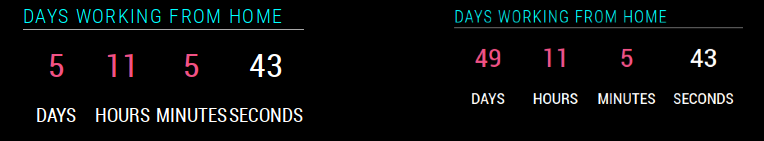
Not working on left; working on right. Date I’m basing this on is 2020-03-17. Any ideas what could be wrong?
-
RE: MMM-CountUP (COVID19 example)
@Bromley47 How did you get it to show up? I don’t see a solution here and the other posts appear to now be gone.
-
RE: MMM-CountUP (COVID19 example)
@Bromley47 @bibaldo Same problem here. My config:
{ disabled: false, module: "MMM-CountUp", position: "bottom_left", config: { header: "Days Working From Home", date: '2020-03-17', time: '00:00:00', }, }, -
RE: Remote-Control shows but does not respond
@TamP I’m having the same issue on two different RPi’s after the latest MM update.
EDIT: Uninstalled the repo and reinstalled it using the script provided at https://github.com/Jopyth/MMM-Remote-Control with still no luck. In fact, it’s now worse.
-
RE: Remote-Control shows but does not respond
@TamP I’m having the same issue on two different RPi’s after the latest MM update.