Run command npm install --productive in ~/MagicMirror/modules/MMM-MovieInfo directory
What does that install!? Seems bigger than MM itself?
Run command npm install --productive in ~/MagicMirror/modules/MMM-MovieInfo directory
What does that install!? Seems bigger than MM itself?
Many thanks got similar great info from discord as never have patience, apols.
One last thing as I said because I have done a little script for Pi Zero https://github.com/StuartIanNaylor/MagicMirrorPi0StretchLite that has chromium with all the commandline settings need for the above.
I said to Mich I was just looking @ Selenium as thinking of doing a Chromium watchdog and he suggest mm_watchdog.
Then I barbled on but with hindsight does mm_watchdog also work with standalone chromium?
As if so all I have to do is work out why plymouth confuses me so much as to if it will work or not and maybe show on whatever chance that might maybe :)
Thanks for a great explanation though.
One more question is how do you mark as solved?
Hi,
As I only have a Pi Zero at the moment I am just wondering what is the difference and advantage of electron rather than say chromium browser.
If it just bloat and the electron framework is just lightweight or are there extra advantages and calls via the client script?
Yes and actually multiple places as to which modules you installed as that is the whole point of dividing the config.js into smaller module based configs.
I am presuming it could also pre-parse and raise errors to which module the error is located.
Only starts getting relevant with complex setups as the base is extremely simple but rather than linux having a single file in /etc/… the config is divided to make working easier.
@sdetweil said in Divide Config.js into modules:
Well, there is one problem.
Once u put the info in each module folder, you will lose the ability to order the modules differently
Nope the modules are declared in /config/config.js not that I have much experience but my new noob experience of MM is that with complexity it starts to get a bit cumbersome.
As an example would you really want to add compliments to your main config.js.
I am just wondering if it could be split and presented slightly more cleanly and simpler for the likes of me.
module: "calendar",
header: "Calendar",
position: "top_left",
Would still be the same place and it would in essence just be the same but the bloat of
config: {
Would be elsewhere.
Also if it was loaded serially as different objects declared by config.js then each module config could have some form of isolation and error checking?
Gson gson = new Gson();
JsonObject jsonObj = gson.fromJson (jsonStr, JsonElement.class).getAsJsonObject();
jsonObj.add(“criterias”, “Location”);
Dunno as really know naff about NodeJS but thinking you could even make it more robust with feedback to which module config error?
Maybe hopefully this can be done, but I am having a lousy time breaking config.js from time to time.
Is it possible to have something like includes where you can have separate config.js for each module in its module directory?
@analogcheep give this a try as will need little programming and gives you bit more of the config
https://github.com/StuartIanNaylor/MagicMirrorPi0StretchLite
[edit]
Scrap that as after some playing now do things totally different and its much easier for the zero. Slightly unsure why such complicated methods exist for the pi0 as its really simple.
Haven’t even bothered with a script as its easy and the NodeJS tools are extremely user friendly.
https://github.com/StuartIanNaylor/MagicMirror-Install-Guide-Raspberry-0-to-3
Try that instead now I have a week under my belt with a zero and MM :)
Yet Another Pi Zero Installer.
https://github.com/StuartIanNaylor/MagicMirrorPi0StretchLite
Picks up the latest NodeJS LTS from the 10 series and creates sym links rather than dumping everything in …/bin so cleaner to remove and update.
Also will automatically pick the latest.
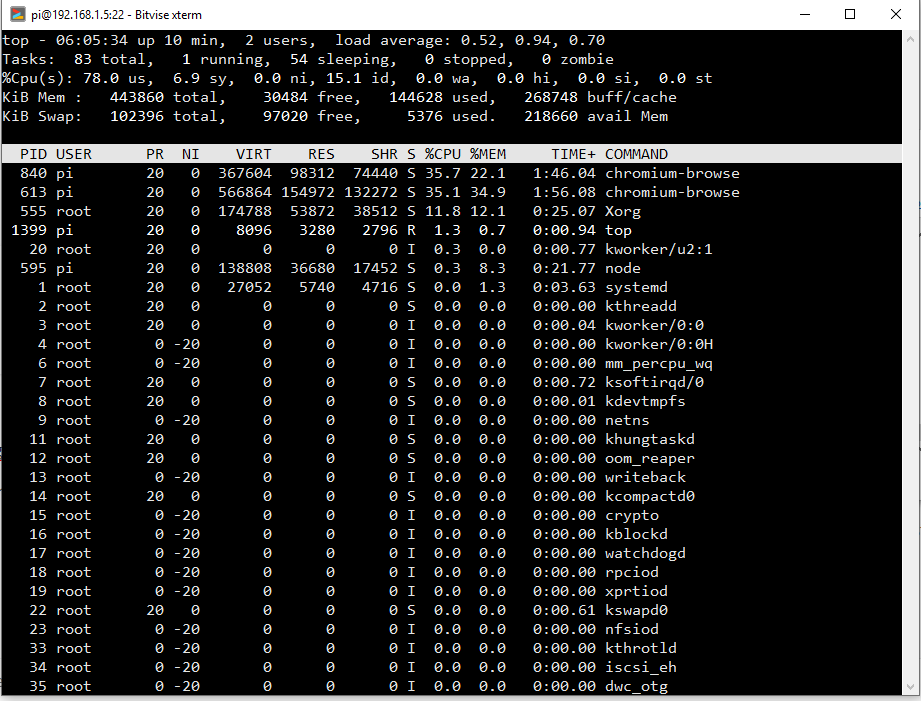
Stretch lite on the poor old wee zero isn’t that bad with MM running as above.
Automated installing just git clone and run the script.
"In the console ignore the password complaints and at the prompt pi@raspberrypi:~ $ type sudo apt-get install git Then press enter You will have to wait for some wonderfull Pi0 speed but next we will clone (copy) this repository to the pi. Then again at the prompt pi@raspberrypi:~ $ type git clone https://github.com/StuartIanNaylor/MagicMirrorPi0StretchLite Which you can copy by clicking on the green clone or download button and the copy command or just copy and paste the above.
Then either type or copy & paste chmod a+x ~/MagicMirrorPi0StretchLite/RaspberryPi0.sh && sh ~/MagicMirrorPi0StretchLite/RaspberryPi0.sh"
I have done some research on that and generally its a nope as the adhesive is designed for glass whilst monitors have various different coatings on them.
Its prob a no because they can not be sure of what a monitor screen will be but prob better safe than sorry.