Hi all,
I just found the issue. Just check there’s height and width on your custom.css
.currentweather .weathericon {
position: absolute;
z-index: 0;
height: 200px;
width: 400px
right: 180px;
margin-top: -65px;
margin-left: 30px;
}
Hi all,
I just found the issue. Just check there’s height and width on your custom.css
.currentweather .weathericon {
position: absolute;
z-index: 0;
height: 200px;
width: 400px
right: 180px;
margin-top: -65px;
margin-left: 30px;
}
Thanks man! I’ve also got a question for you, it’s breaking my head, I’ve given a lot of days of debugging and searching what might be happening but I don’t find an answer.
If I have my currentweather module on top_left alone, there’s no weather icon
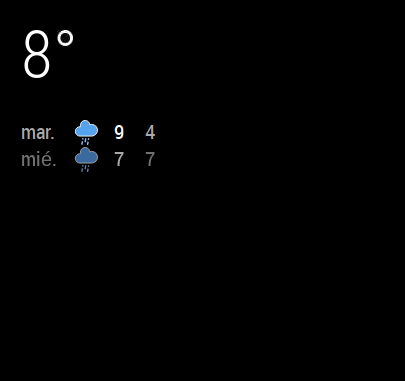
BUT if I put any other module on top_left below my current weather module, I can see the icon :'(
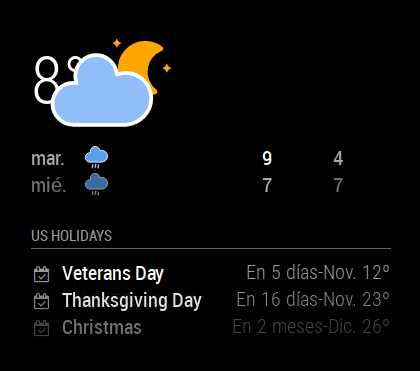
I just don’t understand what I’m doing wrong, do you have any ideas?
Thanks in advance!
OH! I didn’t know that, :( I thought since I was able to link my iCloud calendar (having a public calendar of course) it would be possible to do something similar to my reminders… bad news I guess :(
Thank you very much for letting me know…
Hi guys, I’ve been trying to display my iCloud reminders on the mirror but I haven’t been able to find anything, only a todoist or Trello. Do anyone know if there is a module already built for this?
Hi, Awesome you build this!!! I’ve been trying to use it but it just doesn’t work. I followed the instructions carefully and created the project in the nest developer site, got the code by executing the file you included and then I copied and pasted the code it gave me:
{
module: “MMM-Nest-Camera”,
position: “middle_center”,
config: {
token: “mytoken” }
},
When I launch the MagicMirror, it displays a nest icon in the middle center with 3 dots, but it doesn’t display anything, Ive also change the code for this one:
{
module: “MMM-Nest-Camera”,
position: “middle_center”,
config: {
token: “mytoken”,
mode: ‘video’}
},
little help please? :)
Thanks!
@philreis I’m wondering because my raspberry heat goes way up after displaying the new weather icons. I thought it might be bc of the svg files, does it happen to you? (are you using a raspberry?). I also wanted to share something with you, if I don’t have any modules, lets say, on my top_left screen, the current weather module only displays the degree without any icons, and if I add any other module to the top-left screen, then I can see the icons, its pretty strange :( do you happen to know what might be happening? I’ve been reading the code almost line by line trying to find if there is a table or div anywhere missing but I can’t seem to find anything.
@philreis wow man it’s beautiful!!! I have a question for you, I’ve been wondering if instead of having an svg it could be done via js and css, like this project here:
https://codepen.io/anon/pen/JmQqOw
Hi, I manage to get it working with box instead of dropbox, amazon, google, and everything else that I’ve tried.
I was searching for MMM-soccer but I can’t seem to find any module with that name. Could you share the module URL? I think the idea of having an internal web server might do the trick here. I think is better to have it hosted locally because box URL is veeeeeery long and specific, it has so many chars in the URL that I believe it will work today but maybe not tomorrow.
Yup, I’m able to see it on Incognito mode, I’ve been uploading images to other servers and it still is the same, is not dropbox either :(
@strawberry-3-141 said in Issue displaying images in alerts:
MM.getModules()[0].notificationReceived(“SHOW_ALERT”, {title: ‘My Title’, message: ‘Some Text’, imageUrl: ‘https://picsum.photos/200/300’}, {name: ‘test’});
Hi, thanks for replying!
Yes, I do have the alert module as the first:
modules: [
{
module: "alert",
},
{
module: "updatenotification",
position: "top_bar"
},
And here is the interesting thing:
This code does work:
{notification: 'SHOW_ALERT', schedule: '55 14 * * *', payload: {title: 'test1', imageUrl: "https://mir-s3-cdn-cf.behance.net/project_modules/disp/366be133850498.56ba69ac36858.png", timer: 30000}},
But this code (which is only changing the imageURL is not working, and the image is set for public! :(
{notification: 'SHOW_ALERT', schedule: '54 14 * * *', payload: {title: 'test2', imageUrl: "https://www.dropbox.com/s/XXXX/kids2.png", timer: 30000}}
Is there a way to show the image with a local path instead of an URL? I can’t seem to make it work either :(