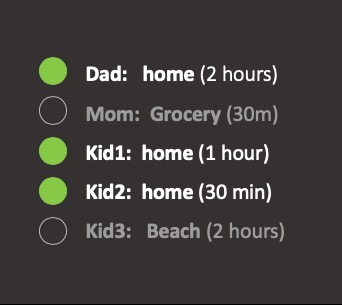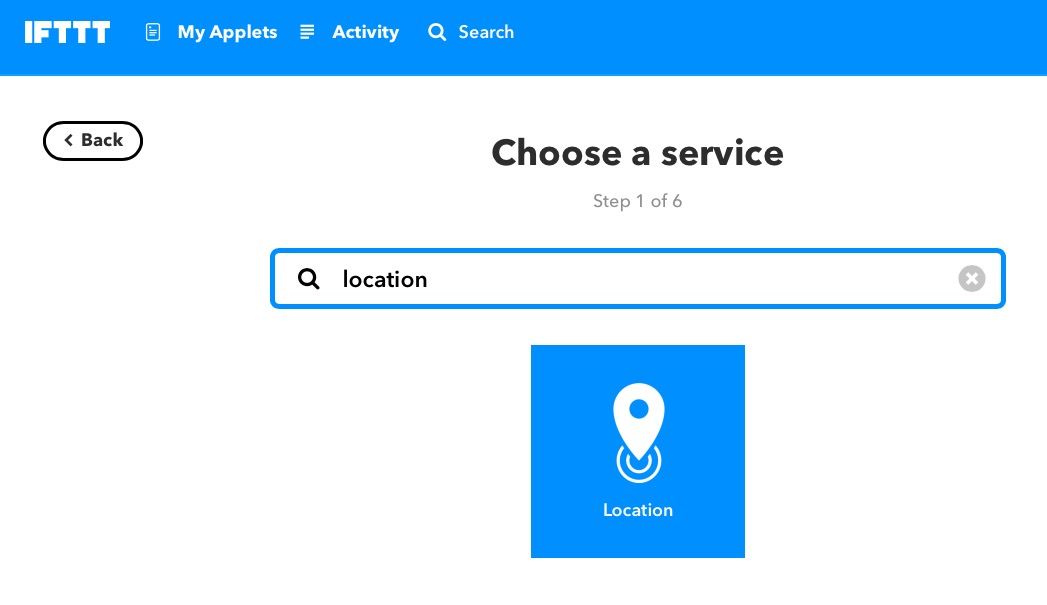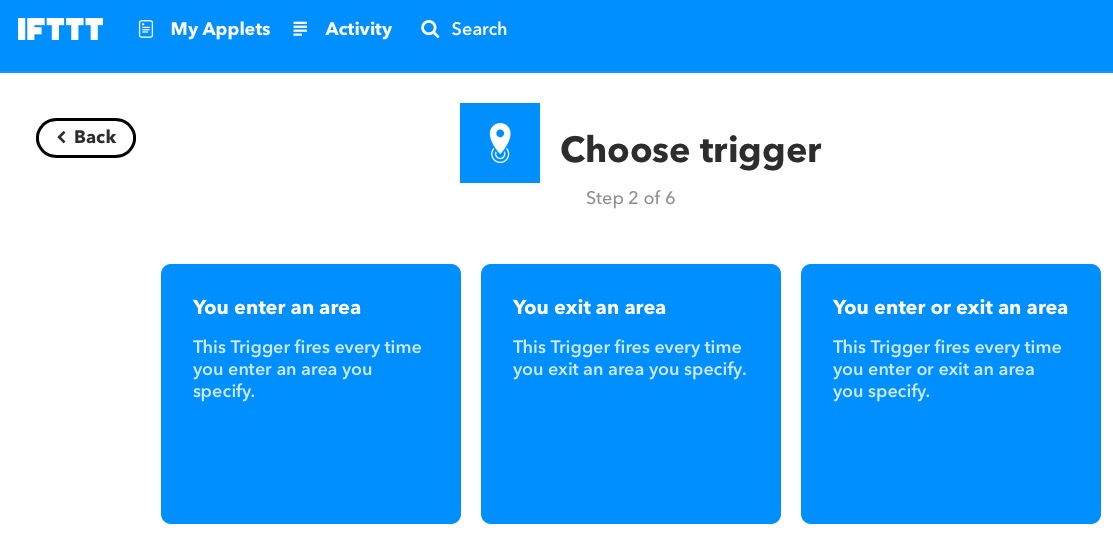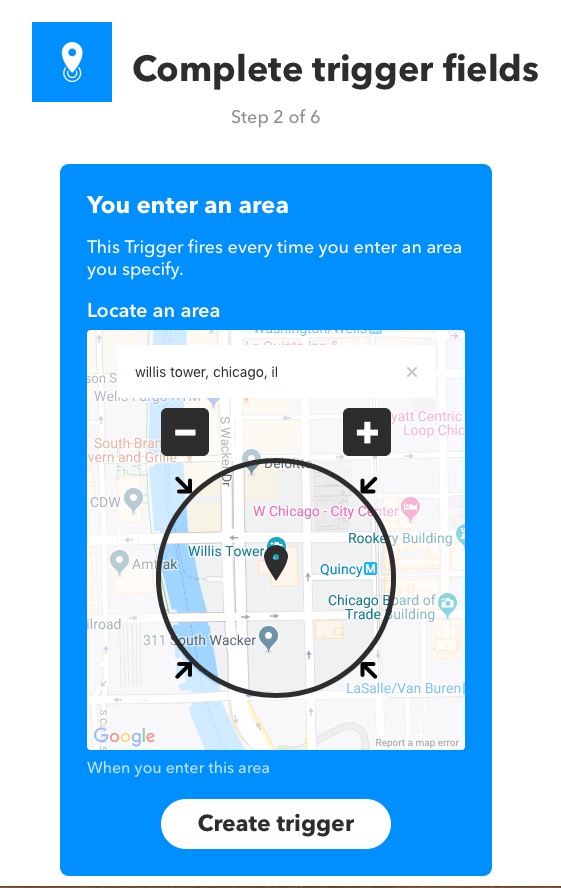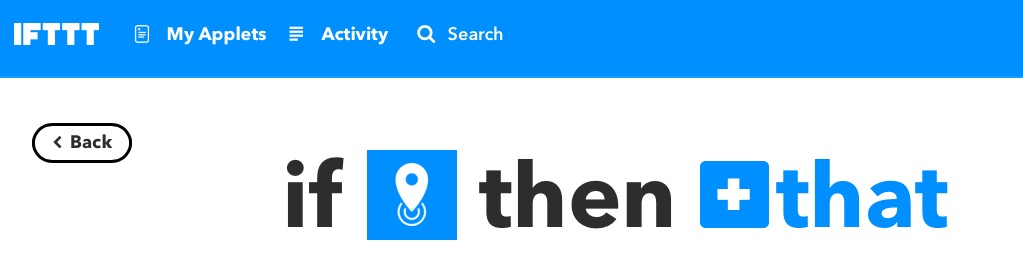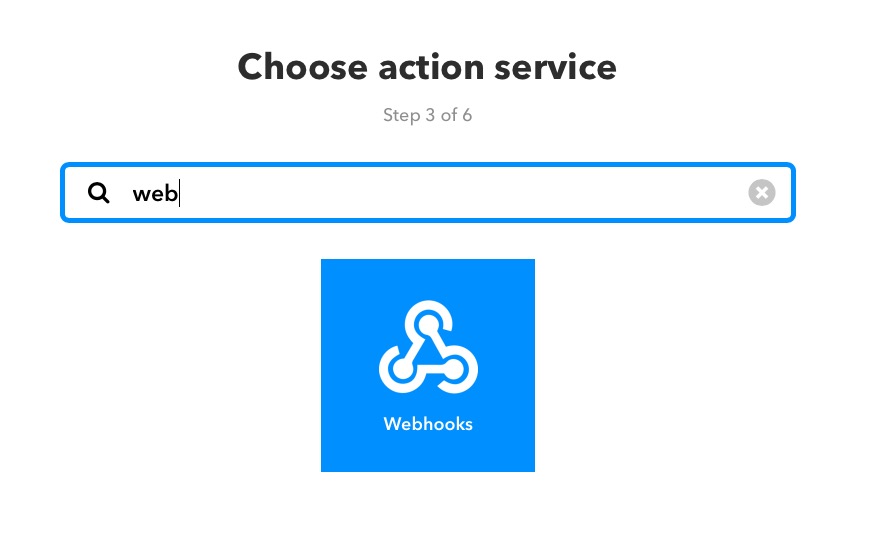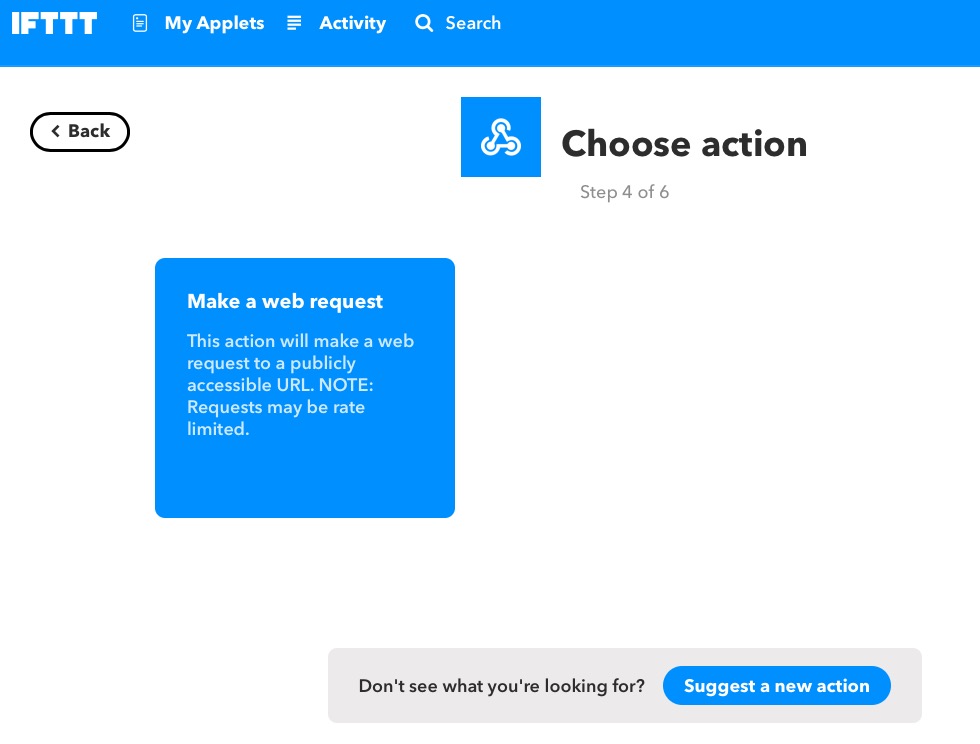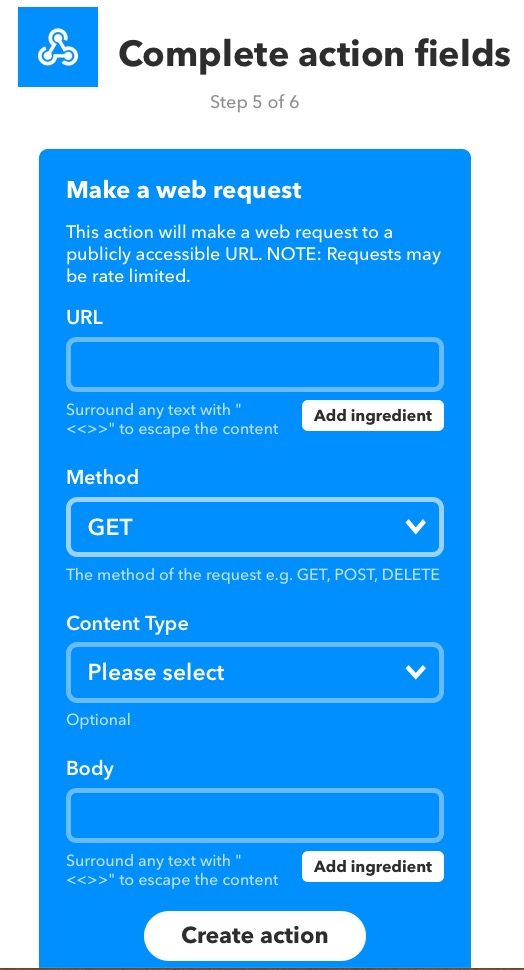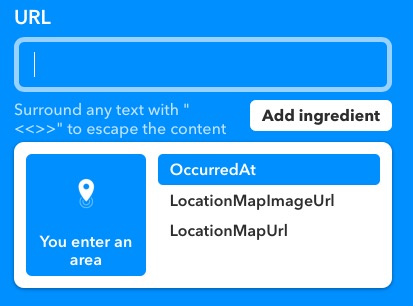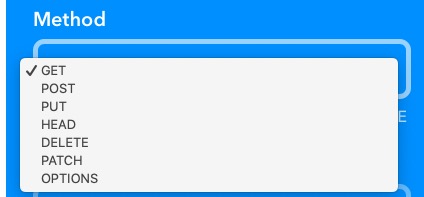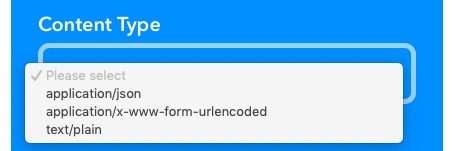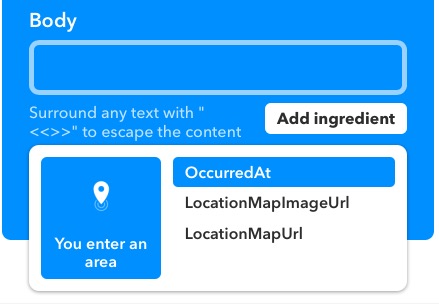Thanks everyone for your interest on this – this is quite a nice welcome!!
The process on IFTTT is pretty simple, with caveats:
- I’m not sure it works on Android, but I know it works with iOS
- Users (family) must have IFTTT accounts, have IFTTT app on their phones, and have location / privacy / background settings on so that it reports location. Battery drain from that is nothing that I have noticed, ever
- Then you set up rules specific to any locations that you want
There is no way that I know of to take all the rules from one user and transfer them to another user, so sadly, I’ve just had to gut it out and reproduce all the rules in each account. Oh well.
The “this” is a location trigger; the “that” is whatever you want (email, text, action from something else). In this case, the “that” we want to use is a web hook, so that we can POST or PUT the information to a web server with certain pieces of information: who (multiple users), did what (entered/exited), location (where), when (timestamp).
I will post the pictures of the process in just a second, but let’s talk guts. I use docker, python and Redis for everything that I can. So I had intended to set up a small apache container on a custom port to receive the POST, then have a python script running to parse the log and push location states to Redis, and then have a small .js module simply grab location state information from Redis. That setup works for me, but it won’t work for everyone. I’m happy to re-factor that logic and learn some new things to make this happen – in a way that doesn’t require docker, redis or python, but nevertheless maintains persistent data stores.
Here’s the IFTTT setup:
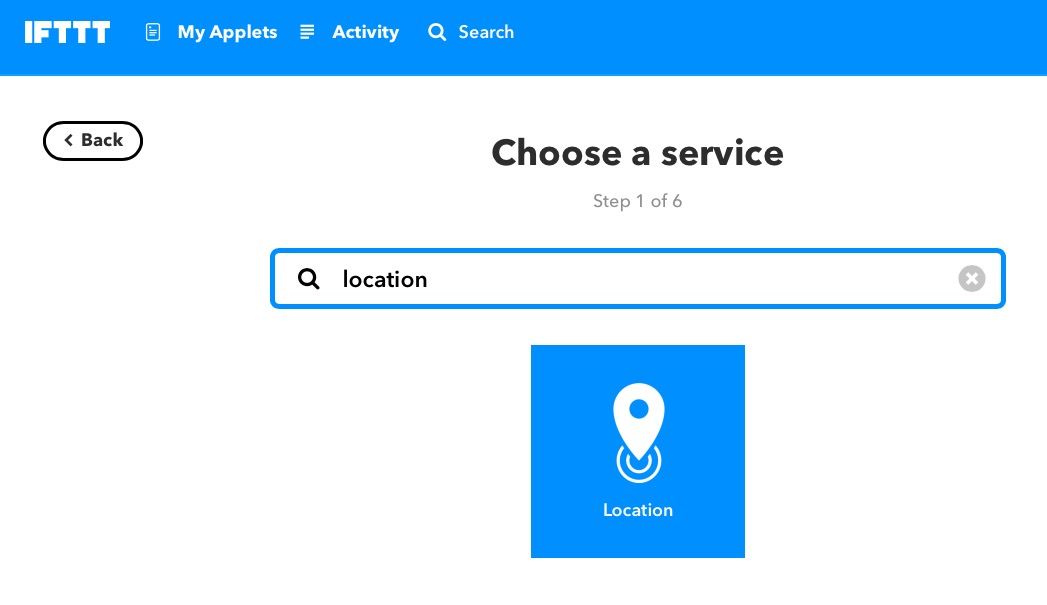
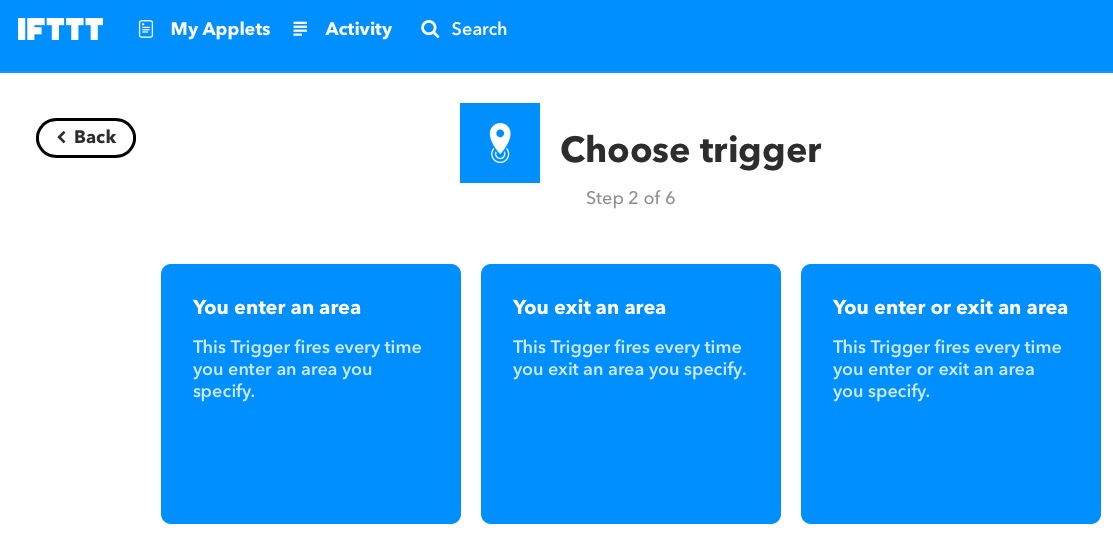
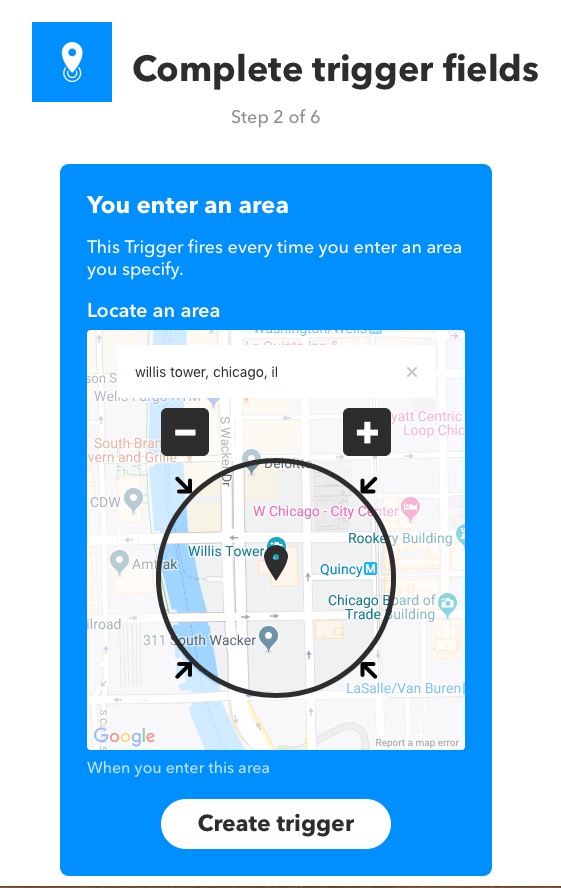
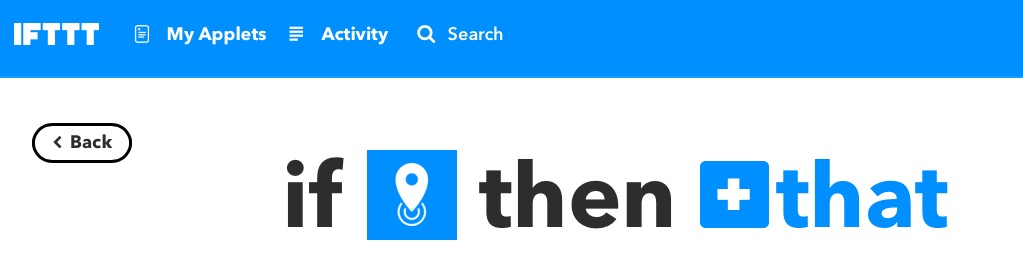
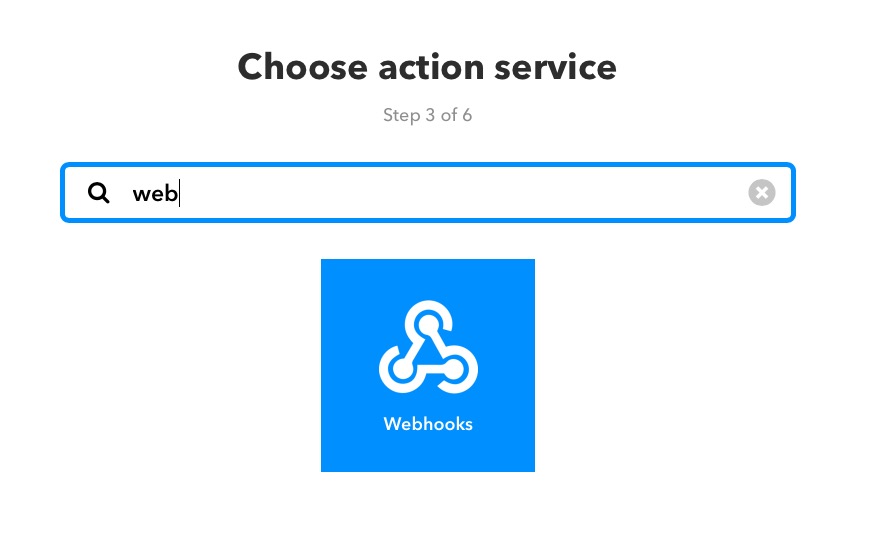
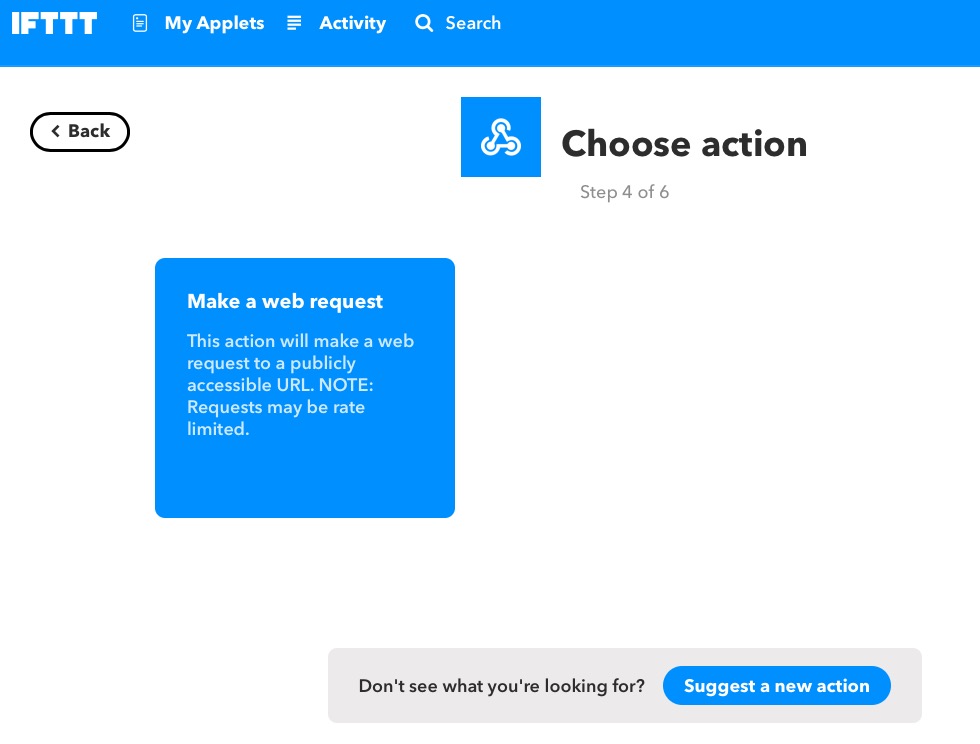
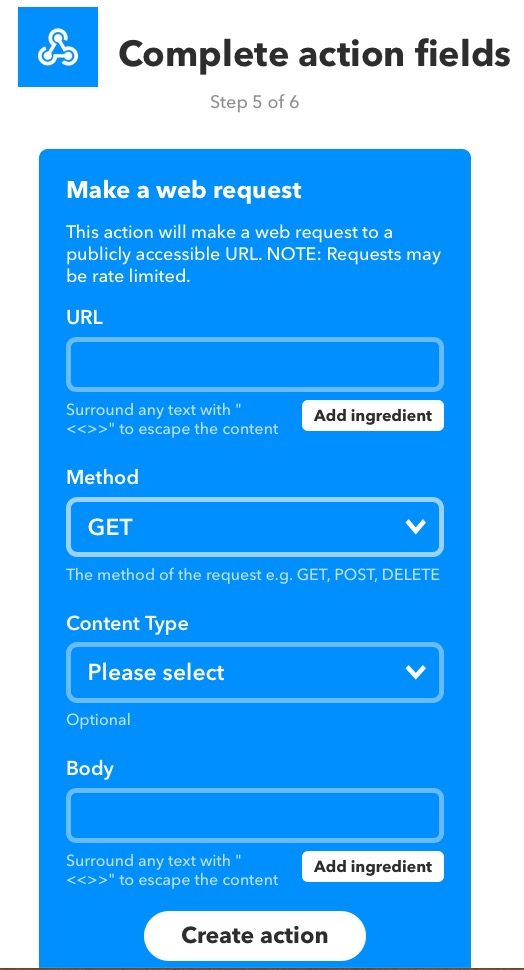
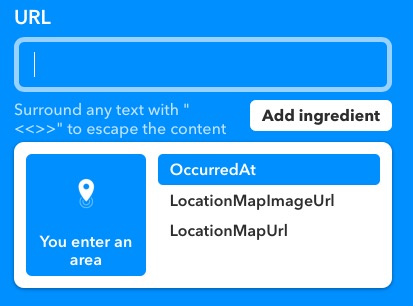
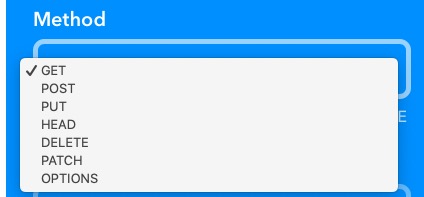
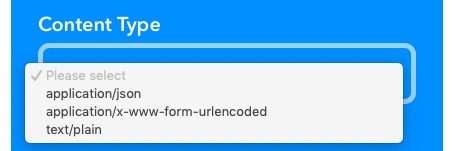
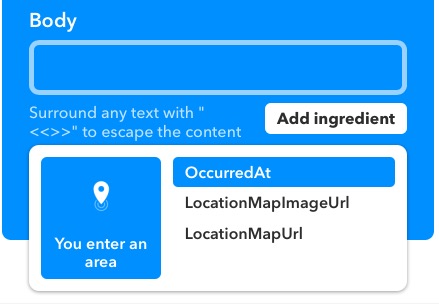
Note that you can push information in the body or url to reflect the of the person whom you are tracking, and you can specify a if you like, too, like “Work”, “Church”, “Club”, “Grocery”, “Boyfriend!!!”, “Beach”, “etc”. I think the only limits are your creativity and time, as IFTTT doesn’t make this easy to replicate from family member to family member…
Thoughts welcome – let’s collaborate and get started!