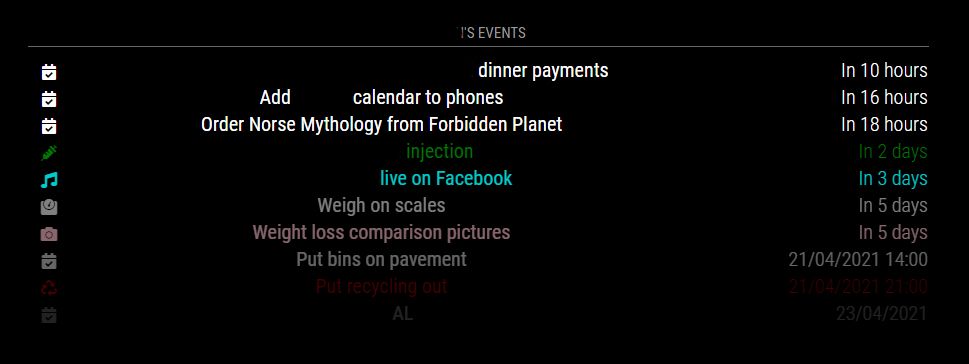Hi all :)
Sorry if this is the wrong place to post this, but I wasn’t sure where to put it.
I’ve just updated my default calendar module to use colours and symbols for repeating events, using the customEvents option from here:
https://docs.magicmirror.builders/modules/calendar.html#configuration-options
I wanted to put multiple colours and symbols to make the events stand out, but couldn’t figure out how.
Could I politely ask that an example of two changes is shown in the documentation please? It could stop newbies like me from getting too confused :dizzy_face: :beaming_face_with_smiling_eyes:
This is what my calendar module and config look like at the moment, if anyone wants an example :)
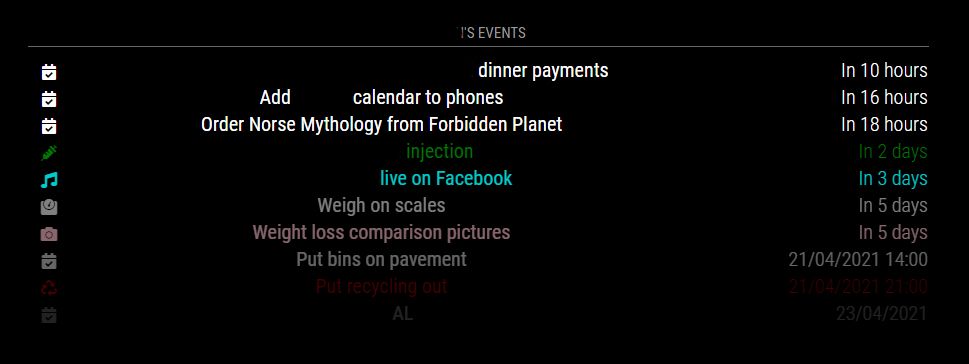
{
module: 'calendar',
position: 'top_bar',
header: '**********\'s Events',
config: {
dateFormat: 'DD/MM/YYYY HH:mm',
maxTitleLength: 80,
showLocation: false,
tableClass: "small",
urgency: 5,
colored: true,
customEvents: [
{keyword: 'Birthday', symbol: 'fa-birthday-cake', color: 'Gold'},
{keyword: 'Clinic', symbol: 'biohazard', color: 'Green'},
{keyword: 'injection', symbol: 'syringe', color: 'Green'},
{keyword: 'Scales', symbol: 'weight', color: 'Silver'},
{keyword: 'pictures', symbol: 'camera', color: 'Pink'},
{keyword: 'recycling', symbol: 'recycle', color: 'Red'},
{keyword: 'rubbish', symbol: 'trash-alt', color: 'Red'},
{keyword: 'live', symbol: 'music', color: 'Aqua'},
{keyword: 'leave', symbol: 'beer', color: 'yellow'}
],
calendars: [
{
symbol: 'calendar-check',
url: 'https://calendar.google.com/calendar/ical/****************************************/basic.ics'
},
{
color: 'yellow',
symbol: 'beer',
url: 'https://calendar.google.com/calendar/ical/en.uk%23holiday%40group.v.calendar.google.com/public/basic.ics'
},
{
color: 'blue',
symbol: 'user-graduate',
url: 'https://calendar.google.com/calendar/ical/**********************************************public/basic.ics'
}
],
fullDayEventDateFormat: 'DD/MM/YYYY',
timeFormat: 'absolute'
}
},