Do you have the master or develop branch? I noticed this issue on the develop branch but “ipWhitelist: []” works for me on the master branch without issues.
Read the statement by Michael Teeuw here.
Posts
-
RE: Changing ipwhitelist prevents Mirror from loading correctly
-
RE: [MMM-iFrameReload]: iFrame won't load
@binderth said in [MMM-iFrameReload]: iFrame won’t load:
No helper found for module: iFrameReload.
That is no error, the module doesn’t has a node_helper class so this log just tells you it didn’t found one so it won’t load. Not sure about your other problem. It looks like a plain string object in the source code. I’ll try to reproduce it over the weekend, to see if I can get it to work.
-
RE: problem with ipWhitelist in MMM-Remote-Control
@Barbarian said in problem with ipWhitelist in MMM-Remote-Control:
192.168.1.1/112
What is your ip range? Because you are using two different ones, 192.168.100.x and 192.168.1.x I thougth ::fff:192.168.1.1/112 means from 192.168.1.0 to 192.168.1.255, but I could be wrong. Have you tried to enter your own ip address only?
-
RE: Error installing MagicMirror
These are not errors but known warnings. What is your problem, doesn’t it work and what doesn’t work because this is probably not a blocking installation error.
-
RE: Help Translating Word Clock
I didn’t found that other module, thanks for pointing it out.
This is what I got so far, still a work in progress. The white square is supposed to be the rest minutes.
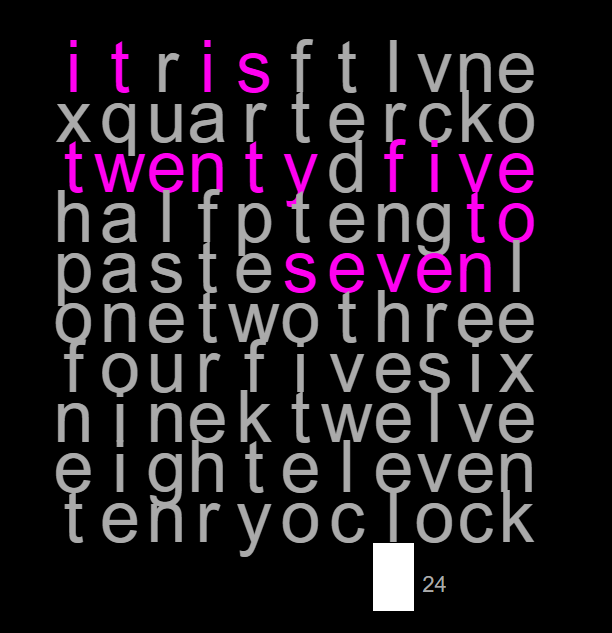
-
RE: Help Translating Word Clock
Funny, I just started making a module like this myself yesterday because there was none. Looks very good so far.
12-hour based makes more sense. I solved it by adding two numbers below the clock, 12 and 24. When the hour is less or equal than 12, 12 is lit and if it’s greater than 12 lit up 24 (if that makes any sense).
I can show a screenshot of my module if you are interested.
-
RE: MMM-PublicTransportDB
Are there any errors in the linux console? And in your browser, open the console with f12 in a chrome browser while you are on your MM page.
-
RE: Trouble with mm on start
A very fast solution is too remove all desktop icons and set a black background. I used a different desktop then the default to fix this issue. I might do a tutorial if more people want a cleaner solution.
-
RE: Problem after installing MM on Pi Zero W
@abergy said in Problem after installing MM on Pi Zero W:
You are missing some linux libraries. Look at this line:/home/pi/MagicMirror/node_modules/electron/dist/electron: error while loading shared libraries: libgconf-2.so.4: cannot open shared object file: No such file or directory
It says it is missing library libgconf-2.so.4, install it with
sudo apt-get install libgconf-2-4.You are probably missing more libraries but it will only show 1 error at a time. So execute above command and then rerun MM. Look for the next missing library and install that. I had this error too and I was missing two libraries, I can’t remember what the other was tho.