@rsun Hi,
there is a bug in the original module which causes the showSeconds flag to be ignored.
The issue is fixed in this fork https://github.com/justjim1220/MMM-DigClock/pull/2/commits/c160d3c4477ae2b535470f032dab34914f2f8356 but it has not been merged since nearly three years.
Read the statement by Michael Teeuw here.
Posts
-
RE: Can't get seconds to not show up?
-
RE: [MMM-ValuesByNotification] Display the payloads of notifications with titles and icons
@BKeyport Hi, and thanks for the contribution. I only had a view moments to look at the changes.
Currently the changes do not look very critical and I will be happy to merge them.
I only want to make sure there is no more universal way (especially for the space) feature.Documentation is one of my favourites (Not). But it should no big deal to add it.
I will try to do a deeper look the code the next days and will merge as fast as I can.
-
RE: MMM-MQTT add conversion from metric to imperial
@3squaremirror Hi,
you can use MMM-MQTTbridge and MMM-ValuesByNotification for this purpose.
But you will need to put some effort into the configuration as the configuration of MMM-ValuesByNotification can be complex very fast. -
RE: Esp32 Randomly Stops Working
@Xilef
Just checked the other post.
The Sketch i gave to you does not use any AsyncTCP libraries so there needs to be some different problem in your case.If you still use ArduinoIDE to flash the boards you will have received some updates of the ESP core packages in the last time. Maybe there was fixed a problem and cause of the reflash the changes got active now.
-
RE: Esp32 Randomly Stops Working
@Xilef
Me again…
I have some problems at the moment with two of my modules counting my water usage and gas usage by reed switches.
They stop working after 18 hours to 24 hours.
As i figured out the problem is the MQTT library i use (AsyncMqttClient). I am now porting my sketches back to PubSubClient instead.How do you send the data with your boards. Is it still plain TCP or do you use MQTT?
-
RE: Is there a way or a module that will display an svg graphic?
@vvrangler
Hi,you could use my MMM-EmbedURL module for this purpose.
Simply set theembedElementTypetoimglike in the following example:{ module: "MMM-EmbedURL", position: "top_center", header: "Embed-URL", config: { embedElementType: "img", updateInterval: 10, attributes: [ "frameborder=0", ], embed: [ "http://SOME_SERVER/SOME_SVG.svg", ] }, },You can change the
updateIntervalto your needs. -
RE: MMM-Fritz-Box-Callmonitor: Notification formatting
@coernel
Great to hear and you are welcome. I try to help where I can.
I live about 30km south of Munich but thanks for your invitation. -
RE: Esp32 Randomly Stops Working
@Xilef
I do have the same problem with two different types of my ESP32 boards. This one of AZDelivery powered with different cables and power supplies and this one of Olimex powered over PoE.
I replaced the AZDelivery with a this and now i do not have any problems.
In case of the Olimex board i could not replace it easily cause i need the power over ethernet feature. I integrated a check of the current uptime to the sketch and restart the board programatically every configured amount of time:#define MAX_MILLIS_RUNTIME 300000 //some more code //loop function void loop() { unsigned long curTime = millis(); if(curTime > MAX_MILLIS_RUNTIME){ ESP.restart(); } //some more code )In my case i reboot the board every 5 minutes but i do not think you need to boot that often. You may need to configure some timeout and reuse settings in the module that displays the values cause of the board being unreachable during the reboot.
-
RE: MMM-Fritz-Box-Callmonitor: Notification formatting
@coernel
The view you show indicates that there are no recent calls and that the fetch of the telephone book is still running or was not successful. But it is the normal view. The calls will be signaled as alerts. So make sure you have the defaultalertmodule activated in your config.js:{ module: "alert", },The formatting will only be wrong in the alert.
Please make sure to check the following things, too:
- You cloned the right fork with the following command?
cd ~/MagicMirror/modules git clone git@github.com:drtorchwood/MMM-FRITZ-Box-Callmonitor-py3.gitEdit:
* You use the right branch by calling the following commands?
As of 2023-02-25 the changes are merged to the master branch of the fork. So no need to change to thecode_update_2023branch anymore.- You installed the JavaScript dependencies?
cd ~/MagicMirror/modules/MMM-FRITZ-Box-Callmonitor-py3 npm install- You installed the Python dependencies?
sudo pip3 install fritzconnection- You activated the call monitor service of the box by dialing the following number with one of your phones?
#96*5*- You configured the right IP address in config.js with option
fritzIP. Default is 192.168.178.1?
{ module: 'MMM-FRITZ-Box-Callmonitor-py3', position: 'bottom_left', header: "Verpasste Anrufe", config: { username: "foo", password: "bar", fritzIP: "10.18.8.1", reloadContactsInterval: 50, minimumCallLength: 0, showContactsStatus: true, maximumCallDistance: 60*6, maximumCalls: 4, fade: false, debug: true, } },If the call monitor service is not activated on the fritz box you will see a message like this in the logs:
[24.02.2023 16:31.29.944] [ERROR] Error: connect ECONNREFUSED 192.168.178.1:1012 at TCPConnectWrap.afterConnect [as oncomplete] (node:net:1494:16) { errno: -111, code: 'ECONNREFUSED', syscall: 'connect', address: '192.168.178.1, port: 1012 }And again the call monitor service is independent of username and password. The credentials are used to fetch the telephone book and the past calls only.
Thats how the default view looks in my case:
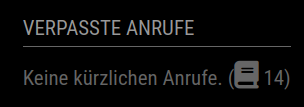
And thats how it looks if there is a incomming call:

If you do not use the current development branch of MagicMirror there may be some html code in the alert and it will look like
<span style='font-size:30px'>Tom</span>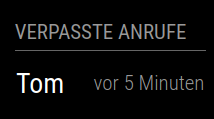
-
RE: MMM-ProfileSwitcher, A Profile/User/Layout Switching Module
@3squaremirror
I think the problem is the pages module. It uses lockstrings as well and may block the module of being shown.
Tried combining pages and profiles a view years ago and had very similar problems.But you can ralize all you can do with MMM-pages and MMM-page-indicator with MMM-ProfileSwitcher and MMM-ProfileControl. So there is no need to mix Pages and Profiles.