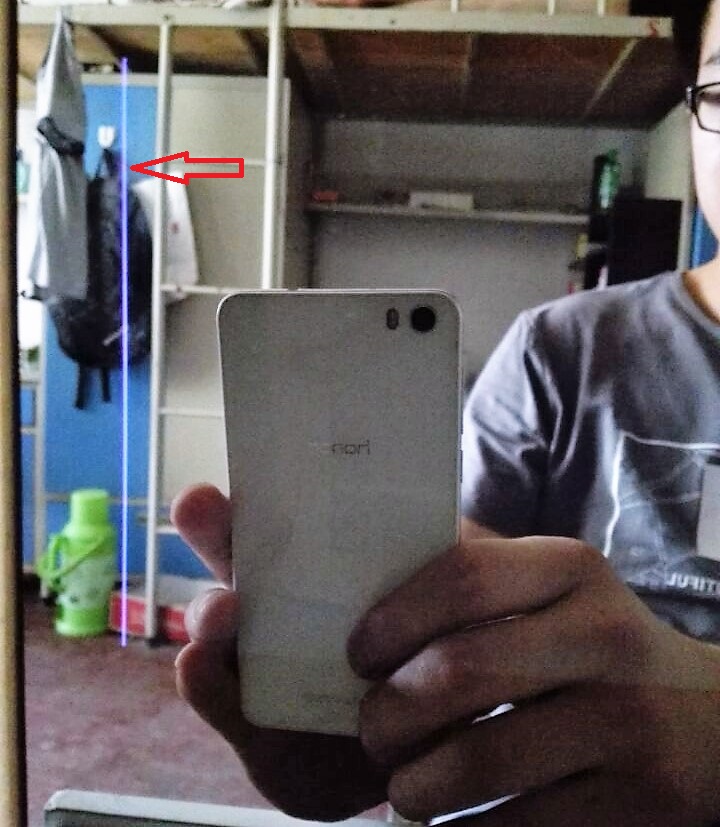@paviro
Oh sorry, I’m sorry I didn’t notice.
But there are the following tips.
where is capture.pgm not in the name of the folder.
Could not detect single face! Check the image in capture.pgm to see what was captured and try again with only one face visible.