@Sean
correct, works. Modified /usr/share/alsa/alsa.conf for the default sound card and added a “record” for MMM-Hotkey so it wouldn’t use that as default: working just fine.
Just stuttering, the audio output as well as video. Let’s see why… when audio is played through the 3.5mm jack it works fine.






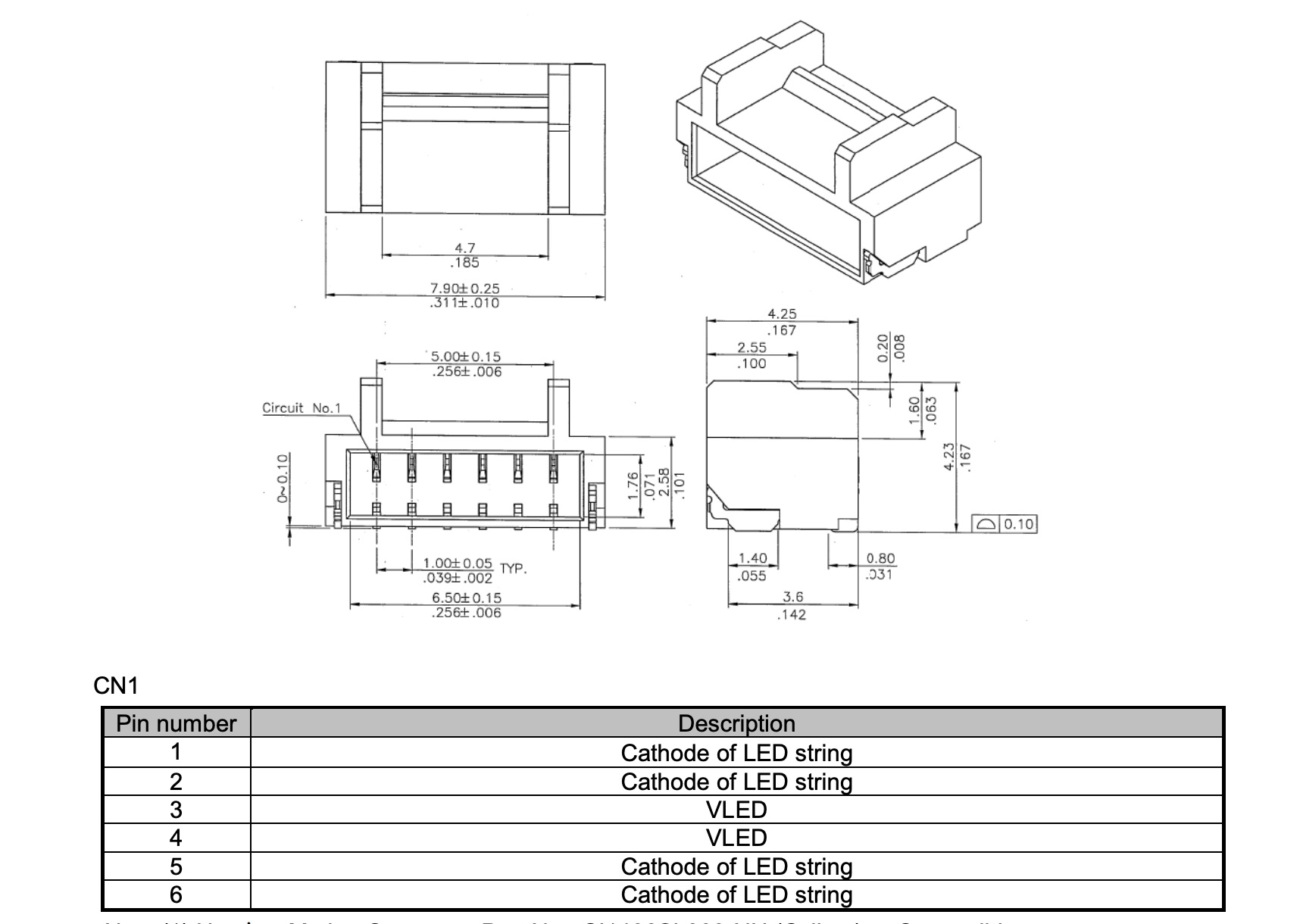



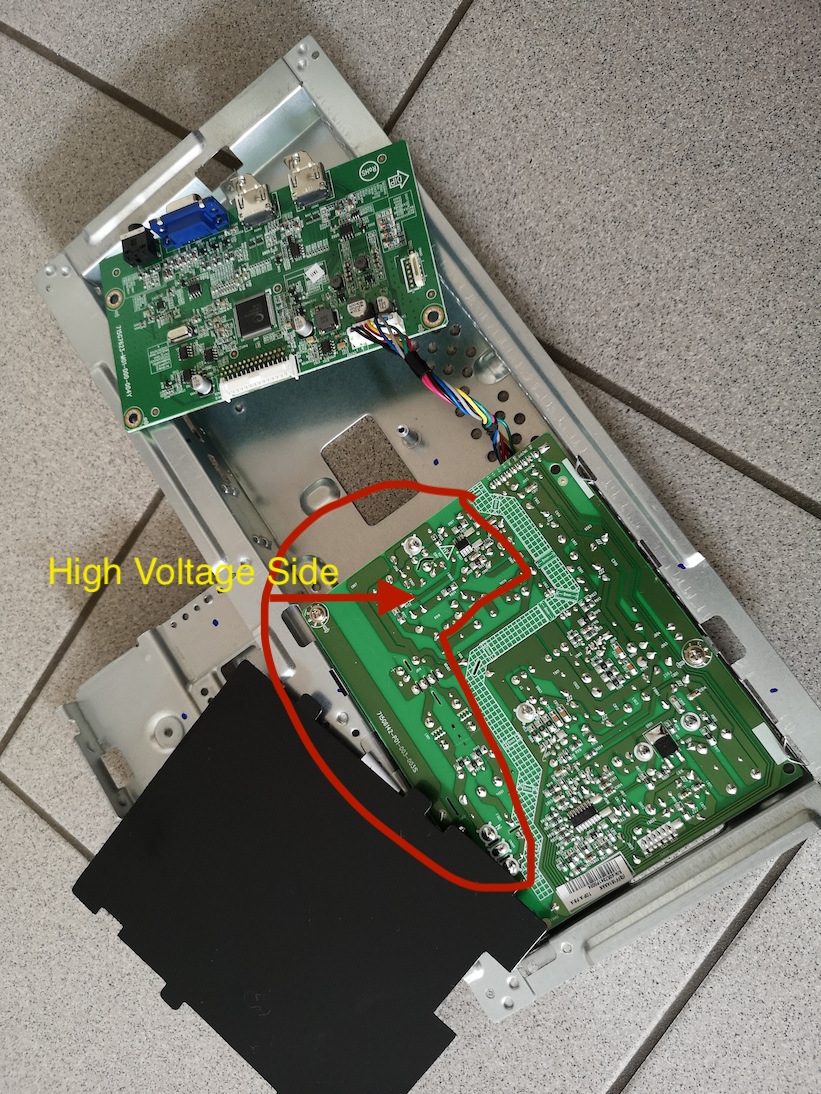 (Source: innolux Panel_CHIMEI_INNOLUX_M280HKJ-L30_0_[DS].pdf)
(Source: innolux Panel_CHIMEI_INNOLUX_M280HKJ-L30_0_[DS].pdf)