Read the statement by Michael Teeuw here.
Screen/Text Size
-
@sdetweil Correct, didn’t get any output. I did it manually, maybe try reinstalling?
-
@mrdger rename the MM folder
cd ~ mv MagicMirror MagicMirror.oldthen run my install script , see
https://github.com/sdetweil/MagicMirror_scripts -
Completed the steps you outlined. Moved the directory and then ran the install script your provided. Looks like a similar problem is still popping up. The 2nd image is fullscreen screenshot with the 1st showing an example of how it changes if the size of the window is changed.
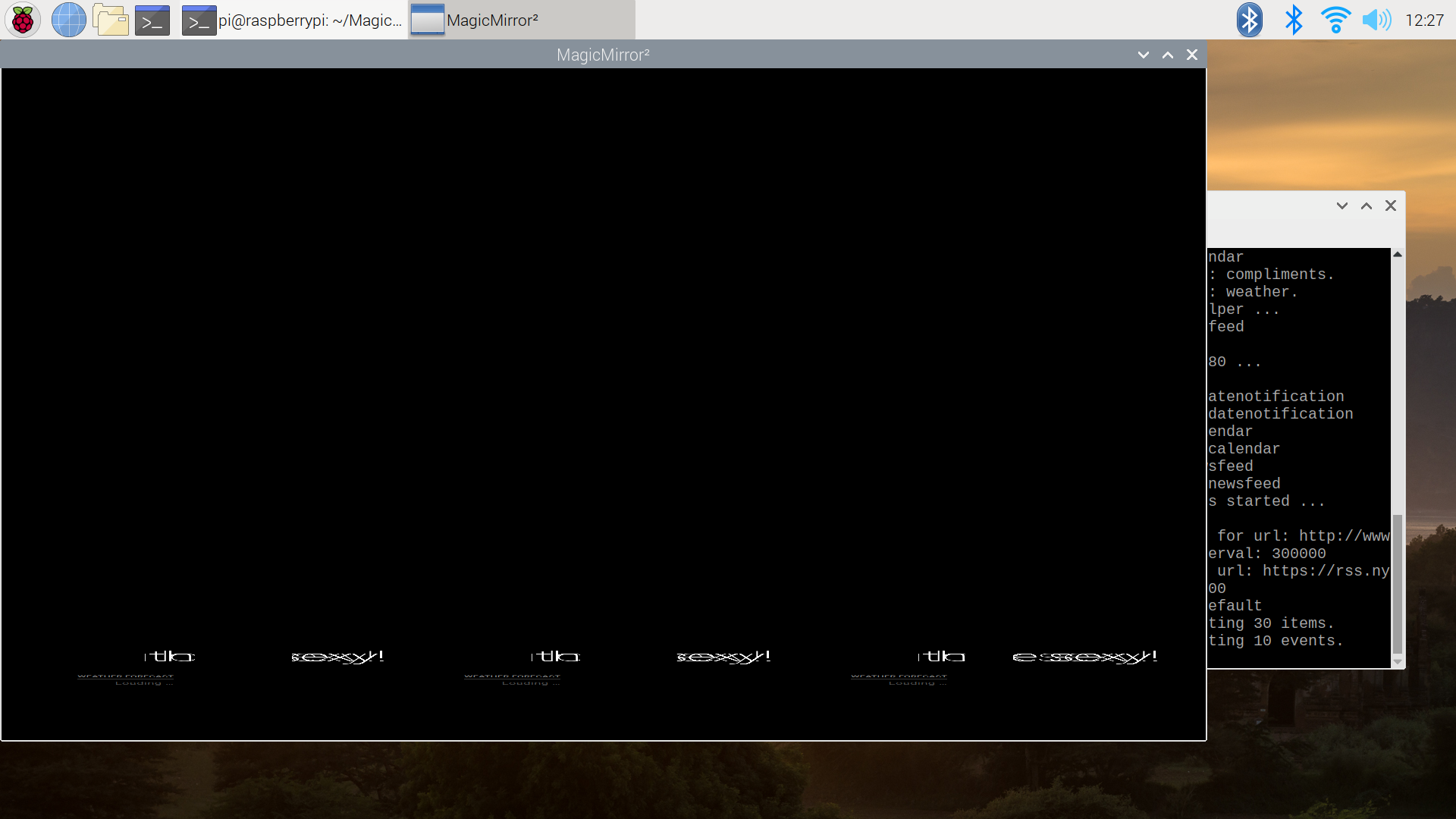
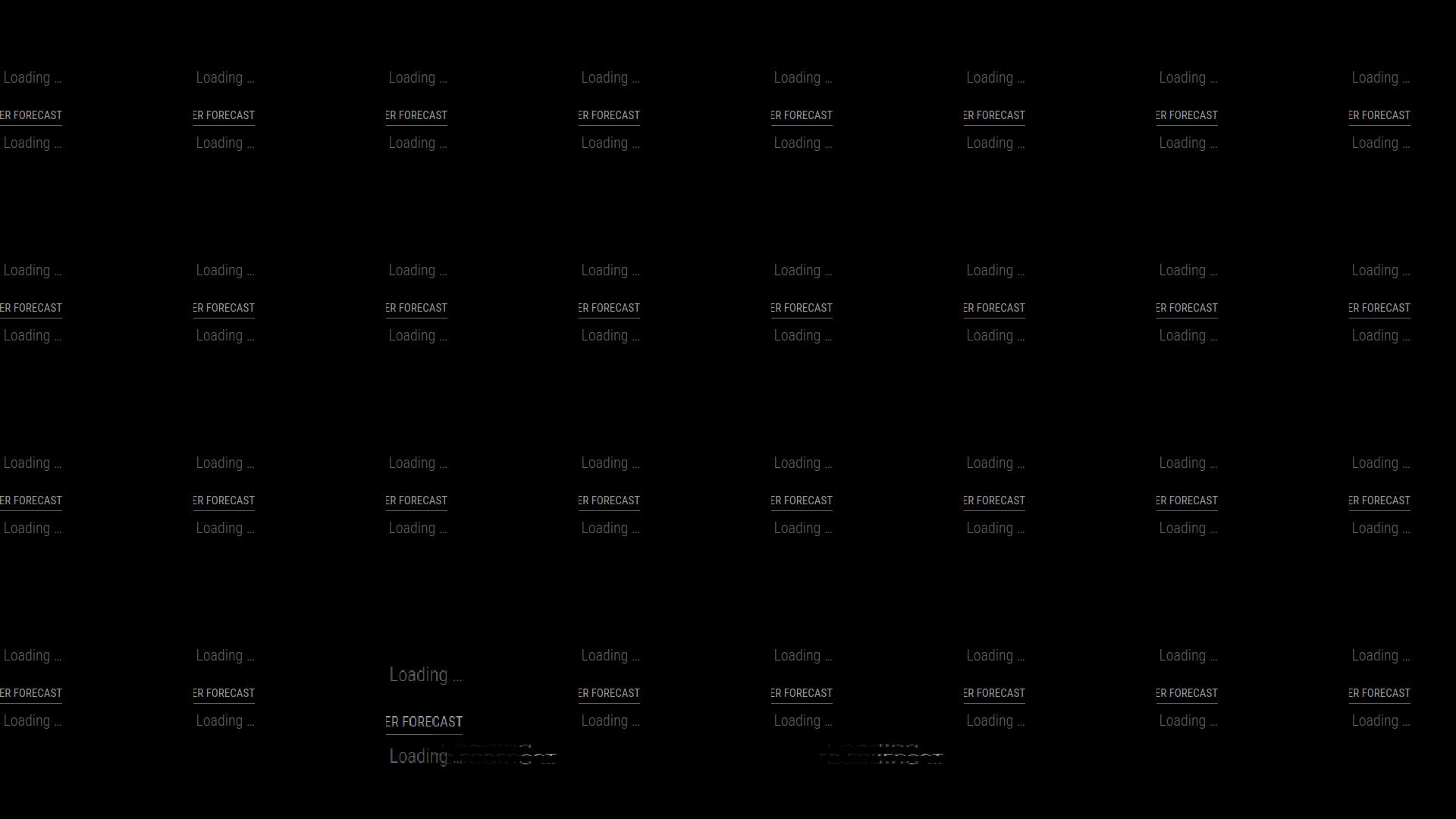
Here’s the log from the installers folder
pm2 setup starting - Tue May 17 12:21:58 EDT 2022
using parameter bash
system is Linux raspberrypi 5.4.83-v7l+ #1379 SMP Mon Dec 14 13:11:54 GMT 2020 armv7l GNU/Linux
the os is Distributor ID: Raspbian Description: Raspbian GNU/Linux 10 (buster) Release: 10 Codename: buster
node version v16.5.0
force installing latest npm version via npm
npm version 8.10.0
pm2 installed
get the pm2 platform specific startup command
startup command = sudo env PATH=$PATH:/usr/local/bin:/bin /usr/local/lib/node_modules/pm2/bin/pm2 startup systemd -u pi --hp /home/pi
[PM2] Init System found: systemd
Platform systemd
Template
[Unit]
Description=PM2 process manager
Documentation=https://pm2.keymetrics.io/
After=network.target[Service]
Type=forking
User=pi
LimitNOFILE=infinity
LimitNPROC=infinity
LimitCORE=infinity
Environment=PATH=$PATH:/usr/local/bin:/bin:/bin:/usr/local/sbin:/usr/local/bin:/usr/sbin:/usr/bin
Environment=PM2_HOME=/home/pi/.pm2
PIDFile=/home/pi/.pm2/pm2.pid
Restart=on-failureExecStart=/usr/local/lib/node_modules/pm2/bin/pm2 resurrect
ExecReload=/usr/local/lib/node_modules/pm2/bin/pm2 reload all
ExecStop=/usr/local/lib/node_modules/pm2/bin/pm2 kill[Install]
WantedBy=multi-user.targetTarget path
/etc/systemd/system/pm2-pi.service
Command list
[ ‘systemctl enable pm2-pi’ ]
[PM2] Writing init configuration in /etc/systemd/system/pm2-pi.service
[PM2] Making script booting at startup…
Executing: systemctl enable pm2-pi…
[PM2] [v] Command successfully executed.
±--------------------------------------+
[PM2] Freeze a process list on reboot via:
$ pm2 save[PM2] Remove init script via:
$ pm2 unstartup systemd
pm2 startup command done
configure the pm2 config file for MagicMirror
start MagicMirror via pm2 now
save MagicMirror pm2 config now
pm2 setup completed - Tue May 17 12:22:06 EDT 2022 -
@mrdger strange…
ok, my guess is a bad cable from pi to display
I had seen some flakiness on DVI-D display with an hdmi->DVI adapter…
a different adapter had no trouble with the same cable -
@mrdger did you setup for autostart using the manual procedure?
pm2 replaces that… so you should dlete that setup if you did it… (as it looks like with 2 autostarts)
-
@sdetweil It is on a hdmi to dvi adapter, but I actually have a different cable arriving today, so I’ll attempt again after it gets here. Thank you for all your help so far. The autostart feature asked be during the install if I wanted to use it, a y/N option, and I selected y. Should I change anything about that?
-
@mrdger no… I was only asking about what you did on the manual install
my script does PM2.
-
@sdetweil Got it, I don’t believe it was setup. It wasn’t starting after reboot or after closing the window.
-
@mrdger ok
