Read the statement by Michael Teeuw here.
Display colored emoji
-
@Stoffbeuteluwe Ok, now I think I get it. In my case I’m jusing the MMM-IFTTT module to send Messages to the Mirror.
So emojis are displayed by text send via IFTTT. It’s not a fixed Text I can copy to my config.js file. :thinking_face: -
Hey there - the instructions above doesn’t worked for me. But I found a solution that works perfectly:
- Open https://github.com/googlefonts/noto-emoji/tree/master/fonts
- Download most recent NotoColorEmoji.ttf
- Copy file in /home/pi/.fonts (if you cant see the .fonts folder please use CTRL+H to display it (Folders with names starting by “.” are hidden on Raspbian))
- Done!
-
Hi there,
topic is quite old but still present for me. :D As you can see on picture below, the envelop smiley is not converted into emoji. For test using, I pasted an smiley into it and it seems, that it’s not the Chrome Noto Font.
Followed the instruction provided by @floschibo > How To Enable Color Emoji on Chrome for Linux (Updated).
Also tried the latest instruction above by @MZ-BER.Should be:
✉ Envelope Emoji
Name: Envelope
Unicode number: U+2709
HTML-code: ‘✉’;
CSS-code: \2709Screenshot of the MagicMirror Page.
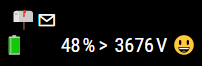
I also tried to install another font the Linux Color Emoji Font. But same here - could not make it applied. But the Chrome Noto Font would be fine for me.
Any recommendations?
Thank you.Regards.
-
Edit: Could make it working.
-
i will try to get apple style working, here is the font: https://github.com/samuelngs/apple-emoji-linux
mkdir ~/.fonts cd ~/.fonts wget https://github.com/samuelngs/apple-emoji-linux/releases/download/ios-15.4/AppleColorEmoji.ttf fc-cache -f -v


