Read the statement by Michael Teeuw here.
MMM-Remote-control all working except for monitor on and off
-
i made a fresh install with MMos because i bricked my SD card.
but now i installed Remote-control everything works except monitor off and on.
when i manually type the command “vcgencmd display_power 0” by SSH it works fine.
i tried removing the module and installing again but that was no help.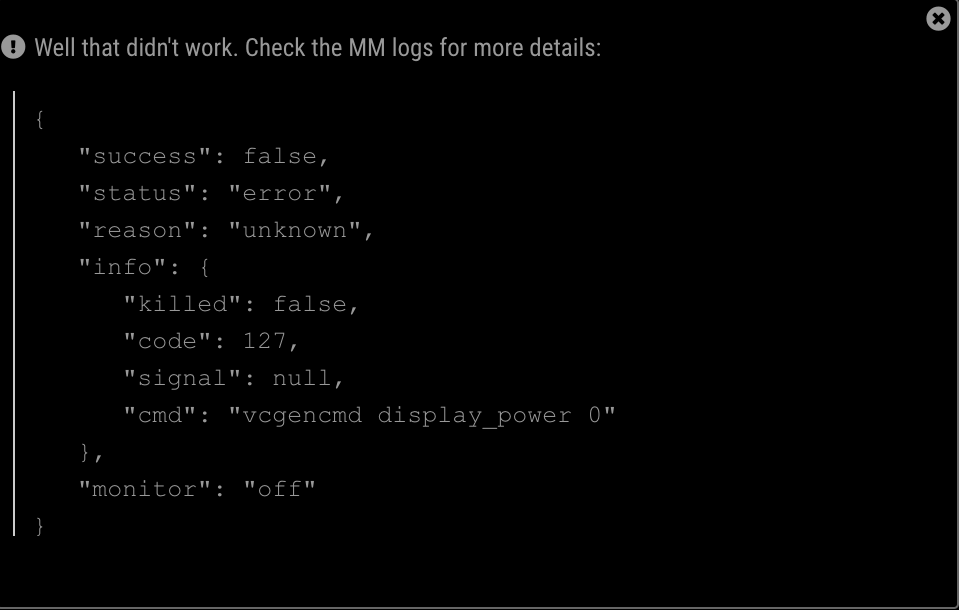
-
@diemen112 said in MMM-Remote-control all working except for monitor on and off:
MMos
if you refer to https://github.com/guysoft/MagicMirrorOS you must be aware of that this setup uses a docker container. This has some restrictions, not all commands from the pi are available from inside the docker container. E.g. rebooting or shutting down the pi will not work and there is no simple workaround to get this running.
But adding
vcgencmdis no problem, so I updated the docker setup by adding a new volume mount. For getting the update:Please cd into
~/magicmirror/runand execute:git pullcp rpi.yml docker-compose.yml:After that execute
docker-compose up -din the same folder.If you did own changes to
docker-compose.ymldon’t
forget to save it before executing the above cp command … -
@karsten13 said in MMM-Remote-control all working except for monitor on and off:
docker-compose up -d
thank you!, that works.
i only run the command first ‘cp rpi.yml docker-compose.yml’ without the ‘:’.
can i run in trouble now? it looks like everything works fine.kind regards
-
everything o.k., the
:was a typo here … -
I had to reinstall my MM but now i have the same problem again.
but the last time solution doesn’t help.
I have the same error as the previous printscreen.
and when i run vcgencmd in the terminal it works fine. -
-
@karsten13 said in MMM-Remote-control all working except for monitor on and off:
docker logs mm
this is the logs output of the error
[05.07.2022 14:31.43.589] [LOG] Error: Command failed: vcgencmd display_power 0
vcgencmd: error while loading shared libraries: libvchiq_arm.so.0: cannot open shared object file: No such file or directoryat ChildProcess.exithandler (node:child_process:408:12) at ChildProcess.emit (node:events:526:28) at maybeClose (node:internal/child_process:1092:16) at Socket.<anonymous> (node:internal/child_process:451:11) at Socket.emit (node:events:526:28) at Pipe.<anonymous> (node:net:687:12) {killed: false,
code: 127,
signal: null,
cmd: ‘vcgencmd display_power 0’
} -
I can’t test this myself at the moment because I have no pi left for a fresh install.
I had to reinstall my MM
what does this mean exactly? Did you setup MM-OS from scratch?
-
yes completely from scratch, i used the latest MM-OS version:
(2022-03-08_2022-01-28-magicmirroros-bullseye-armhf-lite-0.3.0)
and reinstalled all the modules on a RP3b+ -
you are using a nightly build which is not an official release.
I was not aware of a bullseye version and this setup was never tested with bullseye.
So I recommend to use a buster version.
