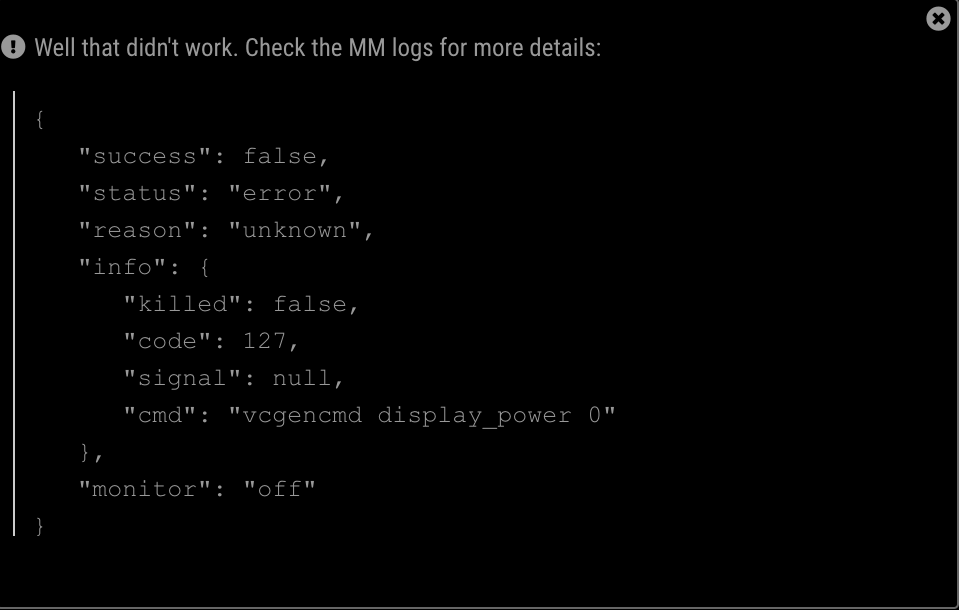Read the statement by Michael Teeuw here.
MMM-Remote-control all working except for monitor on and off
-
@karsten13 said in MMM-Remote-control all working except for monitor on and off:
docker-compose up -d
thank you!, that works.
i only run the command first ‘cp rpi.yml docker-compose.yml’ without the ‘:’.
can i run in trouble now? it looks like everything works fine.kind regards
-
everything o.k., the
:was a typo here … -
I had to reinstall my MM but now i have the same problem again.
but the last time solution doesn’t help.
I have the same error as the previous printscreen.
and when i run vcgencmd in the terminal it works fine. -
-
@karsten13 said in MMM-Remote-control all working except for monitor on and off:
docker logs mm
this is the logs output of the error
[05.07.2022 14:31.43.589] [LOG] Error: Command failed: vcgencmd display_power 0
vcgencmd: error while loading shared libraries: libvchiq_arm.so.0: cannot open shared object file: No such file or directoryat ChildProcess.exithandler (node:child_process:408:12) at ChildProcess.emit (node:events:526:28) at maybeClose (node:internal/child_process:1092:16) at Socket.<anonymous> (node:internal/child_process:451:11) at Socket.emit (node:events:526:28) at Pipe.<anonymous> (node:net:687:12) {killed: false,
code: 127,
signal: null,
cmd: ‘vcgencmd display_power 0’
} -
I can’t test this myself at the moment because I have no pi left for a fresh install.
I had to reinstall my MM
what does this mean exactly? Did you setup MM-OS from scratch?
-
yes completely from scratch, i used the latest MM-OS version:
(2022-03-08_2022-01-28-magicmirroros-bullseye-armhf-lite-0.3.0)
and reinstalled all the modules on a RP3b+ -
you are using a nightly build which is not an official release.
I was not aware of a bullseye version and this setup was never tested with bullseye.
So I recommend to use a buster version.
-
@karsten13
ah thank you for your help -
@diemen112 @karsten13 For bullseye I needed to change the display driver to the fake kms one (
dtoverlay=vc4-fkms-v3din/boot/config.txt) to have any effect of vcgencmd.
Afterwards vcgencmd only worked from the host, but not from @karsten13’s docker container. There I ran into the same problem with my MMM-Gestures module:[09.10.2022 17:54.49.927] [LOG] Sun Oct 09 2022 17:54:49 GMT+0200 (Central European Summer Time): exec error: Error: Command failed: vcgencmd display_power 0 vcgencmd: error while loading shared libraries: libvchiq_arm.so.0: cannot open shared object file: No such file or directoryI fixed it by mounting two more files from the host, my volume mounts now are:
volumes: - ../mounts/config:/opt/magic_mirror/config - ../mounts/modules:/opt/magic_mirror/modules - ../mounts/css:/opt/magic_mirror/css - /tmp/.X11-unix:/tmp/.X11-unix - /opt/vc:/opt/vc/:ro - /usr/bin/vcgencmd:/usr/bin/vcgencmd - /usr/lib/arm-linux-gnueabihf/libvchiq_arm.so.0:/usr/lib/arm-linux-gnueabihf/libvchiq_arm.so.0 - /usr/lib/arm-linux-gnueabihf/libvcos.so.0:/usr/lib/arm-linux-gnueabihf/libvcos.so.0 - /var/run/dbus/system_bus_socket:/var/run/dbus/system_bus_socket