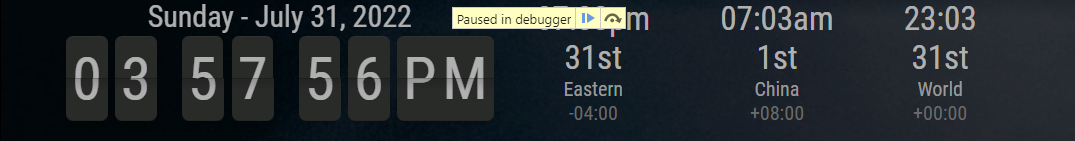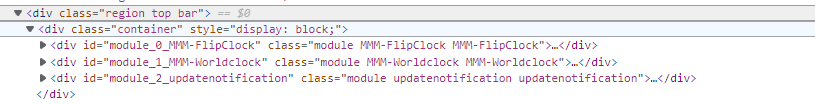Read the statement by Michael Teeuw here.
CSS Help
-
@sdetweil Yeah. Having access to the container div would be nice so to restrict it to the true top bar.
Having all the top locations embedded under each other like that really stinks sometimes.
-
As predicted, putting it in broke everything. It’s specifically got to fall into that container under top.bar. :/
-
@BKeyport so you could use code to fiddle w the styles.
https://www.w3schools.com/jsref/met_document_getelementsbyclassname.asp
you want it on .container under region top bar
not on top bar itself… else everything will be affected
-
@sdetweil Exactly, I can’t seem to get far enough in custom.css
.region.top.bar.containerdon’t work, etc. The problem seems to be the style is hardcoded, perhaps, but I have no idea where. -
@BKeyport when there is no space between classes it means has all
but this is split over 2 tags
div .region.top.bar
div .container -
@sdetweil So, how would I get down to container, and restrict it to within the top bar?
-
@BKeyport in css you can’t as it selects all
using code you can, cause u can change one element
-
Just use
.region.top.bar .module { display: inline-block; }or even better, explicitly the modules you want in one line (to avoid notifications shifting everything to the left in case they pop up)
.MMM-FlipClock, .MMM-Worldclock { display: inline-block; }(*oops - edited)
-
@shin10 2nd option is near perfect! Thanks! (changed it to inline-flex, and it lines up correct)
-
@BKeyport but you asked to modify top_bar, not your module…