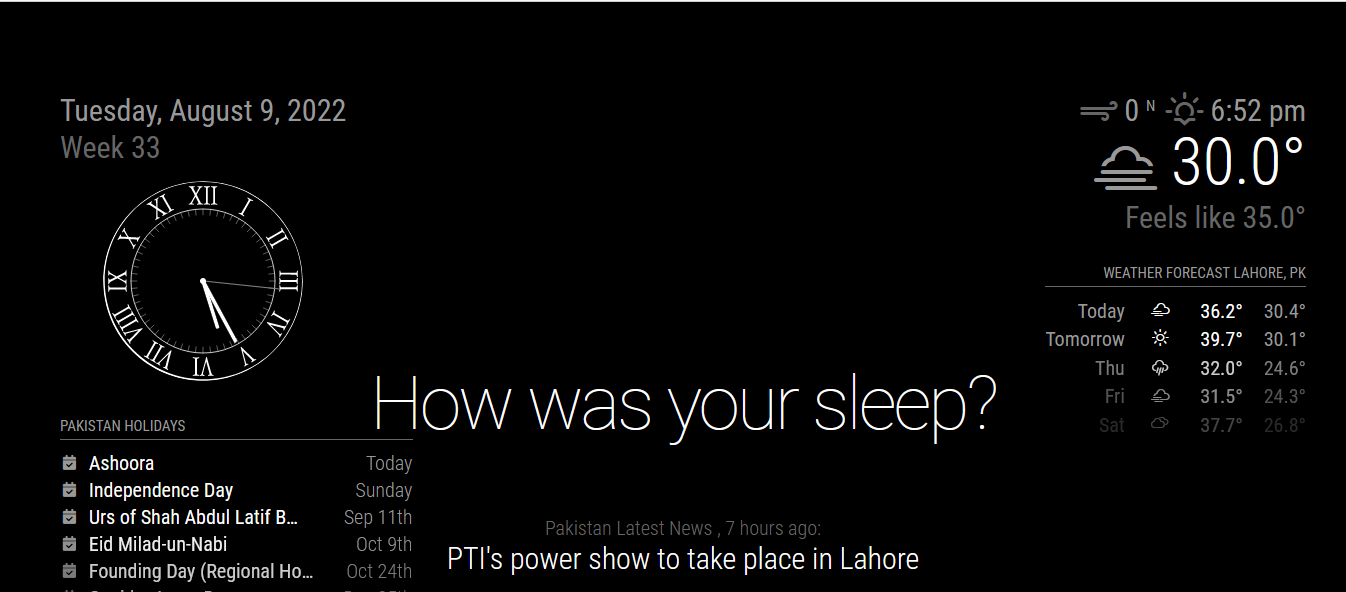A New Chapter for MagicMirror: The Community Takes the Lead
Read the statement by Michael Teeuw here.
Read the statement by Michael Teeuw here.
Installed on Raspabrry pi4b with magic mirror os modules go back to default after restart
-
I installed via following Magic Mirror OS
i can boot and get display with SD card but when i make changes to the modules and restart the revert back to default …
Please help
-
-
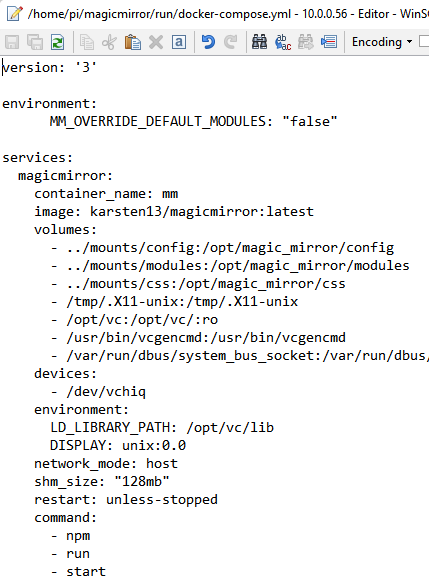
-
you have to add
MM_OVERRIDE_DEFAULT_MODULES: "false"in the existingenvironment:section:version: '3' services: magicmirror: container_name: mm image: karsten13/magicmirror:latest volumes: - ../mounts/config:/opt/magic_mirror/config - ../mounts/modules:/opt/magic_mirror/modules - ../mounts/css:/opt/magic_mirror/css - /tmp/.X11-unix:/tmp/.X11-unix - /opt/vc:/opt/vc/:ro - /usr/bin/vcgencmd:/usr/bin/vcgencmd - /var/run/dbus/system_bus_socket:/var/run/dbus/system_bus_socket devices: - /dev/vchiq environment: LD_LIBRARY_PATH: /opt/vc/lib DISPLAY: unix:0.0 MM_OVERRIDE_DEFAULT_MODULES: "false" network_mode: host shm_size: "128mb" restart: unless-stopped command: - npm - run - start -
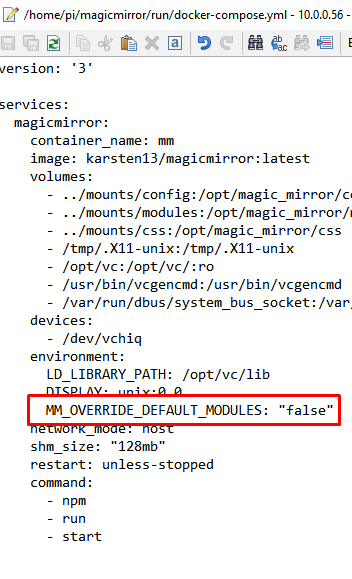
I have added as per your guide line however the issue still persist
Thanks for your kind support
the file i am editing is under the following folder
/home/pi/magicmirror/run
-
issue seems to be with compliment module
-
@omnismarthome the config for compliments is in the config.js, right? NOT editing this module source file (which could be replaced)
never edit the module source files.
-
i am editing
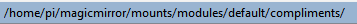
-
@omnismarthome NO>>>>>>>>
only where the config.js is located
{ module: "compliments", position:" ?????", config: { compliments: { anytime: [........], etc ] } } -
S sdetweil moved this topic from Tutorials on
-
thanks for the help fixed :)