Read the statement by Michael Teeuw here.
Online Radio
-
@tanvir586 Sorry, i am not at my pc at the moment. You only need the first customCommand line. The one with vlc is wrong.
You can try to run the run the command directly on the shell and see what happens./home/pi/MagicMirror/modules/MMM-MplayerRadio/scripts/streamlinkWrapper.bash 10 30 https://relay.emasjidlive.uk/almubarakradioYou can end it by pressing CRTL+c
-
@wishmaster270 Hi, it’s says this
tanvir@raspberrypi:~ $ /home/pi/MagicMirror/modules/MMM-MplayerRadio/scripts/streamlinkWrapper.bash 10 30 https://relay.emasjidlive.uk/almubarakradio
bash: /home/pi/MagicMirror/modules/MMM-MplayerRadio/scripts/streamlinkWrapper.bash: No such file or directory -
@tanvir586 and I installed mplayer.
-
@tanvir586 Are you sure you are running the latest version of the module?
The error says that the wrapper script I added yesterday does not exist.
Can you please check the script folder and check if the file is executable? -
@wishmaster270 I’ve updated yesterday. I’ll check again now
-
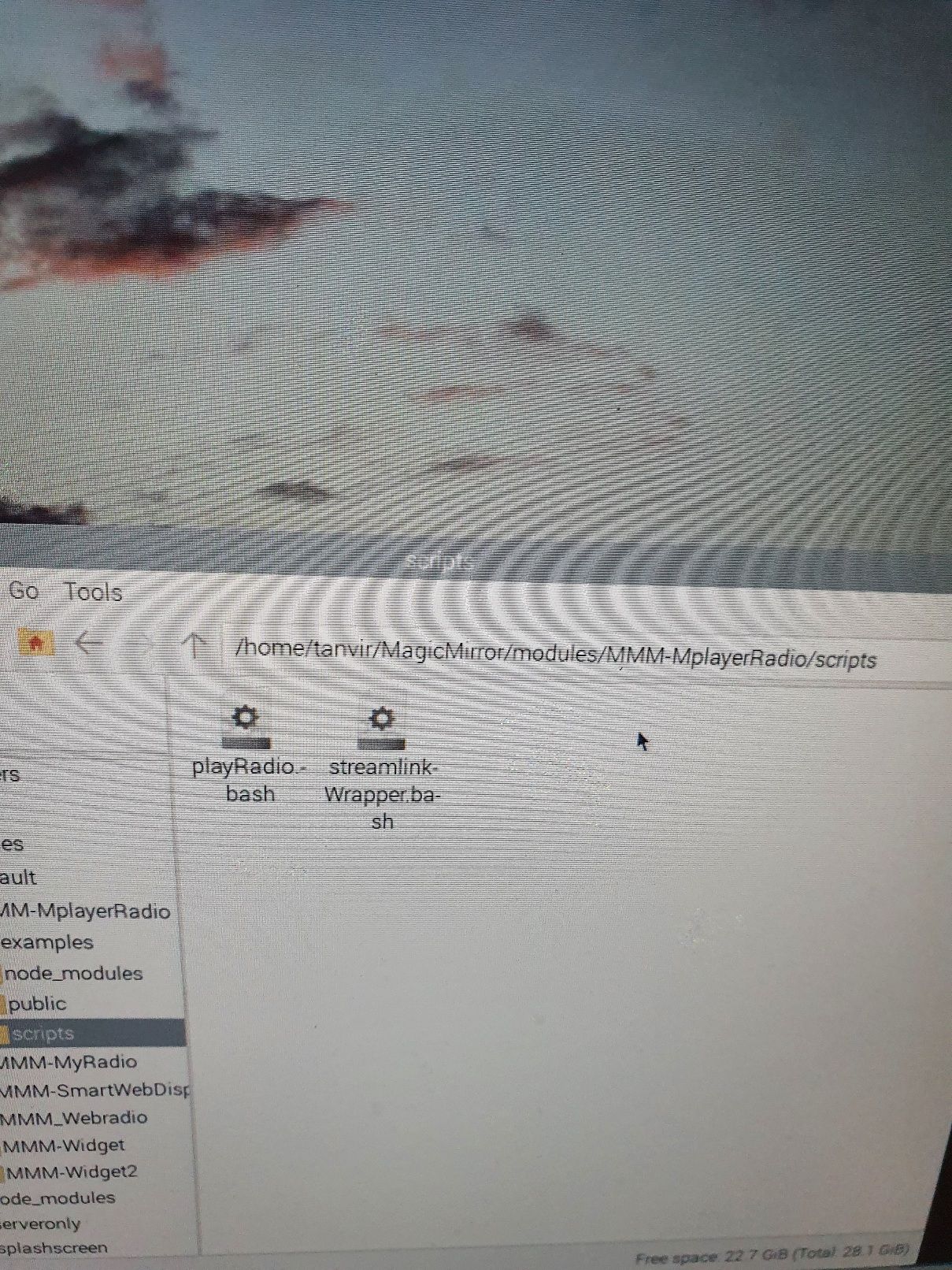
Should I reinstall? Or delete the module and fresh install?
-
@tanvir586 You installed to a different user. Your path will be
/home/tanvir/MagicMirror/modules/MMM-MplayerRadio/scripts/streamlinkWrapper.bash -
@wishmaster270 ok I’ll check shortly.
-
@wishmaster270 Hi mate…
It’s cotinueslly showing this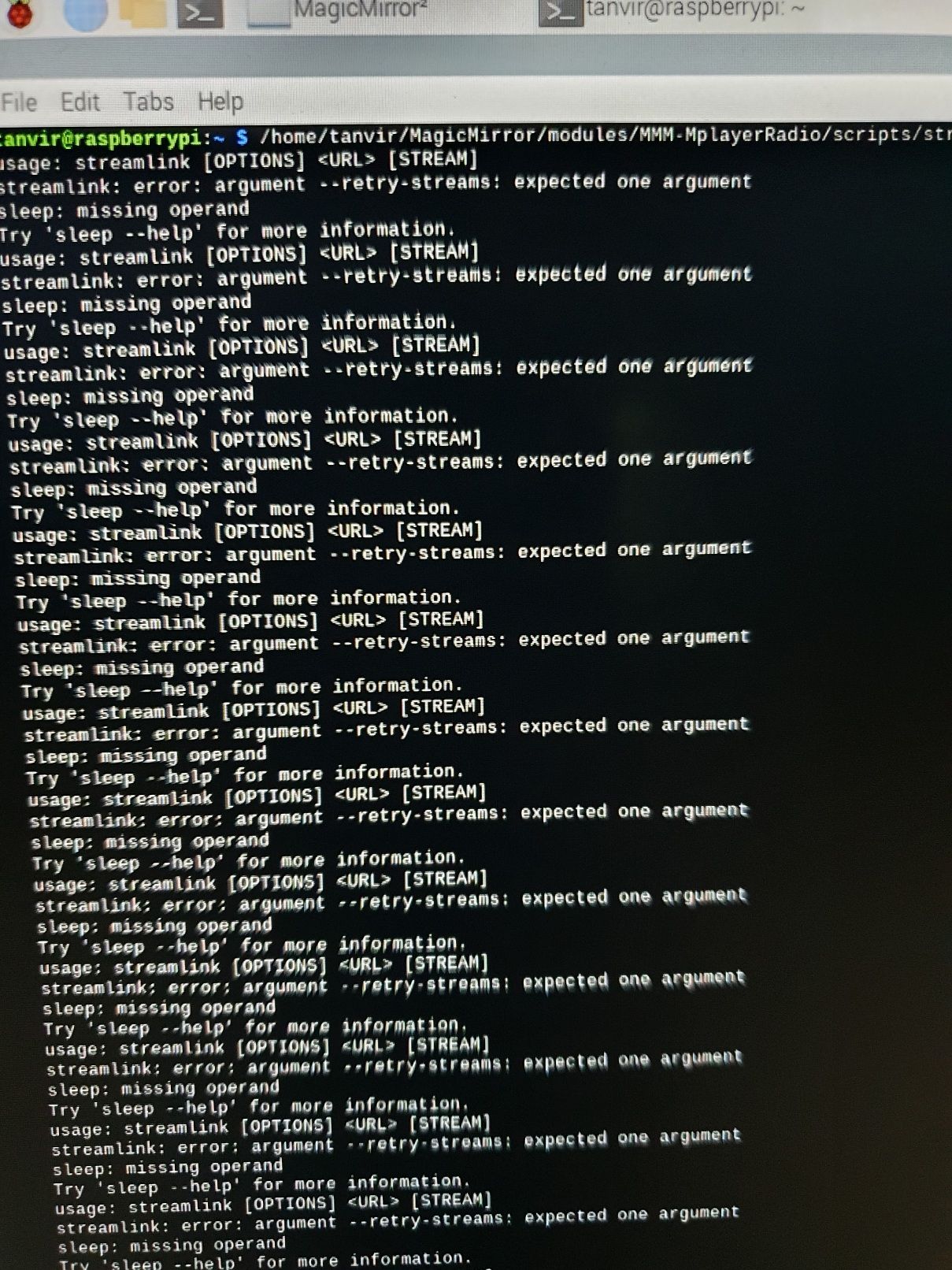
-
It looks like you use the right version but only the path in the “customCommand” option was wrong. With the following config it should work:
{ module: "MMM-MplayerRadio", header: "Radio", position: "top_center", config: { stations: [ { title: "Almubarak", url: "https://relay.emasjidlive.uk/almubarakradio", logo: "https://almubarakradio.com/wp-content/uploads/2021/04/logorectangle-1024x326.png", customCommand: "./modules/MMM-MplayerRadio/scripts/streamlinkWrapper.bash", customCommandArgs: ["10", "30", "###URL###"], }, ], }, },
