Read the statement by Michael Teeuw here.
Calendar and Icons
-
Hi again,
below is a brief part of my config.js. A few days ago this was working fine, however now it no longer shows the icon/symbol in the default calendar.
Note there is also configuration for colors which does work.
{ module: "calendar", header: "FamCal", position: "top_left", config: { displaySymbol: true, customEvents: [ {keyword: "Swimming", symbol: "swimmer"},it does however show the icon in the MMM-Calendarext3
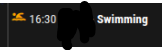
-
https://fontawesome.com/search?q=swimming &o=r
I don’t see a ‘swimming’ icon, I do see
‘person-swimming’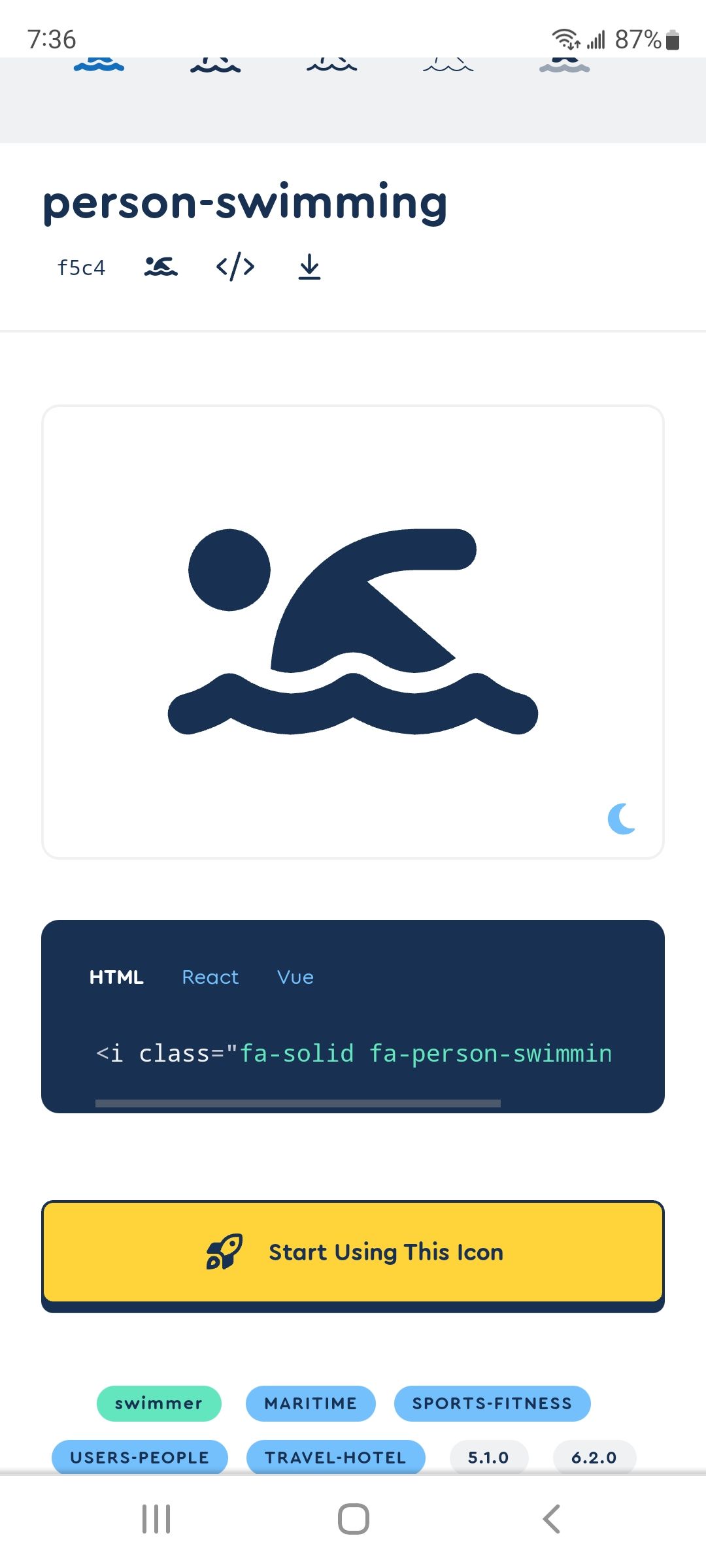
is cx3 using a different icon lib is it’s css ?
-
Not sure I understand the question. I know from the github page it talks about EX3 taking information from the default calendar.
Have just tried person-swimming, but still gives same results.
-
@bicolorbore586 can u open the developers window, ctrl-shift-i, and select the console tab, and put cal
in the filter field
to see if there is any error -
Styles loaded for: MMM-CalendarExt3
loader.js:164 Translations loaded for: MMM-CalendarExt3Refused to apply style from ‘http://localhost:8080/css/custom.css’ because its MIME type (‘text/html’) is not a supported stylesheet MIME type, and strict MIME checking is enabled.
2calendar.js:89 Starting module: calendar
localhost/:1 Refused to apply style from ‘http://localhost:8080/css/custom.css’ because its MIME type (‘text/html’) is not a supported stylesheet MIME type, and strict MIME checking is enabled. -
@bicolorbore586 that means custom.css doesn’t exist(which means u didn’t use my install script, cause I create it) from a termianl window, do
touch ~/MagicMirror/css/custom.css -
@sdetweil No longer get the error, but the icon’s still don’t show
-
@bicolorbore586 see this,
https://forum.magicmirror.builders/topic/14862/help-with-a-couple-css-issues?_=1666112801067navigate to the calendar entry to see what the element looks like and if symbol is used…
-
@sdetweil
for comparison, using a UK holiday calendar, the default icon is present, but the sleigh for Christmas isn’t
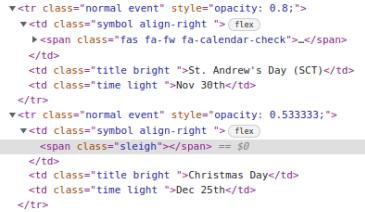
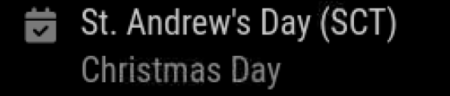
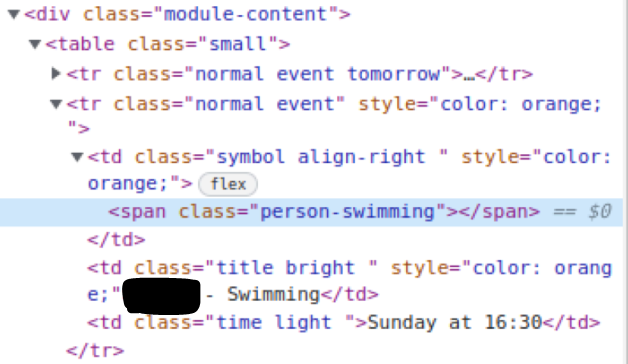

-
@bicolorbore586 interesting…
but they don’t contain the font awesome prefixes
symbol.className = "fas fa-fw fa-" + swhat version of MagicMirror are u on?
see the startup messages or
grep version ~/MagicMirror/package.jsonfor grins change the symbol in custom event entry to
‘fa-swimming’it will probably fail in ext3
