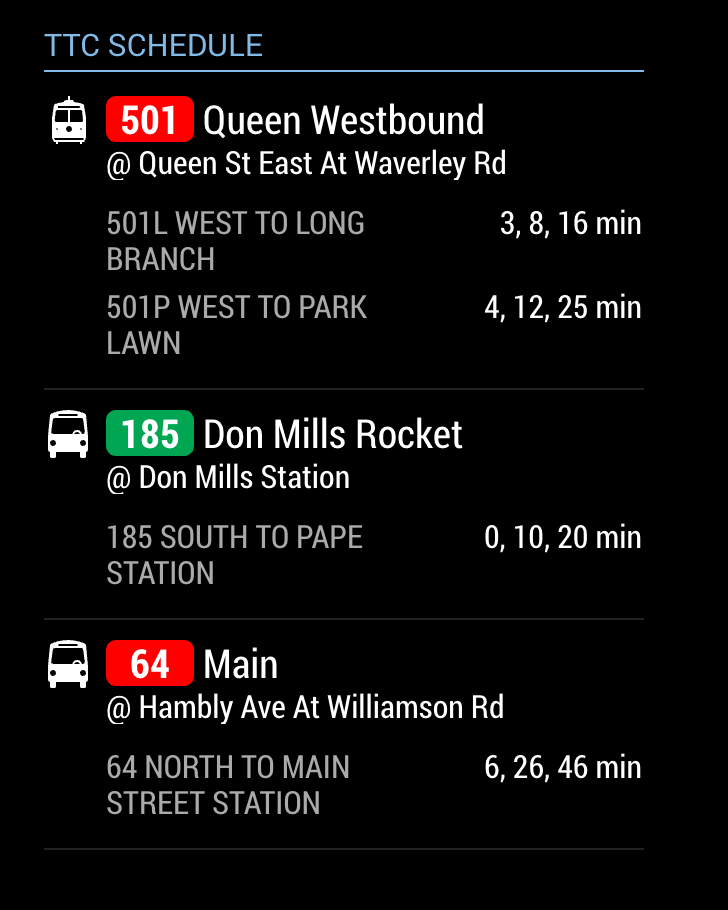Read the statement by Michael Teeuw here.
MMM-MyTTC (Toronto Transit)
-
@TheGeekfather said in MMM-MyTTC (Toronto Transit):
MyTTC
I installed the module and setup using the default config in the readme
it failed with this message
[22:04:25.291] [LOG] raw ={"copyright":"All data copyright Toronto Transit Commission 2019.","Error":{"content":"For agency=ttc stop s=1148 is on none of the directions for r=143 so cannot determine which stop to provide data for.","shouldRetry":"false"}}i removed stop 1148 from the stop request and it all works…
add this line to the node_helper.js and then look at the output on the terminal window or in the pm2 logs
var predictionsArray = new Array(); console.log("raw ="+JSON.stringify(rawJSON)); // add this line < - -- if (rawJSON.predictions.length) { the module is unable to tell u about error conditions like this -
AWESOME !!!
You are correct - removed the stop 1148 and it WORKS !! :)
Thank you - worked on this for hours!!
-
Hello! I’m a newb to this community so I hope it’s ok if I resurrect this old thread. I just started trying to set up my Magic Mirror and got caught on the MyTTC Module not working properly. I managed to fix it and wanted to relay this to others so they could too. I’m not sure how to fork a module and upload it otherwise so hopefully someone whose been coding longer might be able to do it!
Anyway, Nextbus changed the URL for making XML requests so I had to change this line in the node_helper.js:
webServiceURL: “https://retro.umoiq.com/service/publicJSONFeed”,
To this line:
webServiceURL: “http://webservices.nextbus.com/service/publicJSONFeed”,I’m also having some issues with getting the Line and Stop numbers from the TTC as what I put in doesn’t seem to line up with what Nextbus/Umoiq has, but I’m still working on that. I hope this helps someone who is running into the same issues.
-
@Lvl15_Gazebo great work.
to fork on the module GitHub page push the fork button, top right.
now u have YOUR own copy
git clone that to magic mirror
(rename the old one first)now u can copy in the files u changed from the old one to your copy
git status
will show the changed fileswhen u want to update your copy on GitHub
git add xxx
each of the files u changed (that’s xxx)and then git commit -m" some message about why these changes"
then git push to upload the repo to github
if u want to contribute those back to the source module, you will see a contribute button to make a pull request
-
@sdetweil Thanks! I’ll give that a shot.
I also determined last night that there is now a third variable for the transit request on UMOIQ for “direction” so I’ll try to figure that out before I submit anything. I’m not the best coder so that might take a bit, haha. Hopefully, I don’t need to change the XML parsing too!
-
@Lvl15_Gazebo cool. if u get stuck ask away