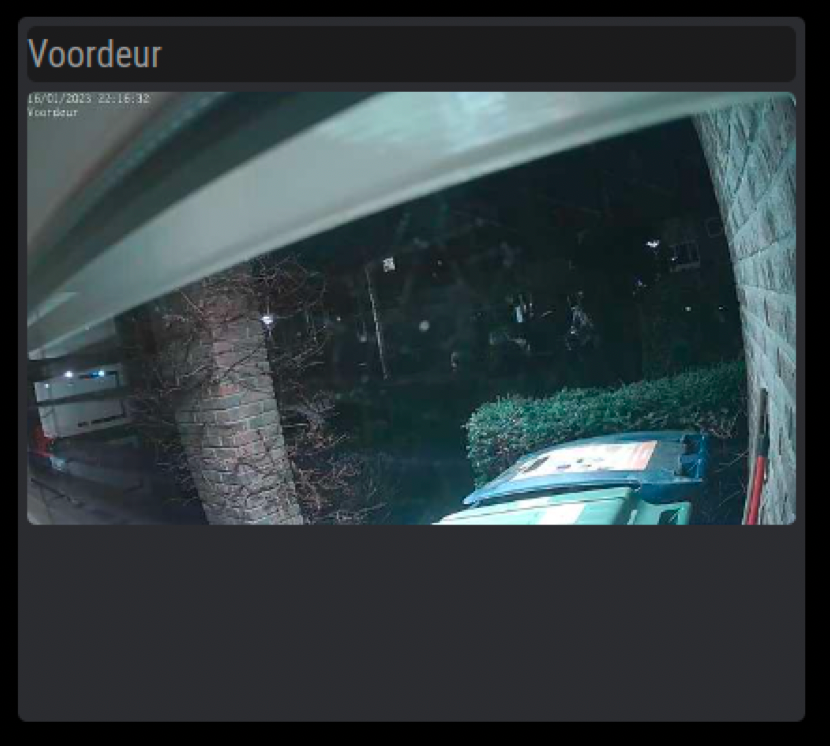Read the statement by Michael Teeuw here.
MMM-SynologySurveillance
-
@digied That log looks totally different than the other one. What did you change?
-
@wishmaster270 I changed nothing. I only fetched the module again as you can see. The latest module is now installed with npm install. So no sudo this time. Now what?
-
@wishmaster270 I see that my previous post wasn’t published. So I repeat it; I deleted the MMM-SynologySurveillance map and did the git clone again. This time I see the line syno:latest. So I did the npm install without the sudo and restarted MM. Now instead of the grey square with the cam, I get a grey square with some little square in it like this:

So now what?
-
@digied because users with reputation below 2, have all their posts reviewed.
it JUST showed up in the review queue, and I approved it…
please don’t double post… I DO have other things to do…
-
@digied Hi,
it’s nearly perfect. Now the needed library and the access to the NAS works.
The output of your log shows that the fetched URL contains the hostname of your NAS AND the IP.
Maybe there is a bug in my replaceHostname function.
Your config contains a replaceHostPart set to true.
Can you set it to false please.Edit: Now that I see all your posts things are clearer ;-)
-
@sdetweil Sorry…
-
@wishmaster270 Great! I did see the certificate error so I changed the https/5001 into http/5000 in the config and now the log shows this:
[16.01.2023 20:49.14.962] [LOG] MMM-SynologySurveillance: {
“dsIdx”: 0,
“camStreams”: {
“Generic_ONVIF-001”: “http://datanas//192.168.2.26:5000/webapi/entry.cgi?api=SYNO.SurveillanceStation.Stream.VideoStreaming&version=1&method=Stream&format=mjpeg&cameraId=2&StmKey="6058a182182e0c518d126bbf69e2e350"”
}
}
[73749:0116/204923.065357:ERROR:gl_surface_presentation_helper.cc(260)] GetVSyncParametersIfAvailable() failed for 1 times!
[73749:0116/204930.176714:ERROR:gl_surface_presentation_helper.cc(260)] GetVSyncParametersIfAvailable() failed for 2 times!
[73749:0116/204930.183104:ERROR:gl_surface_presentation_helper.cc(260)] GetVSyncParametersIfAvailable() failed for 3 times!
[16.01.2023 20:50.05.716] [LOG] MMM-SynologySurveillance: Received notification REFRESH_URLS
[16.01.2023 20:50.05.718] [LOG] MMM-SynologySurveillance: Refreshing the urls!
[16.01.2023 20:50.05.719] [LOG] MMM-SynologySurveillance: Updating information of DS with idx: 0 and protocol http
[16.01.2023 20:50.08.721] [LOG] MMM-SynologySurveillance: Found cam Generic_ONVIF-001
[16.01.2023 20:50.09.721] [LOG] MMM-SynologySurveillance: {
“dsIdx”: 0,
“camStreams”: {
“Generic_ONVIF-001”: “http://datanas//192.168.2.26:5000/webapi/entry.cgi?api=SYNO.SurveillanceStation.Stream.VideoStreaming&version=1&method=Stream&format=mjpeg&cameraId=2&StmKey="6058a182182e0c518d126bbf69e2e350"”
}
}Now the certificate error is gone, but still no image from the cam.
-
@wishmaster270 Sorry, haven’t seen your change of the replaceHostname before. I now set it to false and now I can see the image, but very small at the moment. SO the stream is working now, I just have to get the image larger now. Thanks for your help!
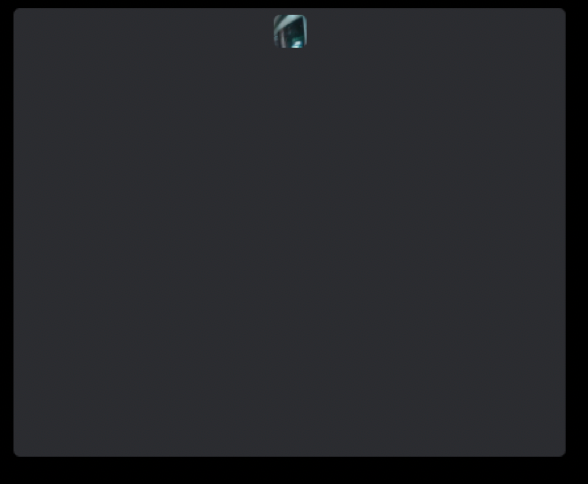
-
@digied Perfect. I will look into the module to check if I can accept self signed certificates and why the host part is not replaced correctly.
Edit:
You should be able to set the cam with by adding some CSS to the fileMagicMirror/css/custom.css:.MMM-SynologySurveillance .cam { width: 100%; } -
@wishmaster270 said in MMM-SynologySurveillance:
.MMM-SynologySurveillance .cam {
width: 100%;
}Yes, together with height: 100% as well the image is there. Thanks!