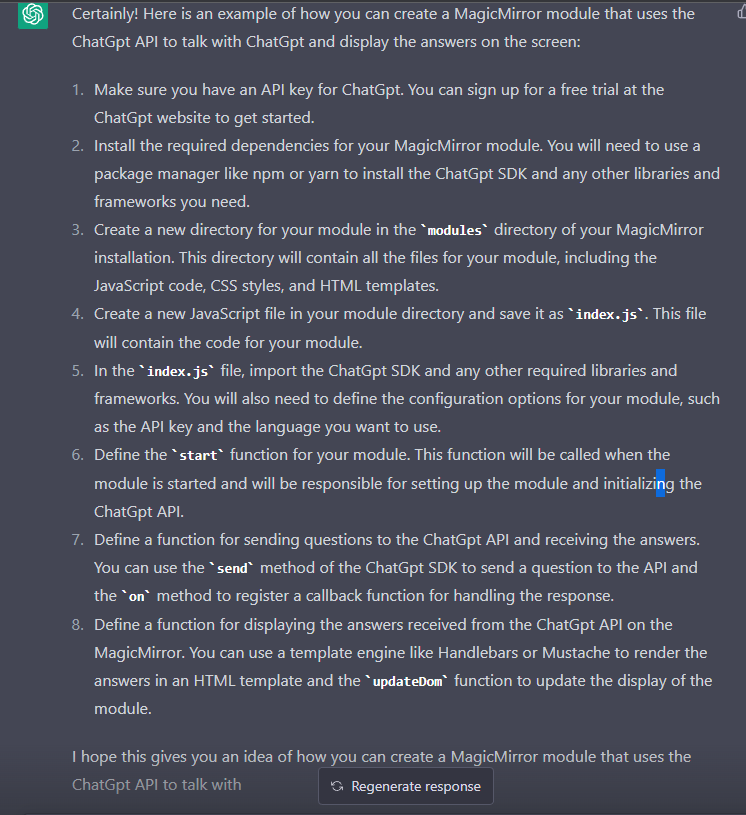Read the statement by Michael Teeuw here.
ChatGpt intergration
-
@sdetweil Do you have any updates regarding the speech capture process?
-
@PraiseU I wasn’t working on any speech capture integration.
I outlined the possibilities
-
@sdetweil Oh okay! I found this Module https://github.com/TheStigh/MMM-VoiceCommander. Do you think it can be useful? or does it still have the problem with accuracy?
-
@PraiseU said in ChatGpt intergration:
@sdetweil Oh okay! I found this Module https://github.com/TheStigh/MMM-VoiceCommander. Do you think it can be useful? or does it still have the problem with accuracy?
yes, it is built on mmm-voice
-
@sdetweil Can you shed some light on what you mean by this “this is why the MMM-GoogleAssistant provides mechanisms (recipe) to use the captured text for non- google uses” And how can i approach this? Thanks a lot
-
@PraiseU it’s exactly what it says.
GoogleAssistant collects text from voice.
but many voice commands are not directed at Google itself. ($search, play, turn on/off lights…)so, if you write a recipe you can direct the text to other purposes
-
@sdetweil Oh Okay so If I was to say “GPT Explain software engineering” It will get the text and I can forward it to the module it needs to go to? Do you ahave an examples that can help?
-
@PraiseU i mentioned how to do that before
-
-
@PraiseU come on… think
and investigate, look at the files. maybe his wiki
if you wanted to take arbitrary text that means nothing to YOUR app, and let others do something, how would you do it?
then make it general purpose.