Read the statement by Michael Teeuw here.
Alt Key Doesn't Open Menu
-
I recently had to re-do my entire setup. I re-installed Raspbian and MM. When all is said and done, MM loads properly, all modules work, but pressing the Alt key doesn’t seem to do anything. I posted on Reddit but the only person to respond says that they experienced the same thing. Just like me, the Alt key worked fine until a fresh install. Any idea why this is happening or how to fix it?
If it matters, it’s running on a Pi 3B, using pm2 to start MM. I also tried using the sample config file, and it did the same thing.
https://www.reddit.com/r/MagicMirror/comments/12k0jj5/alt_key_doesnt_work/
-
@Fifteen15Studios try alt-spacebar
-
@sdetweil That opened this menu
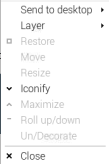
-
@Fifteen15Studios what menu were you talking about?
mm is a browser app, so that is it’s frame’s menu,
I have never seen anything else -
@sdetweil It used to pop down the browser’s menu. With a File, Tools, etc. I could get it to show developer mode from that menu, and more.
-
@Fifteen15Studios I guess electron must have changed its behavior.
-
@Fifteen15Studios I see how to do the disable in code, but we don’t do that.
window.removeMenu()
I do not see any mention of changing the default behavior or how to enable it
-
@sdetweil It only seemed to happen with a fresh install. I had an older version installed that I just continuously updated for months and never had this issue. But with a fresh install, behavior is different. Maybe there’s something that changed in the install script that causes it?
-
@sdetweil said in Alt Key Doesn't Open Menu:
I see how to do the disable in code, but we don’t do that.
we are using
frame: falsein electronOptions -
@Fifteen15Studios well, we upgraded the to a newer version of electron. everyone keeps changing things…
