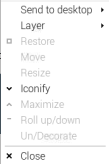https://github.com/Fifteen15Studios/MMM-AutoDimmer
I made this module because my MM is in my living room, and at night it’s really bright. I found a module that would dim at sunset and brighten at sunrise, but I wanted more control than that. So I forked it and started modifying it.
With MMM-AutoDimmer, you can set schedules with a time to dim, a time to brighten, and how much to dim. You can have multiple schedules so that, for example, it dims at night and it also dims while you’re at work.
The latest version also can react to notifications. I use this in conjunction with a module for HomeAssistant. In my case, I have a schedule that is active 24/7, but only when it receives a notification that my phone is not connected to my home wi-fi. HomeAssistant knows when my phone is connected to my home wi-fi and sends a notification stating whether or not I’m connected. If I’m not connected, the schedule enables and it dims fully (essentially turning off the monitor) to save energy while I’m not home. When I reconnect to wi-fi, that schedule is disabled and it is bright again.
The Home Assistant module can be found here: https://github.com/Fifteen15Studios/MMM-homeassistant-sensors
(It’s also linked on the GitHub page for MMM-AutoDimmer)