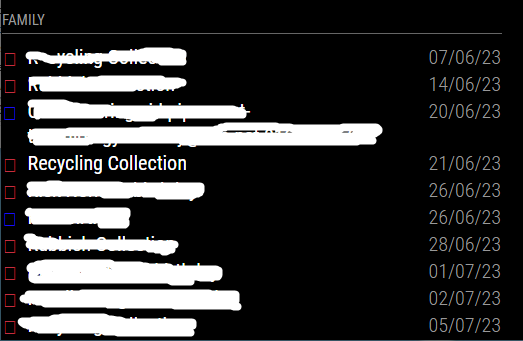Read the statement by Michael Teeuw here.
Calendar and Font Awesome - no icons
-
@PierreGode I edited to add the code block markers
to do yourself
paste your text
select your text
hit the button above the editor that looks like
</> -
@PierreGode Thank you for your help and no need to apologise for the Swedish!
I have tried using your approach (and your icons and colours) with new keywords to match - and the colouring works but I still don’t get the icons (I get empty frames).
It is making me wonder if there is an underlying dependency that I’m missing. I have checked that Calendar is up to date and it is, as is my MM installation.
I will keep on battling away to identify the issue!
Richard
-
Course we could get around this hassle if Electron would just support full emojis. 🤣🤣🤣🤣
-
@RGN01 i just installed a new instance of MM, and used your settings for symbol, color and symbolClassName. and they all worked.
I only used this classname
symbolClassName: “fas fa-”, the other works too “fas fa-fw fa-”
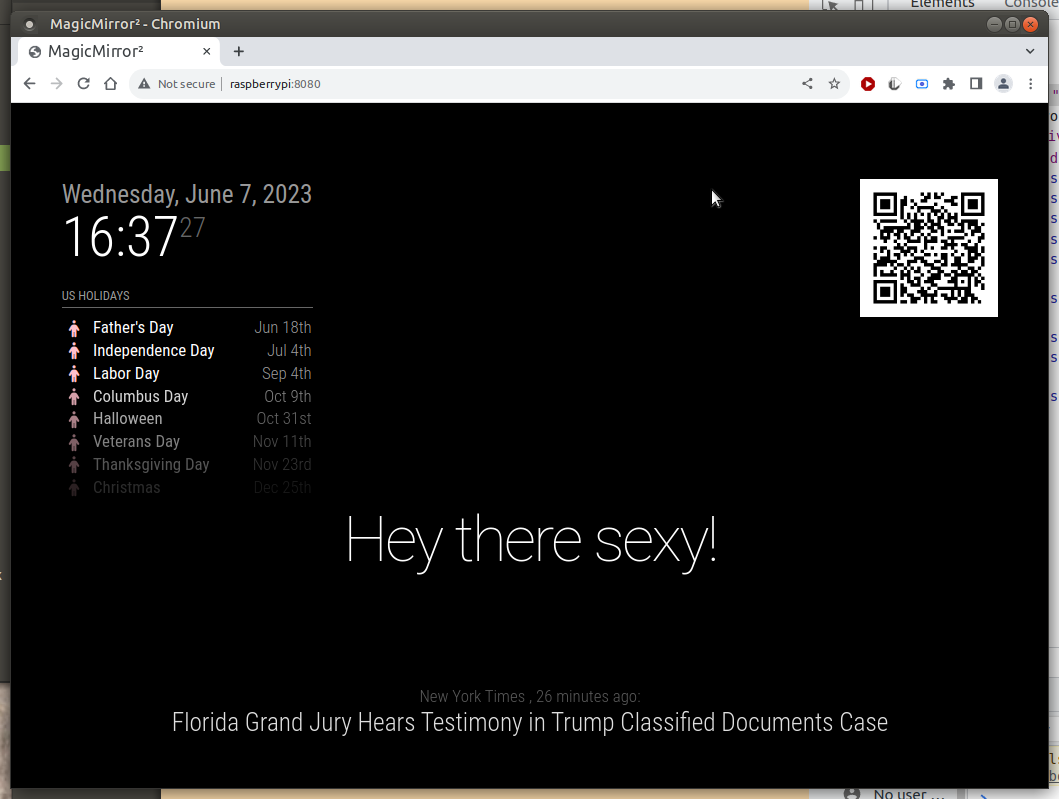
-
@BKeyport Thank you - perhaps that is my path of least resistance - reinstall MM.
I’ll give that a go on the weekend, if I don’t figure this out before.
-
@RGN01 what version are you running?
see the startup messages or the top of package.json -
@sdetweil thanks for your reply.
"name": "magicmirror", "version": "2.23.0", -
@RGN01 so reinstalling won’t help … as u have the latest
how did u install?? manual??
do this , reinstall the fonts
cd ~/MagicMirror/fonts rm -rf node_modules rm package-lock.json npm installthen try MM again
-
@sdetweil Thank you. I have done the font reinstall and rebooted. Still the same, unfortunately.
When you said “then try MM again” did you mean reinstall or just see if it works?
-
@RGN01 just see if it works