Read the statement by Michael Teeuw here.
MMM-CalendarEXT2 - Calendar Read Failing When Time Value Is Missing from ics file
-
Sorry for late reply. I was outside in holidays. I’ll study what your issue is tomorrow.
-
I went with an sh script. I run this every morning at 3am. Does the trick by fixing the calendar file (appends a made up time to the end where its missing) and saving locally. I had to point CX2 to a local file instead of the webcal link, but that is no problem.
The worst part was that the two calendars had slightly different formatting. The US Holidays had some sort of hidden return character at the end of the string, and it took me forever to figure out how awk should deal with that.
#!/bin/sh
#download files
curl “https://www.calendarlabs.com/ical-calendar/ics/76/US_Holidays.ics” --output us_holidays_raw.ics
curl “https://api.team-manager.gc.com/ics-calendar-documents/user/6e0678b2-2e99-44ce-9e3a-e32ac9ff6e78.ics?teamId=secret_id_string&token=secret_id_string” --output baseball_raw.ics#clean files
awk ‘{if(($1 ~ /DTSTART/) && length($1)==16) {print $0"T050000Z"} else {print $0}}’ dirtdawgs_raw.ics > baseball_awk1.ics
awk ‘{if(($1 ~ /DTEND/) && length($1)==14) {print $0"T195959Z"} else {print $0}}’ dirtdawgs_awk1.ics > baseball_awk2.icsawk ‘{if(($1 ~ /DTSTART/) && length($1)==17) {print substr($0,1,16)“T050000Z”} else {print $0}}’ us_holidays_raw.ics > us_holidays_awk1.ics
awk ‘{if(($1 ~ /DTEND/) && length($1)==15) {print substr($0,1,14)“T195959Z”} else {print $0}}’ us_holidays_awk1.ics > us_holidays_awk2.ics#copy and delete temp files
/bin/cp us_holidays_awk2.ics us_holidays.ics
/bin/cp baseball_awk2.ics baseball.ics
/bin/cp us_holidays.ics /home/edd/MagicMirror/config/us_holidays.ics
/bin/cp dirtdawgs.ics /home/edd/MagicMirror/config/baseball.ics
rm us_holidays_awk1.ics
rm us_holidays_awk2.ics
rm baseball_awk1.ics
rm baseball_awk2.icsexit
-
@edd189 nice work!
-
Sorry for my late reply.
First, I’m apologize for neglecting management. I was so tired to maintain it.
Second,
DTSTART:20220101is not a valid format by specification(RFC 5545). The default value of DTSTART MUST be date-time format({DATE + “T” + TIME) and, when DATE format is used, it SHOULD be described.
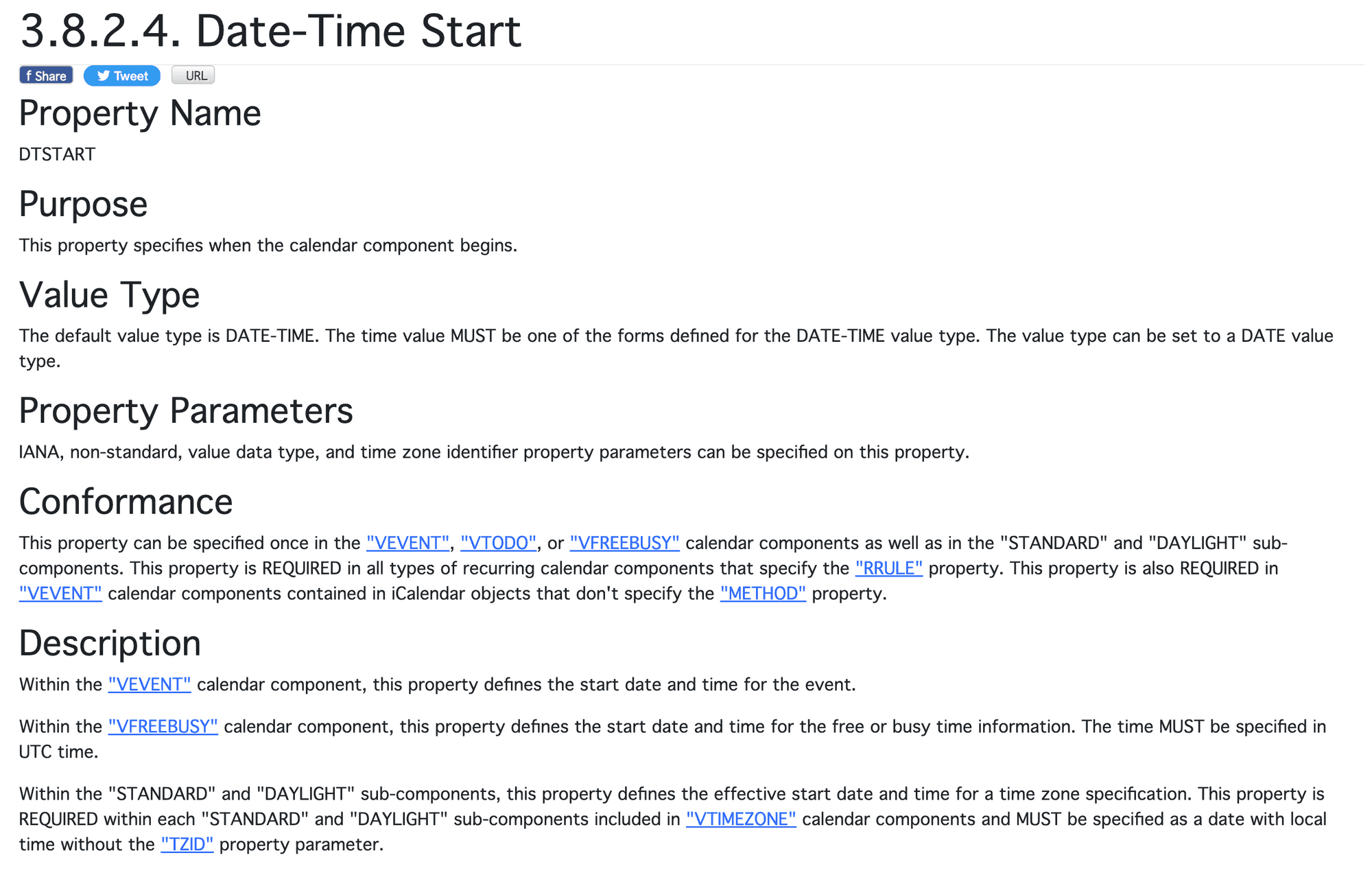
The valid format of this case would be;DTSTART;VALUE=DATE:20220101However, many ical providers don’t follow standard rules, and many ical parsers generally are parsing some non-standard formats. Unfortunately in this case, the parser that this module depends on, doesn’t accept this kind of non-standards.
The parser (kewisch/ical.js) was formerly maintained byMozilla, so I thought this parser would be promising and better thannode-icalof default MM’s caledar lays on. Well, somehow it would be better. Stillical.jsis more popular, more times downloaded thannode-ical.But there is no perfect thing. I was tired to report/fix all the bugs which are not derived from me, so that’s why I gave up and delegated ical parsing to the other(default calendar/MMM-GoogleCalendar, …) in CX3.
Anyway, what I suggest is, how about using different ics for US holidays? Especially if only this calendar would be a problem.
-
Thanks for looking into it. Over the weekend I did determine that its was the ical.js node module that you referenced being the source of the error. I tried to understand the code and edit it myself, but gave up and just applied a bandaid to the problematic calendars (see my post above with the sh script).
I actually have multiple calendars that are problematic, so I needed the fix to be universal. I think my script works pretty well for a novice who hasn’t done much programming since college 20+ years ago!
I tried to use your CX3 module, but for some reason it won’t display on my Chromecast. It pops up fine on a web browser on my computer. My setup is a linux VM running the magic mirror software and then using Cast All The Things (CATT) to push the MM through a Chromecast to my display in the kitchen. I don’t think there is anything to dig into here, because I imagine the Chromecast is not a common method for this software. I may eventually migrate to a local RPI anyways, because the Chromecast seems to be limited to a 720p resolution.
-
@edd189 the problem on chromecast w EXT3 is the javascript es6 chaining operator
