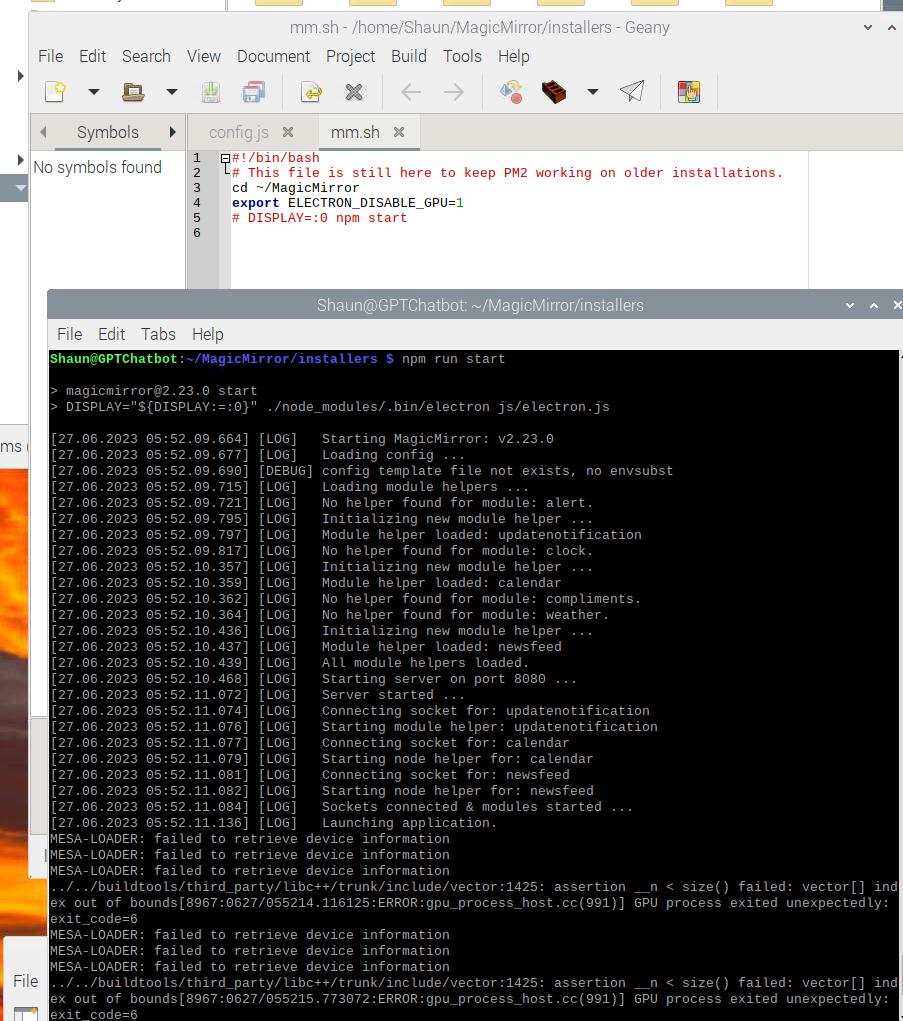Read the statement by Michael Teeuw here.
MESA-LOADER: failed to retrieve device information
-
Hi there,
I couldn’t find the problem after npm run config: check but couldn’t find any issue.My screen becomes a black screen with nothing on. I couldn’t find a similar issue with it.
The terminal output:
magicmirror@2.21.0 start
DISPLAY=“${DISPLAY:=:0}” ./node_modules/.bin/electron js/electron.js[21.10.2022 13:45.41.166] [LOG] Starting MagicMirror: v2.21.0
[21.10.2022 13:45.41.181] [LOG] Loading config …
[21.10.2022 13:45.41.200] [LOG] Loading module helpers …
[21.10.2022 13:45.41.210] [LOG] No helper found for module: alert.
[21.10.2022 13:45.41.277] [LOG] Initializing new module helper …
[21.10.2022 13:45.41.282] [LOG] Module helper loaded: updatenotification
[21.10.2022 13:45.41.288] [LOG] No helper found for module: clock.
[21.10.2022 13:45.42.229] [LOG] Initializing new module helper …
[21.10.2022 13:45.42.234] [LOG] Module helper loaded: calendar
[21.10.2022 13:45.42.239] [LOG] No helper found for module: compliments.
[21.10.2022 13:45.42.247] [LOG] No helper found for module: weather.
[21.10.2022 13:45.42.356] [LOG] Initializing new module helper …
[21.10.2022 13:45.42.358] [LOG] Module helper loaded: newsfeed
[21.10.2022 13:45.42.361] [LOG] All module helpers loaded.
[21.10.2022 13:45.42.821] [LOG] Starting server on port 8080 …
[21.10.2022 13:45.42.883] [LOG] Server started …
[21.10.2022 13:45.42.887] [LOG] Connecting socket for: updatenotification
[21.10.2022 13:45.42.893] [LOG] Starting module helper: updatenotification
[21.10.2022 13:45.42.899] [LOG] Connecting socket for: calendar
[21.10.2022 13:45.42.901] [LOG] Starting node helper for: calendar
[21.10.2022 13:45.42.902] [LOG] Connecting socket for: newsfeed
[21.10.2022 13:45.42.904] [LOG] Starting node helper for: newsfeed
[21.10.2022 13:45.42.905] [LOG] Sockets connected & modules started …
[21.10.2022 13:45.44.136] [LOG] Launching application.
MESA-LOADER: failed to retrieve device information
MESA-LOADER: failed to retrieve device information
MESA-LOADER: failed to retrieve device information
[21.10.2022 13:45.50.980] [LOG] Create new calendarfetcher for url: https://www.calendarlabs.com/ical-calendar/ics/39/Canada_Holidays.ics - Interval: 300000
[21.10.2022 13:45.51.473] [LOG] Create new newsfetcher for url: https://www.channelnewsasia.com/api/v1/rss-outbound-feed?_format=xml - Interval: 300000
[21.10.2022 13:45.51.805] [INFO] Newsfeed-Fetcher: reloadInterval set to ttl=1200000 for url https://www.channelnewsasia.com/api/v1/rss-outbound-feed?_format=xml
[21.10.2022 13:45.51.940] [INFO] Newsfeed-Fetcher: Broadcasting 20 items.
[21.10.2022 13:45.52.943] [INFO] Calendar-Fetcher: Broadcasting 4 events.
[21.10.2022 13:47.02.567] [LOG] Shutting down server…
[21.10.2022 13:47.02.572] [LOG] Stopping module helper: updatenotification
[21.10.2022 13:47.02.574] [LOG] Stopping module helper: calendar
[21.10.2022 13:47.02.576] [LOG] Stopping module helper: newsfeedAppreciate the help guys!
-
@andreeewee mesa is a gpu video driver.
turn off gpu use
add
export ELECTRON_DISABLE_GPU=1
to the script used to start mm in front of the
npm start line -
@sdetweil
I updated MM using your script and thank you very much for providing it! I’m having the same issue, tried the solution above but it’s still showing “MESA-LOADER: failed to retrieve device information” in the logs when loading MM and stops loading there with the above error code. Any ideas? Thanks in advance for your help![16.04.2023 01:08.02.827] [ERROR] (node:8057) UnhandledPromiseRejectionWarning: Error: Cannot find module ‘passport’
Require stack:- /home/pi/MagicMirror/modules/Gateway/node_helper.js
- /home/pi/MagicMirror/js/app.js
- /home/pi/MagicMirror/js/electron.js
- /home/pi/MagicMirror/node_modules/electron/dist/resources/default_app.asar/main.js
- at Module._resolveFilename (node:internal/modules/cjs/loader:963:15)
at n._resolveFilename (node:electron/js2c/browser_init:2:109751)
at Module._resolveFilename (/home/pi/MagicMirror/node_modules/module-alias/index.js:49:29)
at Module._load (node:internal/modules/cjs/loader:811:27)
at f._load (node:electron/js2c/asar_bundle:2:13330)
at Module.require (node:internal/modules/cjs/loader:1035:19)
at require (node:internal/modules/cjs/helpers:102:18)
at Object. (/home/pi/MagicMirror/modules/Gateway/node_helper.js:9:16)
at Module._compile (node:internal/modules/cjs/loader:1141:14)
at Module._extensions…js (node:internal/modules/cjs/loader:1196:10)
at Module.load (node:internal/modules/cjs/loader:1011:32)
at Module._load (node:internal/modules/cjs/loader:846:12)
at f._load (node:electron/js2c/asar_bundle:2:13330)
at Module.require (node:internal/modules/cjs/loader:1035:19)
at require (node:internal/modules/cjs/helpers:102:18)
at loadModule (/home/pi/MagicMirror/js/app.js:184:19)
(Useelectron --trace-warnings ...to show where the warning was created)
[16.04.2023 01:08.02.828] [ERROR] (node:8057) UnhandledPromiseRejectionWarning: Unhandled promise rejection. This error originated either by throwing inside of an async function without a catch block, or by rejecting a promise which was not handled with .catch(). To terminate the node process on unhandled promise rejection, use the CLI flag--unhandled-rejections=strict(see https://nodejs.org/api/cli.html#cli_unhandled_rejections_mode). (rejection id: 2)
[16.04.2023 01:08.03.341] [LOG] Launching application.
MESA-LOADER: failed to retrieve device information
MESA-LOADER: failed to retrieve device information
MESA-LOADER: failed to retrieve device information
MESA-LOADER: failed to open kms_swrast: /usr/lib/dri/kms_swrast_dri.so: cannot open shared object file: Permission denied (search paths /usr/lib/arm-linux-gnueabihf/dri:$${ORIGIN}/dri:/usr/lib/dri)
failed to load driver: kms_swrast
MESA-LOADER: failed to open swrast: /usr/lib/dri/swrast_dri.so: cannot open shared object file: Permission denied (search paths /usr/lib/arm-linux-gnueabihf/dri:$${ORIGIN}/dri:/usr/lib/dri)
failed to load swrast driver
-
@Dresch360 said in MESA-LOADER: failed to retrieve device information:
Cannot find module ‘passport’
Require stack:/home/pi/MagicMirror/modules/Gateway/node_helper.js
this is the black screen problem, a required library is not found
where does the Gateway module come from?
-
@sdetweil Thanks. Gateway is a module used for MMM-GoogleAssistant
-
@Dresch360 ok, but it appears to be missing a library… passport
so I would redo the npm install in that module folder
-
@sdetweil Sort of the same problem here. Absolutely fresh install on a new Pi using the manual installation 2 days ago (June 24).
GettingMESA-LOADER: failed to retrieve device information ../../buildtools/third_party/libc++/trunk/include/vector:1425: assertion __n < size() failed: vector[] index out of bounds[6958:0626/084246.096948:ERROR:gpu_process_host.cc(991)] GPU process exited unexpectedly: exit_code=6I’m relatively new to npm, and I’m having difficulty locating that script you are referencing (“the script used to start mm”) Where does that reside exactly?
Thanks -
@Corvidael if you used my install script, and said yes to use pm2 to autostart mm. then the script is
~/MagicMirror/installers/mm.sh
-
@sdetweil Thank you, I was all excited there for a second, but it didn’t fix the issue.
As a secondary test, I commented out the actual start line in mm.sh, and the ‘npm run start’ still worked anyways. Looks like the ‘manual installation’ does not use your script.
I might start a new thread here with a more specific question regarding disabling GPU and the location of the start scripts outside of config.js, when using this Manual Installation instruction off the main page.
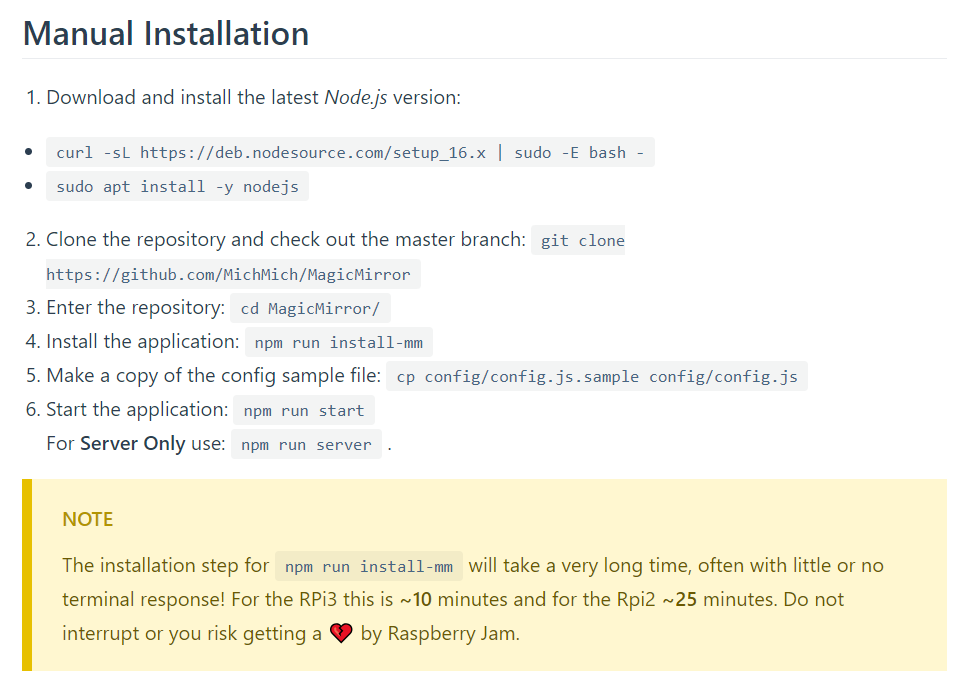
This is still the result of the run: