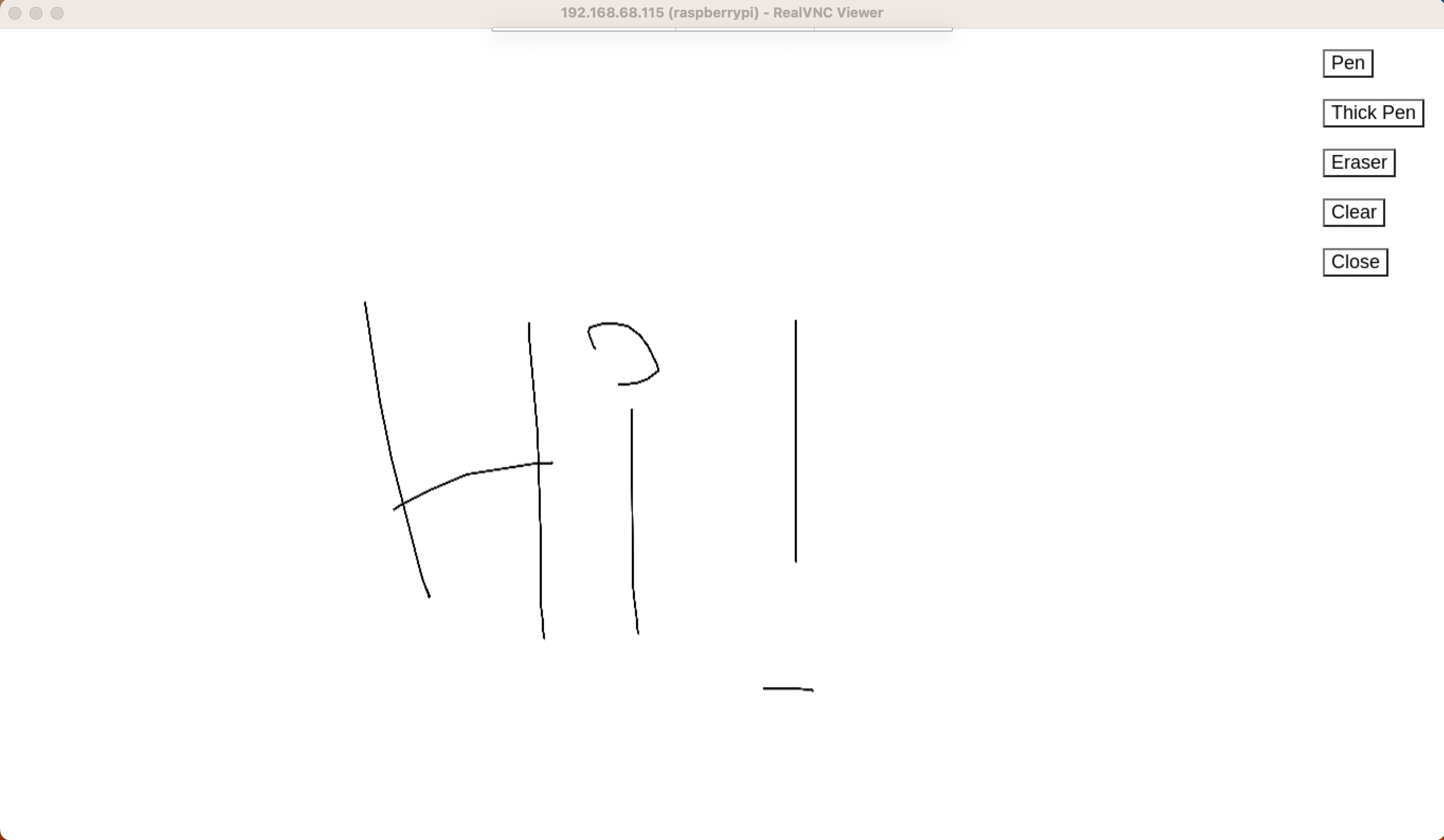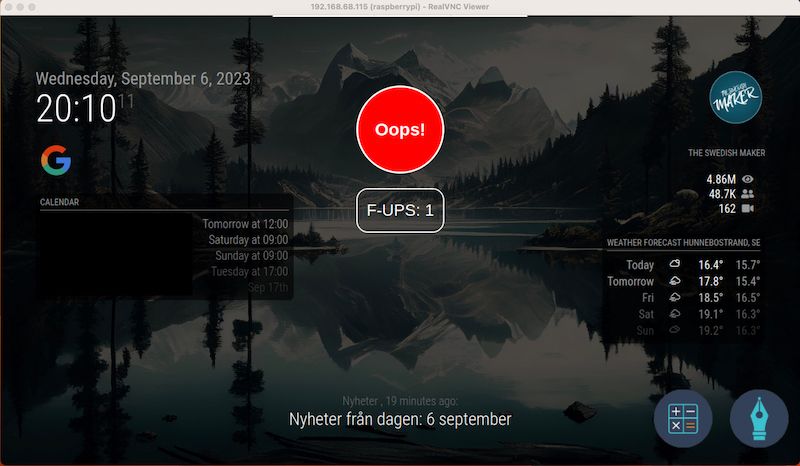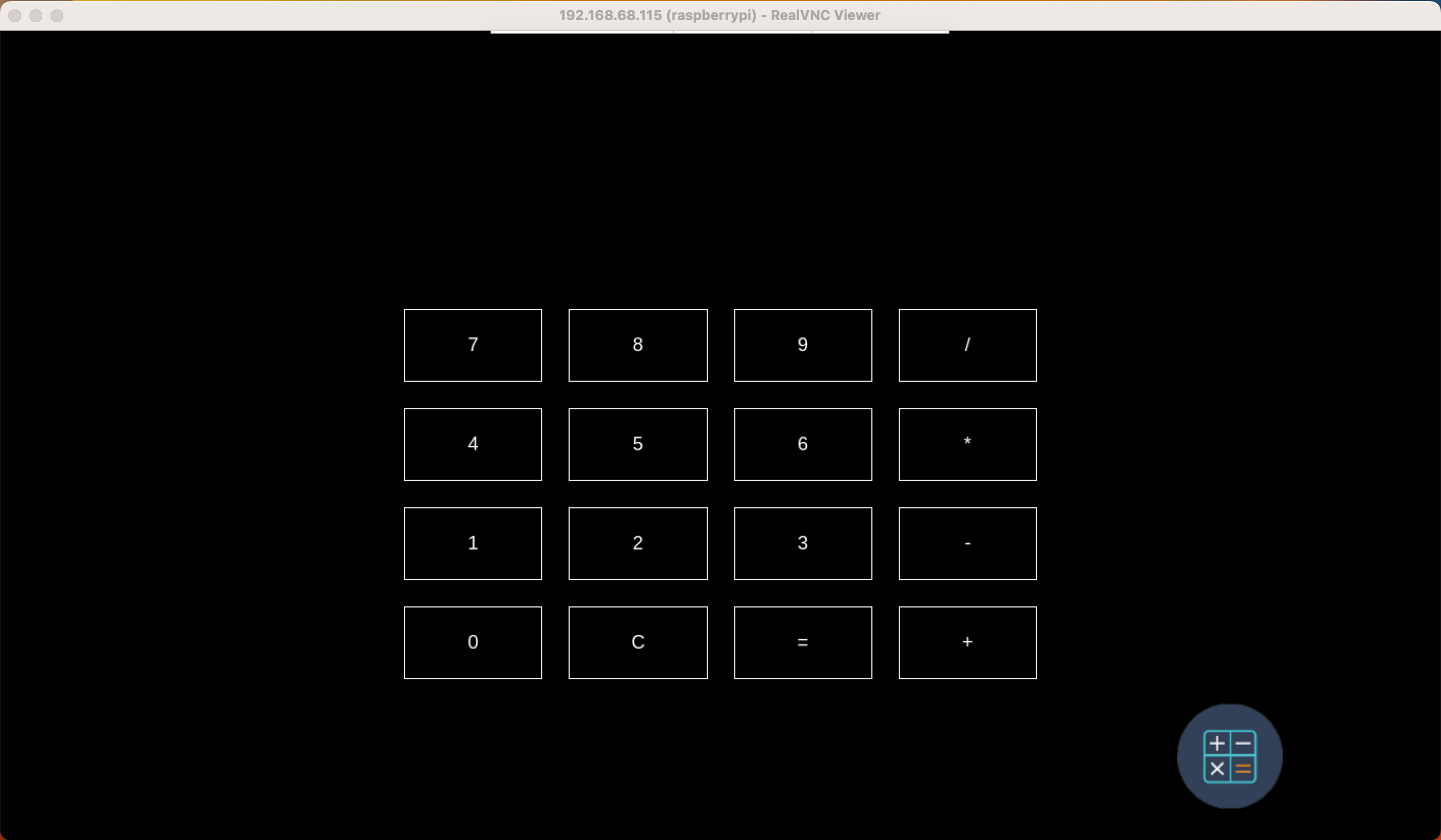Read the statement by Michael Teeuw here.
Magic Touch Display
-
@Egnos thanks! I have a python script that I will be uploading as well to talk to ChatGPT - unfortunately I dont have it working with the MagicMirror - I just have it running in the background for now.
The mic Im using is the respeaker 4-way mic from Seeed. It isnt supported anymore - but I managed to install it.
-
@Pjarki for now it’s not important if didn’t work on MM, is good also it running in the background.
Which python script do you use (I would like to do some tests…)?Thanks.
-
@Egnos the python script is now uploaded here: https://github.com/TheSwedishMaker/FridaytheAIVOICE
-
@Pjarki Thanks, I’ll try to do some tests. I will let you know!
-
@Pjarki Looks very nice! Thank u for sharing
-
@Pjarki Funny modules! I have them now, and have been thinking about to not use the MMM-ModuleController. I like the blurry background for the calculator. But there is one issue with the MMM-DrawingBoard for me, It is a bit laggy.
Do you know if it’s because of the non existing ModuleController in my config?
First of all then, I don’t know where to put these, can you tell me where to put them?
this.sendNotification(‘HIDE_MODULES’, { exceptionList: [“MMM-DrawingBoard”] });
this.sendNotification(‘SHOW_MODULES’);
-
@Manino those sendNotification go in other modules
-
@sdetweil What other modules?
-
@Manino whatever other module want to control show and hide of modules.
sendNotification is a broadcast to all other modules. if they understand the notification then they can act on it
MMM-ModuleController obviously watches for this notification from some other module and then acts to show or hide modules.
-
@sdetweil Yes, but should I copy paste it into config or what?
I’m on a very low level of the Magic Mirror, have been here for only a month and I can’t understand were to put the line or lines. I have tried at least 50 different places, in files, cofig, and also the css. I can’t do it right.