Read the statement by Michael Teeuw here.
Changing icons of the modules Current Weather and Weather Forecast
-
@Manu85 it’s ok, none of us knew much when we started. so take your time.
to use a code block in these messages
-
paste in your text (like from config.js)
-
then select all that text
-
and then push the button above the editor that looks like </>
I copied your pasted text into my custom.css
and the double quote marks became curved.
this is a special word processing quote mark, which is different that text mode quote mark
css needs the text type, straight up and down
(this is because of the lack of the code block wrapper)this prevented the css from being processed correctly
-
-
@sdetweil thank you for your patience and for your help, I copied all the lines for the custom css and I pasted it into the “site text editor” sorry for the terms but they are probably not good, then I selected the text, I pressed the </> button and on the other window I had the modified text (see screen copy) then I copied this new text and I copied it into the custom css and the original weather icons have disappeared but I don’t have any new icons, see the other screenshot, I will get there thanks to you :-)
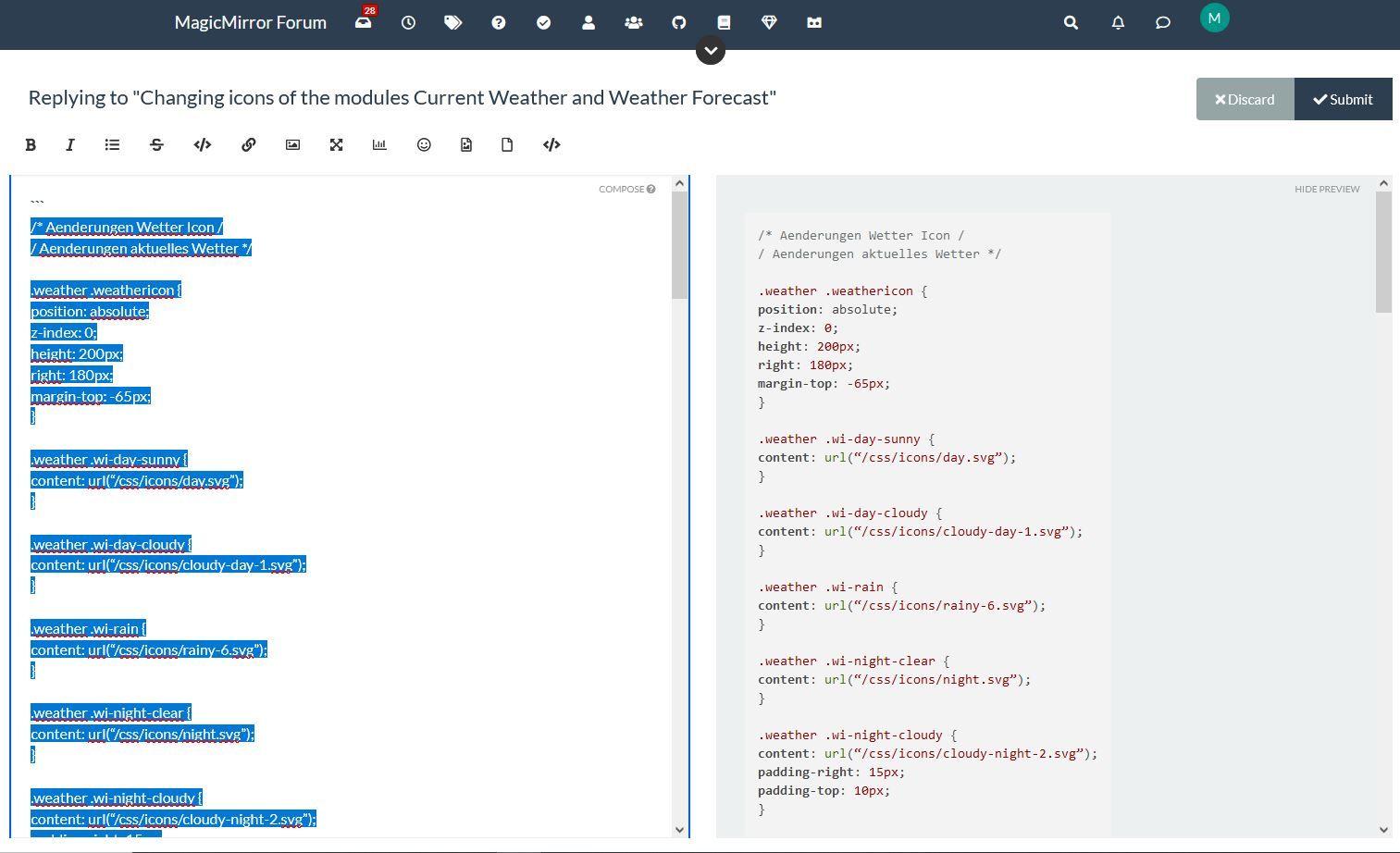
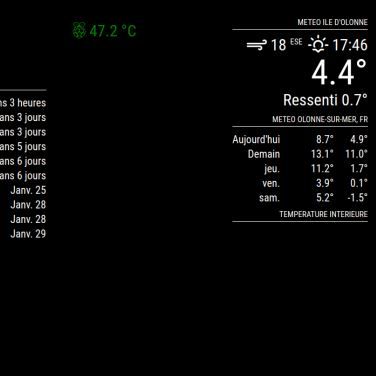
-
@Manu85 the code block wrapper only matters here in the forums.
don’t use it anywhere else
I just wanted to tell you if you copied the css info from another place, to examine the shape of the double quotes. if they are curved
“
and not straight"then this will cause problems in the css file, it did for me.
-
@sdetweil I did the manipulation on this forum and the text that I copied into my custom css has this form:
.weather .wi-day-sunny {
content: url(“/css/icons/day.svg”);
} -
@Manu85 ok. if you zoom in on the double quotes in your last post, you will see they are curved
-
@sdetweil exactly right, but I no longer have weather icons :beaming_face_with_smiling_eyes:
-
@Manu85 show me a couple entries from you custom.css now
remember to use the code block
and the icons ARE in the css/icons folder, correct?
mine are in css/icons/static , as I unzipped the zip file from your link into the css/icons folder.weather .wi-day-sunny { content: url("/css/icons/static/day.svg"); } .weather .wi-day-cloudy { content: url("/css/icons/static/cloudy-day-1.svg"); } -
@sdetweil dans mon custom css j’ai fait ces entrées par exemple (je ne sais pas si c’est ce que vous voulez…):
/* * SONDE DHT 22 temperature interieur */ #dht_temp { font-size: 40px; /* * TEMPERATURE CPU */ } #pi_temp { font-size: 30px; } /* * CALENDRIER ICONES AGENDA */ .fa.fa-male { color: #2B60DE; /* Dodger Blue */ } .fa.fa-birthday-cake { color: #ff0000; /* Red */ } .fa.fa-trash-o { color: #00FF00; /* Green */ } .fa.fa-calendar { color: #F660AB; /* Hot Pink */ -
@Manu85 well, I meant the css info for the icons for weather
-
@sdetweil ah ok here are the entries in my custom css file for the weather, is this what you want?
.weather .wi-day-sunny { content: url(“/css/icons/day.svg”); } .weather .wi-day-cloudy { content: url(“/css/icons/cloudy-day-1.svg”); } .weather .wi-rain { content: url(“/css/icons/rainy-6.svg”); } .weather .wi-night-clear { content: url(“/css/icons/night.svg”); } .weather .wi-night-cloudy { content: url(“/css/icons/cloudy-night-2.svg”); padding-right: 15px; padding-top: 10px; } .weather .wi-cloudy { content: url(“/css/icons/cloudy.svg”); } .weather .wi-showers { content: url(“/css/icons/rainy-7.svg”); } .weather .wi-thunderstorm { content: url(“/css/icons/thunder.svg”); } .weather .wi-snow { content: url(“/css/icons/snowy-6.svg”); } .weather .wi-cloudy-windy { content: url(“/css/icons/cloudy-day-3.svg”); } .weather .wi-night-rain { content: url(“/css/icons/rainy-6.svg”); } .weather .wi-night-snow { content: url(“/css/icons/snowy-6.svg”); } .weather .wi-night-thunderstorm { content: url(“/css/icons/thunder.svg”); } .weather .wi-night-showers { content: url(“/css/icons/rainy-7.svg”); } .weather .wi-fog { content: url(“/css/icons/cloudy.svg”); } .weather .wi-night-alt-cloudy-windy { content: url(“/css/icons/cloudy-night-1.svg”); } /* Aenderungen Wettervorhersage */ .weather .weathericon { position: absolute; left: 35px; z-index: 1; margin-top: -30px; height: 60px; } .weather .wi-day-sunny { content: url(“/css/icons/day.svg”); padding-left: 6px; padding-top: 5px; height: 50px; } .weather .wi-day-cloudy { content: url(“/css/icons/cloudy-day-1.svg”); } .weather .wi-rain { content: url(“/css/icons/rainy-6.svg”); padding-left: 8px; padding-top: 5px; height: 45px; } .weather .wi-night-clear { content: url(“/css/icons/night.svg”); } .weather .wi-night-cloudy { content: url(“/css/icons/cloudy-night-2.svg”); height: 50px; padding-left: 5px; padding-top: 7px; } .weather .wi-cloudy { content: url(“/css/icons/cloudy.svg”); } .weather .wi-showers { content: url(“/css/icons/rainy-7.svg”); } .weather .wi-thunderstorm { content: url(“/css/icons/thunder.svg”); } .weather .wi-snow { content: url(“/css/icons/snowy-6.svg”); } .weather .wi-cloudy-windy { content: url(“/css/icons/cloudy-day-3.svg”); height: 45px; padding-left: 8px; padding-top: 7px; } .weather .wi-night-rain { content: url(“/css/icons/rainy-6.svg”); padding-left: 8px; padding-top: 5px; height: 45px; } .weather .wi-night-snow { content: url(“/css/icons/snowy-6.svg”); } .weather .wi-night-thunderstorm { content: url(“/css/icons/thunder.svg”); } .weather .wi-night-showers { content: url(“/css/icons/rainy-7.svg”); } .weather .wi-fog { content: url(“/css/icons/cloudy.svg”); } .weather .wi-night-alt-cloudy-windy { content: url(“/css/icons/cloudy-night-1.svg”); height: 50px; padding-left: 5px; padding-top: 7px; }
