Read the statement by Michael Teeuw here.
How to get 2 modules side by side?
-
@BananaBro to adjust the space in between, play with the percentages. The 49% value is the width of the modules, and the 2% is the space in between. Adjust them so the total adds up to 100% — in this case, 2 x 49 + 2. So if you wanted more space in between — say you increase the 2% value to 6% then you would decrease the module width from 49% to 47%. Keep adjusting until you are happy.
As for the start up time, I haven’t noticed custom.css causing abnormally long startup time, and my custom.css file has quite a lot in it. Could be something else going on.
-
@j.e.f.f thx for the help. i tried to play with the percentages but it breaks the layout of the module. is there a possibility to grant more space in total?
-
@BananaBro try assigning more width to the bottom_right region:
.region.bottom.right { width: 800px; min-width: 800px; max-width: 800px; }Adjust
800pxuntil you are happy -
@j.e.f.f really appreciate your help!
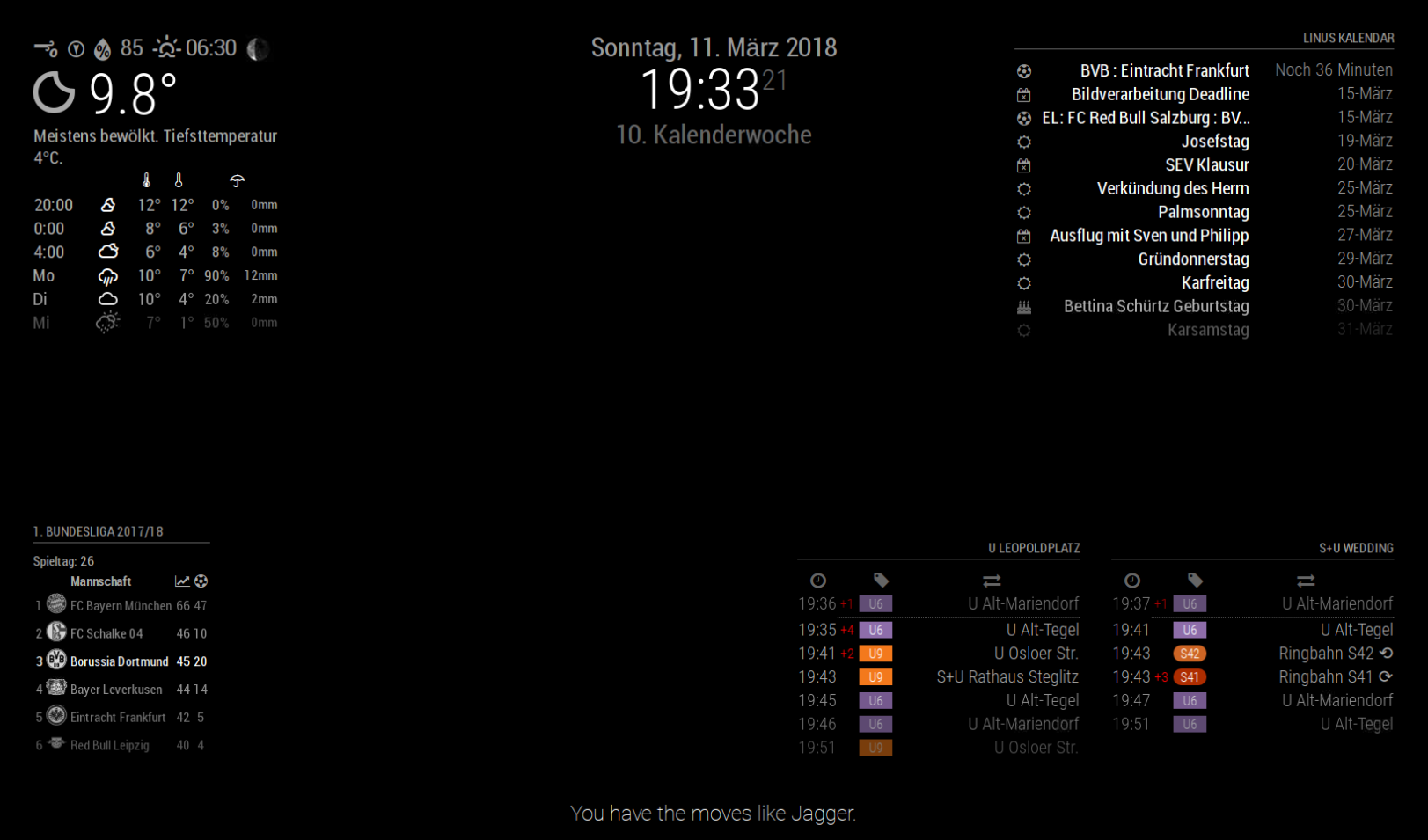
this is my result for now!
.region.bottom.right { width: 720px; min-width: 720px; max-width: 720px; } .MMM-PublicTransportBerlin { display: inline-block; width: 45%; max-width: 45%; min-width: 45%; margin-left: 5%; } .MMM-PublicTransportBerlin:first-child { margin-right: 5%; }And this is my custom css if anyone is interested. I had to split the margin otherwise there was no space between the two instances.
-
C codac referenced this topic on
-
Re: How to get 2 modules side by side?
I am trying to have my Weather modules next to each other. I get close following this post, but I can’t seem to get them next to each other. I have played with the % on width and things and I can’t get the tops even.
.weather {
display: inline-block;
width: 47%;
max-width: 47%;
min-width: 47%;
}
.weather:first-child {
margin-right: 6%;
}
.region.top.right {
width: 600px;
min-width: 600px;
max-width: 600px;
}Link to image:
https://www.dropbox.com/scl/fi/377vilalfvri9btnyc195/Screenshot-5.png?rlkey=77qpb4f05qh5zp6iqfa8e28o0&dl=0Thank you,
